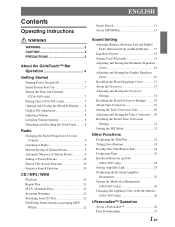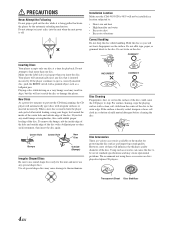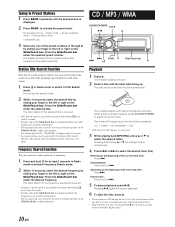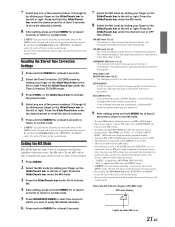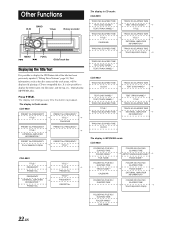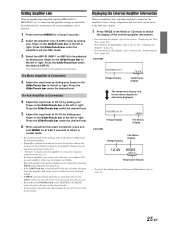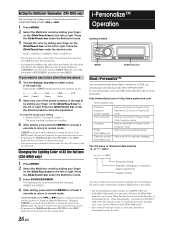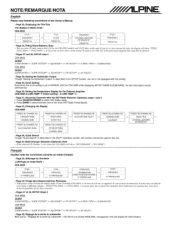Alpine CDA 9853 Support Question
Find answers below for this question about Alpine CDA 9853 - Radio / CD.Need a Alpine CDA 9853 manual? We have 1 online manual for this item!
Question posted by chall1982420 on February 12th, 2014
Where Is The Ipod Hookup For Alpine Cd Reciever Cda9853
The person who posted this question about this Alpine product did not include a detailed explanation. Please use the "Request More Information" button to the right if more details would help you to answer this question.
Current Answers
Related Alpine CDA 9853 Manual Pages
Similar Questions
Alpine Cda 9886 Auxiliary ??? Bluetooth..???? Help.!!!!
Just now got the head unit installed and cannot for the life of me figure out how to pair my Android...
Just now got the head unit installed and cannot for the life of me figure out how to pair my Android...
(Posted by djvinz1970 4 years ago)
Ine-w940 Losing Bluetooth Connection Multiple Times
INE-W940 losing Bluetooth connection multiple times
INE-W940 losing Bluetooth connection multiple times
(Posted by lcuevas 7 years ago)
The Auxilary Mode Isnot Converting To My Portable Device Samsung Cell Phone
I tried doing everything the manual says. When I turn the volume control on my phone it feedbacks ...
I tried doing everything the manual says. When I turn the volume control on my phone it feedbacks ...
(Posted by dbflyer101 11 years ago)
How Can I Play Music From My Android Phone, On
My Cda-9853 Alpine Cd Player
(Posted by randyw51 12 years ago)