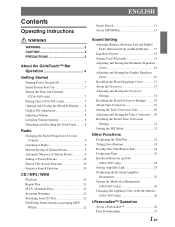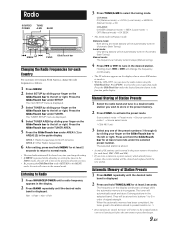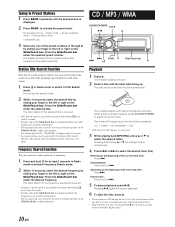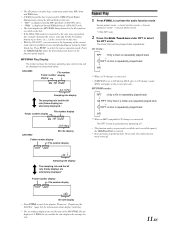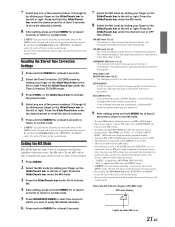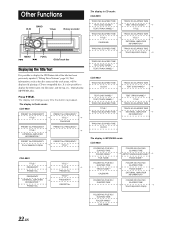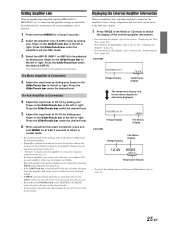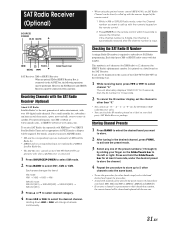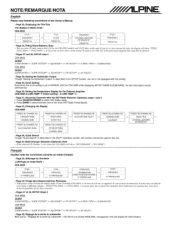Alpine CDA 9853 Support Question
Find answers below for this question about Alpine CDA 9853 - Radio / CD.Need a Alpine CDA 9853 manual? We have 1 online manual for this item!
Question posted by Anonymous-161983 on February 25th, 2017
Can't Find Radio Id
when I go to channel zero nothing show
Current Answers
Related Alpine CDA 9853 Manual Pages
Similar Questions
Where Is The Ipod Hookup For Alpine Cd Reciever Cda9853
(Posted by chall1982420 10 years ago)
How Do I Change My Alpine 9883 Radio/cd Clock?
Can you tell me the steps to change my clock on an alpine 9883 car radio/cd?
Can you tell me the steps to change my clock on an alpine 9883 car radio/cd?
(Posted by maggieandrews767 10 years ago)
How Can I Play Music From My Android Phone, On
My Cda-9853 Alpine Cd Player
(Posted by randyw51 12 years ago)
Where Can I Find A Manual For My Alpine Cda 9883-radio/cd?
Ijust purchased a car which is equipped with an Alpine CDA 9883 Radio/CD player. I need information ...
Ijust purchased a car which is equipped with an Alpine CDA 9883 Radio/CD player. I need information ...
(Posted by lililyd 12 years ago)
Turn On Amp
my amp is hooked up to the radio and the radio is coming on but my amp isnt. how do i get my amp to ...
my amp is hooked up to the radio and the radio is coming on but my amp isnt. how do i get my amp to ...
(Posted by lildevil2956 12 years ago)