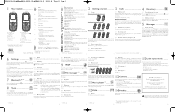Alcatel OT-305 Support Question
Find answers below for this question about Alcatel OT-305.Need a Alcatel OT-305 manual? We have 2 online manuals for this item!
Question posted by sardanapalesi on February 3rd, 2015
I Need To Add Minutes To My Phone
Current Answers
Answer #1: Posted by BusterDoogen on February 3rd, 2015 9:29 AM
I hope this is helpful to you!
Please respond to my effort to provide you with the best possible solution by using the "Acceptable Solution" and/or the "Helpful" buttons when the answer has proven to be helpful. Please feel free to submit further info for your question, if a solution was not provided. I appreciate the opportunity to serve you!
Answer #2: Posted by TommyKervz on February 3rd, 2015 8:57 AM
Related Alcatel OT-305 Manual Pages
Similar Questions
PUK # I donot know the provider. It shows the AT&T logo. It will not do anything but show that. I do...
is that possible using a USB cable? What about ring tones...or am I going to have to spring for a mo...
I'm a staff member of a local Mental Health company, trying to help this client to set up his cell p...