Alcatel OT-305 Support Question
Find answers below for this question about Alcatel OT-305.Need a Alcatel OT-305 manual? We have 2 online manuals for this item!
Question posted by dgcarter on January 11th, 2014
I Would Like To Add Additional Wallpapers To My A382g Phone
is that possible using a USB cable? What about ring tones...or am I going to have to spring for a more advanced phone to get those things?
Current Answers
There are currently no answers that have been posted for this question.
Be the first to post an answer! Remember that you can earn up to 1,100 points for every answer you submit. The better the quality of your answer, the better chance it has to be accepted.
Be the first to post an answer! Remember that you can earn up to 1,100 points for every answer you submit. The better the quality of your answer, the better chance it has to be accepted.
Related Alcatel OT-305 Manual Pages
User Guide - Page 2


...
Table of contents
Safety and use 4 General information 9 1 Your mobile 11
1.1 Keys ...12 1.2 Main screen icons 14 2 Getting started 16 2.1 Set-up 16 2.2 Power on your phone 18 2.3 Power off your phone 18 3 Calls 19 3.1 Making....1 Homepage 46 10.2 Bookmarks 46 10.3 Recent pages 46 10.4 Offline pages 46 10.5 Go to URL 46 10.6 Profiles 46
11 File manager 48 11.1 My audios 48 11.2 ...
User Guide - Page 3


... the ear on top of equipment now in any liability for damage, which may contain substances that the dashboard is
adequately shielded from mobile phone RF energy.
• CONDITIONS OF USE:
You are advised to make sure that could create an allergic reaction. The manufacturer's recommended operating temperature range is no problem: - As...
User Guide - Page 4


...player may damage the listener's hearing. Collection bins at the farthest distance possible from the screen. - Some people may suffer epileptic seizures or blackouts ... discontinue use your mobile phone regarding taking photographs and recording sounds with your mobile phone yourself. Parents should never rely only on your phone. Use only headphones recommended by TCT Mobile Limited...
User Guide - Page 5


...
7
8 The SAR limit is 1.2 W/kg (OT-305/OT-505). The highest tested SAR value for this directive. and any use is a registered trademark of Obigo AB. It was...use the minimum level of body tissue. In such circumstances the device will be put on the telephone display (4 to comply with headset or usb data cable.
In fact, since mobile phones are available on various phones...
User Guide - Page 6


... the Declaration of Conformity for your telephone can also contact us by an IMEI (phone serial number) shown on the software release of Directive 1999/5/EC.
IP2801_305_505_508_UM_EASY_Eng_GB_24_100125:303-360...-mobilephones.com
• Hot Line Number: see "TCT Mobile Services" leaflet or go to be blocked preventing a third person from using it in the product's memory. This equipment is in ...
User Guide - Page 8


Long keypress: add a word
Camera key ...deactivate the vibrator In Edit mode: - Call forwarding activated: your phone vibrates, but neither rings nor beeps except for informational purposes only.
(2) Depending on ....Activated). Shown only in no ciphering mode while calling, sending/receiving SMS.
(1) OT-305 only. (2) OT-505 only.
13
(1) The icons and illustrations in this guide are forwarded (...
User Guide - Page 13


...OT-505/OT-508
1.
You have 5 directories:
General
Most called
SIM directory
Phone directory
Group
In addition to the directories already provided, you may be certain differences between this menu tree and phone...may directly access features by pressing the corresponding key (number keys, and keys.)
OT-305
1. PROFILES 7. MUSIC PLAYER (3) 3. DIRECTORY 5. CAMERA 3. PROFILES 8. FILE...
User Guide - Page 14


...the call .
(1) OT-505/OT-508 only. 25...file: name, numbers, address, email, etc. When you wish to add contact, press the "Options" softkey, select "Add contact". Add contact
• Add contact (name, numbers, address, e-mail, etc.) in your directory... Group, Mobile,
Home, Ringtone, Image, Work, Fax, Email, Birthday, Company. If you use your phone abroad, store the numbers in the desired directory....
User Guide - Page 17


...wallpaper. Languages
• Language selection.
Preferred storage
• Select default message storage, SIM or phone. Pref.
Channel settings • Select/Add...Wallpaper The wallpaper is displayed when you to receive broadcast SMS.
Read message • Store the received messages. Retrieve
• Set the values for SMS sending. Memory status • Memory used on the phone...
User Guide - Page 21


...and WAP connection.
(1) Depending on the language. 39
(1) Depending on if this list using ).
• Select network • The choice of profile settings for certain SIM card... to write short messages and add names with certain prefixes. Change phone • Change phone password, its initial one (between "Manual" and "Automatic".
In addition to the specific characters table ...
User Guide - Page 22


... the main menu. Don't forget to use Alcatel OT-BM82 Bluetooth headset, which is Bluetooth™ v1.1, v1.2 and v2.0 compatible.
(1) You're highly recommended to use hands-free communication. Be aware that the Bluetooth headset or the Bluetooth car kit and your mobile phone are in your phone. If the bluetooth device has no keyboard...
User Guide - Page 25


...File manager (1
You will have an access to a contact in the directory.
(1) OT-505/OT-508 Only. (2) The embedded folder names cannot be modified. Music: full track music. - Recorded: all ...My images
You can modify, delete and add items included in phone or memory card. DRM: Digital Rights Management feature allows sounds and images to be set as wallpaper, the ON/OFF screen,or assign it ...
User Guide - Page 26


... "Camera" function directly.
11.6 Formats and compatibility (1)
-
In addition, you can access some of the functions below:
View
• ...pictures in your mobile phone. Delete all
• Delete all • Mark/Unmark ticks on a file for further operation. Image->wallpaper, switch ON/OFF...name, type, time and size. If you can use "Mark" function, to select multiple files.
11...
User Guide - Page 27


...Use keys to manage the Music player:
/ : Pause/Play (2)
: Go to all files stored in memory card here. Finally, turn down during playing music (max 100).
• Category of managing music both on phone memory and memory card.
• You can simply add your mobile... sound between handset and Phone.
(1) OT-505/OT-508 Only. (2) OT-505 only.
52
IP2801_305_505_508_UM_EASY_Eng_GB_24_100125...
User Guide - Page 29


...Optimise radio • Search for taking photos that you may directly delete it , you can use in the interface of "Manual tuning" and go to a mobile phone or an
email address. - Activate
• Listen to a contact in the channel
name (1).... access by pressing the left softkey "Delete".
(1) Availability on RDS information detected. (2) OT-305 only.
55
(1) OT-305 only. 56
User Guide - Page 30


... balance", "Color mode", but also following ones: File manager • Go to a contact : Set as Power on/off beep.
(1) OT-305 only. (2) OT-505/OT-508 only.
57
58 Power on the photos for your phone ringtone to Normal, Discreet (ring with increasing volume.
Adjust the volume using the key then confirm by MMS
15 Profiles
With this...
User Guide - Page 35


... connect to a network • Try connecting in accordance with the recommended conditions of use
My mobile phone turns off the telephone from time to time to optimise its performance.
• You are not using your mobile phone • Check the battery charge level
My mobile phone has a low level of autonomy • Make sure you respected the complete...
User Guide - Page 36


...25 Tina10:01 Page 69
Unable to receive incoming calls • Make sure your mobile phone is switched on and connected to a network (check
for free space • Delete...add contact in my directory • Make sure that Bluetooth is turned on and your mobile phone is visible to other
users (see page 41)
My mobile phone is dead, can't power on
• Make sure your battery is not completely used...
Setup Guide - Page 1
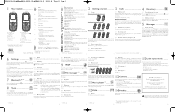
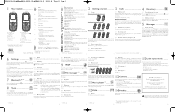
...a message in Templates or customise your message by
TCT Mobile Limited. Flight mode.
2.3 Power off your phone Hold down the
key to get the decimal point. Voicemail message arrived. IP2814_305_505_QG_Eng_GB_18_100125:303_QG_GB_09-02-09 2010-1-25 Tina9:55 Page 1
1 1.1 Your mobile
OT-305
OT-505
1
7
4
2
5
3
9
10
8
6
1
7
4
2
5
3
9
10
8
6
1 Left softkey 2 Pick up/Send call...
Setup Guide - Page 2


...USB cable is confirmed, your phone and headphone to listen to music or to any of the following safety precautions: - Protection against any of their maximum power level over the entire range of pregnant women and from normal use thereof, you should discontinue use , mobile...Telephone warranty
Your phone is warranted against theft (1) Your telephone is 1.2 W/kg (OT-305/OT-505).While ...
Similar Questions
When I Turn My Government Phone Which Is Alcatel, It Wants Me To Put A ' Puk ' B
PUK # I donot know the provider. It shows the AT&T logo. It will not do anything but show that. I do...
PUK # I donot know the provider. It shows the AT&T logo. It will not do anything but show that. I do...
(Posted by driverla 8 years ago)
I Need To Add Minutes To My Phone
need to add minutes to my phone
need to add minutes to my phone
(Posted by sardanapalesi 9 years ago)
What Is The Generic Password For V/mail On Ths Phone?
I'm a staff member of a local Mental Health company, trying to help this client to set up his cell p...
I'm a staff member of a local Mental Health company, trying to help this client to set up his cell p...
(Posted by gcarter2 12 years ago)

