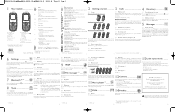Alcatel OT-305 Support and Manuals
Get Help and Manuals for this Alcatel item

View All Support Options Below
Free Alcatel OT-305 manuals!
Problems with Alcatel OT-305?
Ask a Question
Free Alcatel OT-305 manuals!
Problems with Alcatel OT-305?
Ask a Question
Most Recent Alcatel OT-305 Questions
Alcatel 871a Gophone Text Message Alert
How do you change receipt of a text message on an Alcatel Go Phone 871 from vibrate
How do you change receipt of a text message on an Alcatel Go Phone 871 from vibrate
(Posted by harveygoldfine 6 years ago)
When I Turn My Government Phone Which Is Alcatel, It Wants Me To Put A ' Puk ' B
PUK # I donot know the provider. It shows the AT&T logo. It will not do anything but show that. I do...
PUK # I donot know the provider. It shows the AT&T logo. It will not do anything but show that. I do...
(Posted by driverla 8 years ago)
Where Can I Get A Dl910 Lcd I Look All Over The Work Market And I'm Fed Up
(Posted by lynpeterkin 8 years ago)
One Touch 5020t
Hey. So I have a Wind provider Alcatel phone. It has a couple cracks in the screen, but whenever I m...
Hey. So I have a Wind provider Alcatel phone. It has a couple cracks in the screen, but whenever I m...
(Posted by kissestomagurls 8 years ago)
How Do I Fix My Screenshot It Stopped Working
I have pressed the power and vol down button but it stopped working is there a setting for this
I have pressed the power and vol down button but it stopped working is there a setting for this
(Posted by sarge1111 8 years ago)
Alcatel OT-305 Videos
Popular Alcatel OT-305 Manual Pages
Alcatel OT-305 Reviews
We have not received any reviews for Alcatel yet.