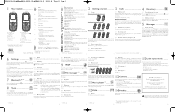Alcatel OT-305 Support Question
Find answers below for this question about Alcatel OT-305.Need a Alcatel OT-305 manual? We have 2 online manuals for this item!
Question posted by driverla on February 6th, 2016
When I Turn My Government Phone Which Is Alcatel, It Wants Me To Put A ' Puk ' B
PUK # I donot know the provider. It shows the AT&T logo. It will not do anything but show that. I don't know what a PUK# is.Please help
Current Answers
Related Alcatel OT-305 Manual Pages
Similar Questions
How Do I Get My Government Phone Back On
I have an Alcatel government phone. How do I get my telphone back on?
I have an Alcatel government phone. How do I get my telphone back on?
(Posted by Anonymous-162883 6 years ago)
I Would Like To Add Additional Wallpapers To My A382g Phone
is that possible using a USB cable? What about ring tones...or am I going to have to spring for a mo...
is that possible using a USB cable? What about ring tones...or am I going to have to spring for a mo...
(Posted by dgcarter 10 years ago)
I Can't Turn The Phone Off
The right soft key (long hold) is supposed to turn the phone off but now it's not. Why? And how to f...
The right soft key (long hold) is supposed to turn the phone off but now it's not. Why? And how to f...
(Posted by wyattlj2002 10 years ago)
What Is The Generic Password For V/mail On Ths Phone?
I'm a staff member of a local Mental Health company, trying to help this client to set up his cell p...
I'm a staff member of a local Mental Health company, trying to help this client to set up his cell p...
(Posted by gcarter2 12 years ago)