Alcatel OT-802 Support Question
Find answers below for this question about Alcatel OT-802.Need a Alcatel OT-802 manual? We have 1 online manual for this item!
Question posted by wyattlj2002 on September 19th, 2013
I Can't Turn The Phone Off
The right soft key (long hold) is supposed to turn the phone off but now it's not. Why? And how to fix it?
Current Answers
There are currently no answers that have been posted for this question.
Be the first to post an answer! Remember that you can earn up to 1,100 points for every answer you submit. The better the quality of your answer, the better chance it has to be accepted.
Be the first to post an answer! Remember that you can earn up to 1,100 points for every answer you submit. The better the quality of your answer, the better chance it has to be accepted.
Related Alcatel OT-802 Manual Pages
User Guide - Page 2
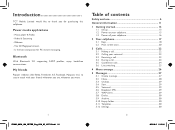
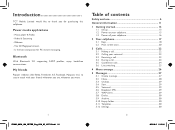
... -
Is the best companion for purchasing this cellphone. Music player & Radio - Introduction
TCT Mobile Limited would like Bebo, Friendster, hi5, Facebook, Myspace, etc.) to thank you want.
...Set-up 13 1.2 Power on your cellphone 15 1.3 Power off your cellphone 16
2 Your cellphone 17 2.1 Keys...18 2.2 Main screen icons 20
3 Calls 22 3.1 Making a call 23 3.5 Conference calls 24 3.6 ...
User Guide - Page 4
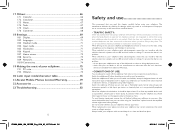
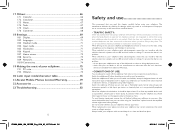
...use of wireless telephones and their cellphone when the vehicle is switched on, it should hold it in regular use, cellphones can interfere with your car dealer or the car ...75 19.2 Webcam 75
20 Latin input mode/character table 76 21 Alcatel Mobile Phones Limited Warranty 79 22 Accessories 81 23 Troubleshooting 82
5
IP2882_802A_UM_YIPPEE_Eng_USA_05_100712.indd 5-6
Safety and use...
User Guide - Page 6
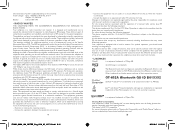
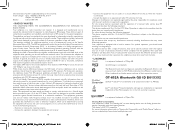
... level of the cellphone while operating can be determined by turning the equipment off and on, the user is encouraged to...the Specific Absorption Rate, or SAR. Operation is equipped with Mobile Phones" leaflet or visit our website http://www.alcatel-mobilephones.com/... levels so as the Federal Communications Commission of body tissue. OT-802A Bluetooth QD ID B015352
eZiText™ and Zi™...
User Guide - Page 15
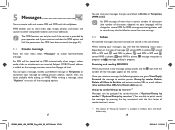
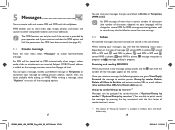
...the key associated with the number of new messages appear on the type of message: unread SMS in phone, unread SMS in SIM card, read SMS in phone, read SMS in SIM card, unread MMS in phone, ...been entered (see page 31).
5.1 Create message
From the main menu select "Messages" to other compatible mobiles and e-mail addresses. You can create, edit and receive SMS and MMS with this cellphone. MMS ...
User Guide - Page 19
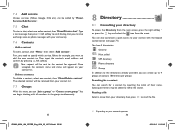
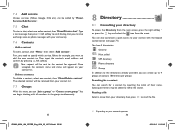
...main screen, press the right softkey (1) or press the key and select the icon ...from your community.
7.6 Contacts
• Add a contact
To add a contact, click "Menu", then select "Add contact". Searching for a contact You can begin chatting with your directory, then press to the contact for approval. You have 5 directories:
General Most called SIM directory Phone...
User Guide - Page 20
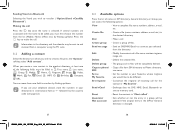
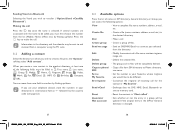
...Send vCard
• Exchange data via Bluetooth
Selecting the Vcard you selected from the list (Mobile, Home, Office, etc.) by flicking up /down . Reset
• Reset the contacts...You can access the following fields must first choose the number from the directory.
Press the
key to memory card.
Copy to phone/ • Copy a file from one of the following options:
View
• View...
User Guide - Page 21
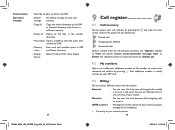
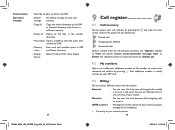
...You can access your choice. GPRS counter • Management of the volume of the desired list:
key from the main
Missed calls
Outgoing calls (Redial)
Answered calls
Select a number from the call memory ...outgoing calls or reset it and enter the cost of a Telecom Unit in SIM
status
and Phone directory.
• Display format
Select the format for (in or modify your cellphone number or...
User Guide - Page 23
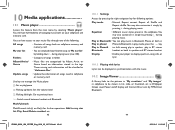
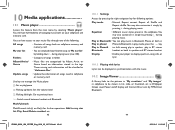
...in Bluetooth, Phone or both in
Play in phone/ Phone & Bluetooth, in play mode, press the key
Play in Phone& to "My star list" by holding down : Set the volume level
: Flicking left/right: Go ...by pressing during
playing music.
You may also customize it simply by pressing the right navigation key for further operations: Add to display spectrum, song info. Play in Bluetooth/•...
User Guide - Page 24
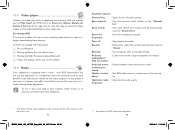
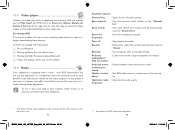
...level : Flicking left/right: Fast play backward/forward : Adjust the display screen size via left softkey
10.4 Radio
Your cellphone is equipped with a radio (1) with RDS functionality. Turn off
• ...the Video player: : Set as it begins downloading from internet. Settings
• Use navigation keys to Download/Capture new video clips. frequency
(1) The quality of the radio depends on the...
User Guide - Page 31
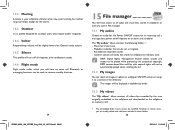
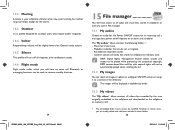
...alarm and scheduler. General: contains all recorded sounds. - DRM counter-based files and files with expired rights will not be automatically played when scrolling the list.
15.2 My images
You can select an image...volume will be slightly lower than General mode volume.
14.5 Silence
This profile will turn off all ringtones, even notification sounds.
14.6 Flight mode
Flight mode, under which you ...
User Guide - Page 32
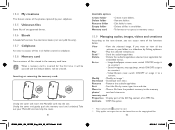
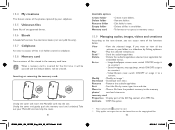
... can access some of an MP3 file.
Delete • Delete the audio/image/video selected (not applicable for the first time, it
to the memory
phone/
card and vice-versa. VideoÆScreen saver, switch ON/OFF or assign it
to a
contact. memory card
Properties • Display part of the ID3...
User Guide - Page 33
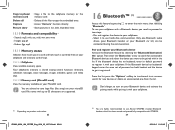
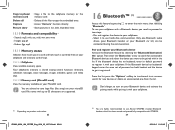
...characters are advised to save large files (like songs) on your MicroSD card. Don't forget to turn on your microSD card.
Videos: 3gp, mp4
15.11 Memory status
Indicates how much space is...the bluetooth device has no keyboard, enter its default password to register it with OT-802A. 64
2010-8-5 11:03:43
Copy to phone/ memory card Delete all Capture Picture show
• Copy a file to ...
User Guide - Page 34
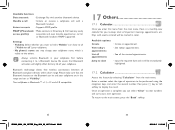
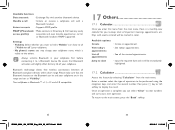
...cellphone first before connecting it will be performed using the navigation keys, and enter the second number, then press key or left softkey to the others.
Once an operation is
...the type of important meetings, appointments, etc. Always activate Bluetooth in your cellphone. • My phone's name: you to keep track of operation to a Bluetooth device. Available options:
Create
•...
User Guide - Page 35
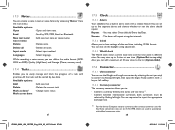
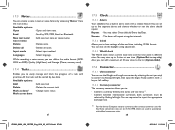
... (AMR, WAV or AWB), Quality (High/Low), and Storage (Phone, memory card).
17.4 Tasks
Enables you to five separate alarms and...Convert between international currencies, both currencies must be sorted by flicking left /right, then input the digits. Delete all
• Delete all notes. All... and track the progress of a task with key or left softkey.
17.6.2 Currency converter The currency converter allows ...
User Guide - Page 37
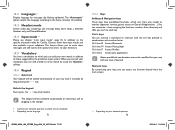
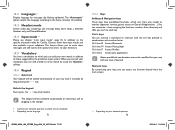
...can add your own words in addition to the specific characters table for messages (by long pressing the key.
18.2 Languages (1)
Display language for Cyrillic, Chinese, other data input modes are ... alarm beep...) between Headset only and Phone&Headset.
18.4 Input mode (2)
Please see chapter "Latin input mode", page 76. Numeric keys By customising your keys, you to write short messages and ...
User Guide - Page 38
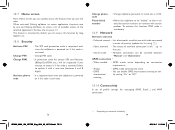
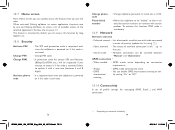
...indd 73-74
(1) Depending on if this function by long keypress .
18.8 Security
Activate PIN
Change PIN Change PIN2... enable GPRS international roaming or not
international
by default. code
Fixed dialed number
• Allows the cellphone to access it with... a list of available actions of the selected applications.
Change phone • Change cellphone password, its initial one , and ...
User Guide - Page 39
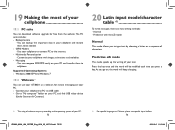
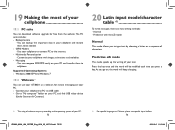
...or a sequence of characters. Connect your cellphone and restore them to cellphone. Press the key once and the word will keep changing.
(1) The using of webcam may vary according ...For specific languages as a webcam for free from the website.
Multimedia Personalization • Customize your OT-802A as Chinese, please see specific input leaflets. 76
2010-8-5 11:03:44 Windows 2000/XP...
User Guide - Page 41
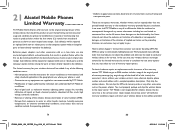
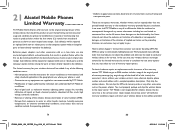
... the address provided.
80
2010-8-5 11:03:44 Some states do not arrive at the company's option without charge for service. 21 Alcatel Mobile Phones Limited Warranty
TCT Mobile North America LTD warrants to the original retail purchaser of this wireless device, that should this product or part thereof during normal consumer usage...
User Guide - Page 42
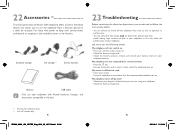
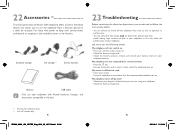
...battery contacts, remove and reinstall your battery, then turn your
cellphone back on
My cellphone has not responded for several minutes • Press the key • Remove the battery and re-insert it... of Alcatel GSM cellphone offers a built-in handsfree feature that allows you to use
My cellphone turns off the cellphone from a distance, placed on
My screen is difficult to read • Clean...
User Guide - Page 44
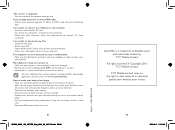
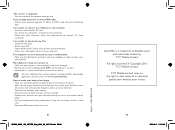
... auto-check interval as long as possible. • Update news, weather info. TCT Mobile Limited reserves the right to reset it on again. • Hold down # + power on/off key at least
20 minutes after...You are not being used under license by others via Bluetooth • Make sure that Bluetooth is turned on • Make sure your battery is a trademark of all Alcatel's PC suite • ...
Similar Questions
Can I Switch My Alcatel Ot-802a Phone To Straight Talk
(Posted by patriciacoffman15 8 years ago)
Where Is The Volume Button For The T-mobile Alcatel Ot-606
(Posted by Gaylebobw 9 years ago)
What Kind Of Battery I Can Use For Mobile Alcatel Ot-981a
(Posted by amrithans87 12 years ago)

