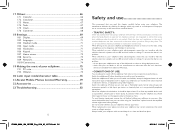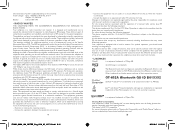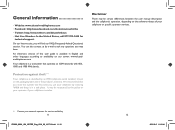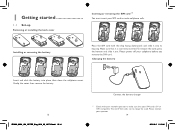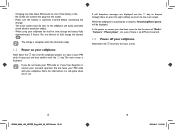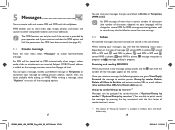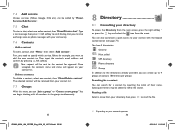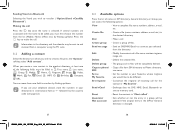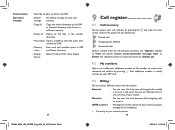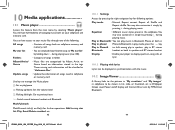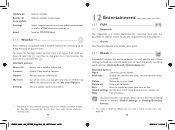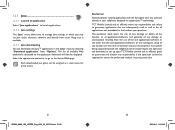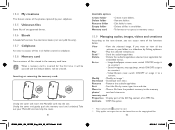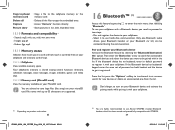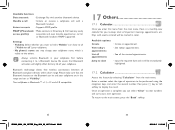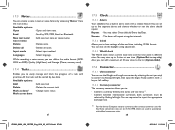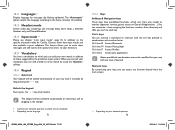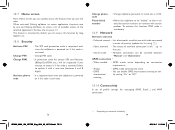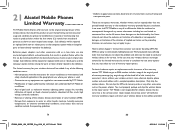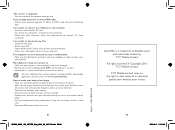Alcatel OT-802 Support Question
Find answers below for this question about Alcatel OT-802.Need a Alcatel OT-802 manual? We have 1 online manual for this item!
Question posted by jkeyes on October 4th, 2011
I Lost The Back Cover To My Alcatel Ot-802 Cell Phone
The person who posted this question about this Alcatel product did not include a detailed explanation. Please use the "Request More Information" button to the right if more details would help you to answer this question.
Current Answers
Related Alcatel OT-802 Manual Pages
Similar Questions
Alcatel 768 Flip-top Cell Phone Keeps Re-booting
When I text, every 4th or 5th time I hit my Zero key, which is the spacebar when texting, it makes t...
When I text, every 4th or 5th time I hit my Zero key, which is the spacebar when texting, it makes t...
(Posted by jaybee12373100 9 years ago)
How To Activate New Sim Card For Alcatel Model Ot- 606a Cell Phone
(Posted by stjos 10 years ago)
Where Can I Get A Phone Cover/case For Alcatel Ot-806a Cell Phone?
(Posted by Anonymous-35839 12 years ago)
I Can't Connect My Alcatel Ot 802 To My Laptop
whenever I connect my phone to my laptop it will be recognize but when i try to click it to open it....
whenever I connect my phone to my laptop it will be recognize but when i try to click it to open it....
(Posted by jessicajoy18 12 years ago)