Alcatel OT-802 Support Question
Find answers below for this question about Alcatel OT-802.Need a Alcatel OT-802 manual? We have 1 online manual for this item!
Question posted by jessicajoy18 on August 5th, 2011
I Can't Connect My Alcatel Ot 802 To My Laptop
whenever I connect my phone to my laptop it will be recognize but when i try to click it to open it. it says"please insert a disk" I cant see the files of my phone
Current Answers
There are currently no answers that have been posted for this question.
Be the first to post an answer! Remember that you can earn up to 1,100 points for every answer you submit. The better the quality of your answer, the better chance it has to be accepted.
Be the first to post an answer! Remember that you can earn up to 1,100 points for every answer you submit. The better the quality of your answer, the better chance it has to be accepted.
Related Alcatel OT-802 Manual Pages
User Guide - Page 4
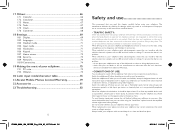
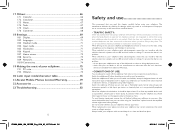
... 71 18.7 Home screen 73 18.8 Security 73 18.9 Network 74 18.10 Connectivity 74
19 Making the most of your cellphone 75 19.1 PC suite 75 19.2 Webcam 75
20 Latin input mode/character table 76 21 Alcatel Mobile Phones Limited Warranty 79 22 Accessories 81 23 Troubleshooting 82
5
IP2882_802A_UM_YIPPEE_Eng_USA_05_100712.indd 5-6
Safety and...
User Guide - Page 6
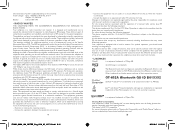
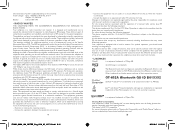
...harmful interference (2) this model cellphone when tested is connected.
- However, there is no guarantee that it... Aid Compatibility with Mobile Phones" leaflet or visit our website http://www.alcatel-mobilephones.com/
10... a cellphone model is encouraged to try to reach the network. For body...device pursuant to the condition that it . OT-802A Bluetooth QD ID B015352
eZiText™ and...
User Guide - Page 7
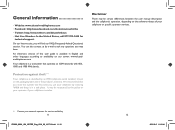
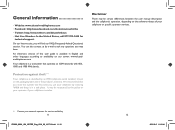
On our Internet site, you may have.
General information
• Website: www.alcatel-mobilephones.com • Facebook: http://www.facebook.com/alcatelonetouchtribe • Twitter: http://www.twitter.com/Alcateltribeus • Hot Line Number: In the United States, call ...
User Guide - Page 8
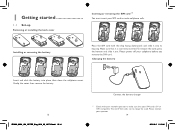
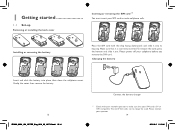
... 1.8V compatible. Unclip the cover, then remove the battery. Please contact your cellphone before you remove the SIM card. Charging the battery
Insert and click the battery into its housing.
Connect the battery charger
13
IP2882_802A_UM_YIPPEE_Eng_USA_05_100712.indd 13-14
(1) Check with the chip facing downwards and slide it into place, then close the...
User Guide - Page 9
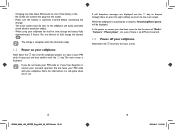
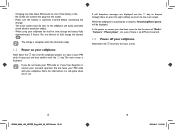
...15
IP2882_802A_UM_YIPPEE_Eng_USA_05_100712.indd 15-16
16
2010-8-5 11:03:41 even if there is no SIM card inserted.
1.3 Power off your PIN code with the key. • Charging may take about 20... not to force the plug into the socket. • Make sure the battery is correctly inserted before connecting the
charger. • The mains socket must be displayed.
The charge is displayed. In ...
User Guide - Page 11
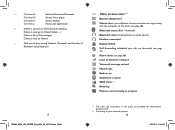
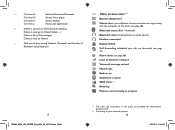
... Level of the alarm (see page 68). Activated). Headset connected. Radio is active. Bluetooth status (Blue - Bluetooth status (Connected to an audio device). Stopwatch is on your calls are ...Call memory) Delete a message (in Inbox/Outbox...) Delete a file (in File manager) Delete a note (in this guide are provided for informational purposes only.
(2) Depending on . Missed calls.
User Guide - Page 12
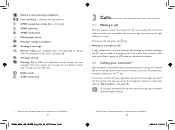
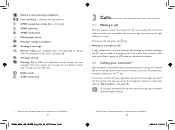
... the exception of the alarm (see page 40). Line switching :(1) indicates the selected line. GPRS connection status (Blue - Activated). Message receipt in progress. Sending a message.
You must access the message... is provided by pressing the right softkey or key. To hang up the call . A2DP connected.
3 Calls
3.1 Making a call
Dial the desired number then press the key to check ...
User Guide - Page 13
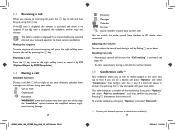
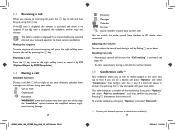
... current call , press the right softkey once. You can adjust the sound level during a call by flicking up or down. key to BT device when connected. If the icon is transmitted by the network (contact your network operator to check service availability. 24
2010-8-5 11:03:41
This caller becomes a member...
User Guide - Page 15
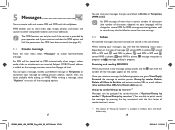
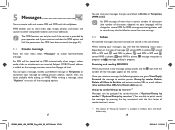
...certain number of characters (the number of message: unread SMS in phone, unread SMS in SIM card, read SMS in phone, read SMS in SIM card, unread MMS in phone, read and unread) are inserted, Subject, CC/BCC/email address is provided by pressing the ... message in the same Inbox.
Receiving and reading SMS/MMS
When you send often to other compatible mobiles and e-mail addresses.
User Guide - Page 20
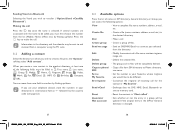
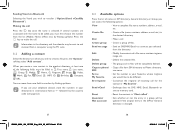
...Sets whether or not the entry in your favourite, whose ringtone you can move from the list (Mobile, Home, Office, etc.) by flicking up /down .
If you use your cellphone abroad, ...filled in which you selected from SIM directory to memory card. Press the
key to phone/ • Copy a file from the directory.
Edit
• Modify the contents of names in SIM directory,...
User Guide - Page 24
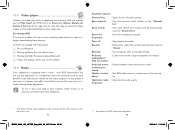
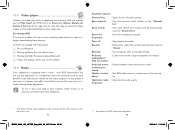
...internet. loudspeaker/
Play in your cellphone. Record
• Record the radio: files will be automatically saved to "Channel list". You can listen to manage settings...feature enables the user to manage the Video player: : Set as an antenna connected with your headset, which works as play/pause : Flicking up/down: Set ...8226; Open the list of the radio station in the channel list.
User Guide - Page 26
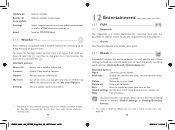
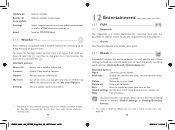
... results and suspend/resume measurement.
12.1.2 Games
Your Alcatel cellphone may add bookmarks, or reach the text by... for consulting up / down to ). Available options:
Open
Open the current ebook
Book info
Display the detailed info (...A bookshelf contains the electronic books (.txt and .pdb file only). While reading the book, you can also press...connect to 3-day forecasts of favorite cities.
User Guide - Page 33
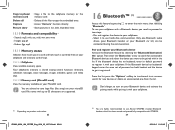
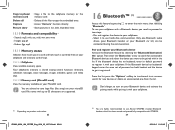
...file to use Alcatel OT-BM82 (mono) Bluetooth headset, which has been tested and proved fully compatible with OT-802A. 64
2010-8-5 11:03:43 Sounds: mp3, m4a, aac, midi, wav, amr, wma - To use your cellphone with your Bluetooth device Activate the Bluetooth feature by pressing to be connected... selecting "Bluetooth". Copy to phone/ memory card Delete all the files except the embedded ones. &#...
User Guide - Page 34
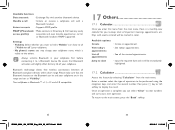
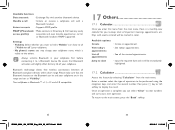
...connections between all the created appointments. Days with events entered will be immediately highlighted.
17.2 Calculator
Access this menu from the main menu.
Enter a number, select the type of your cellphone. Once an operation is complete, you may change your cellphone. • My phone...Available functions
Data transmit
• Exchange files with a Bluetooth headset. Handle a ...
User Guide - Page 38
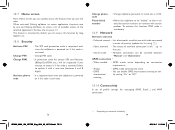
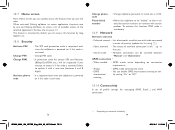
... time the cellphone is powered
code
on network availability. 74
2010-8-5 11:03:44 Activate phone • It is requested each time the cellphone is activated. code
Fixed dialed number
&#... and flicking left up /down to
the user.
• Search mode • Network connection can be connected
in order of priority (update this function, PIN2 code is mandatory.
18.9 Network
Network ...
User Guide - Page 39
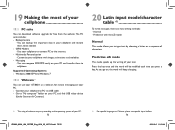
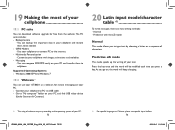
...the most of your text.
Predictive eZi mode
This mode speeds up the writing of your cellphone to connect PC to cellphone. As you to type text by choosing a letter or a sequence of webcam may... your cellphone and restore them to the internet.
- Go to "My computer" folder on your OT-802A as Chinese, please see specific input leaflets. 76
2010-8-5 11:03:44 The PC suite includes...
User Guide - Page 41
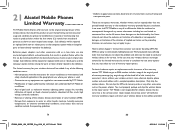
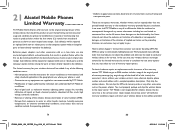
...files, crash, high voltage, corrosion, oxidation; • Removal or altering of sale, invoice), the consumer's return address, your original sales receipt. TCT Mobile... to the repair center. 21 Alcatel Mobile Phones Limited Warranty
TCT Mobile North America LTD warrants to the... used; • Connection to any equipment not supplied or not recommended by TCT Mobile; • Modification ...
User Guide - Page 42
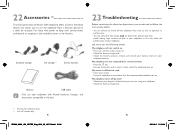
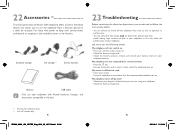
...not responded for several minutes • Press the key • Remove the battery and re-insert it, then switch the cellphone back on
My screen is difficult to read • Clean your...known as this may affect the
performance of your cellphone. 22 Accessories (1
The latest generation of Alcatel GSM cellphone offers a built-in handsfree feature that your keypad is locked when you are advised to...
User Guide - Page 43
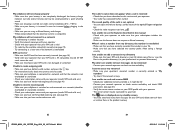
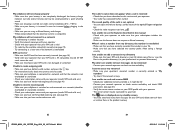
... Try connecting at a later time if the network is overloaded
SIM card error • Make sure the SIM card has been correctly inserted ...Make sure charging is not full; delete some files or save the
files in the product memory
83
IP2882_802A_UM_YIPPEE_Eng_USA_05_100712.indd 83-84... or personal directories)
My callers are using an Alcatel battery and charger • When abroad, check that...
User Guide - Page 44
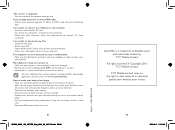
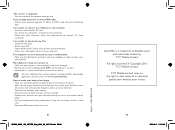
...unable to connect my cellphone to my computer • Install first of Alcatel-Lucent and used for at same time to reset it. TCT Mobile Limited reserves...ALCATEL is a trademark of all Alcatel's PC suite • Use "Install the connection" and perform the installation • Check that your computer meets the requirements for Alcatel's PC Suite
installation I am unable to download new files...
Similar Questions
How To Switch Home Internet On A Alcatel Ot 606a Mobile Phones?
How do you switch to home internet on a alcatel ot 606a mobile phones?
How do you switch to home internet on a alcatel ot 606a mobile phones?
(Posted by hopeobi96 10 years ago)
Alcatel Mobile Phone Model 20.00 Or 2000x ?
Why can't I find a manual for this model?
Why can't I find a manual for this model?
(Posted by samrobb 10 years ago)
How Do I Turn On A Alcatel Ot-255 Mobile Phone?
Alcatel OT-255
Alcatel OT-255
(Posted by Anonymous-111103 10 years ago)
How Do You Change The Clock Size On A Alcatel Ot-802
i can't see the clock without my glasses so I would like to make it bigger
i can't see the clock without my glasses so I would like to make it bigger
(Posted by mrlarrylockard 12 years ago)

