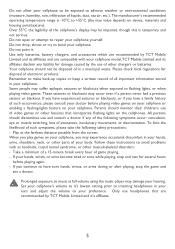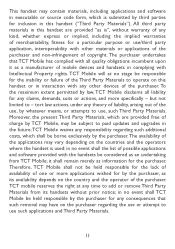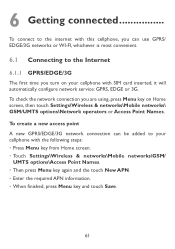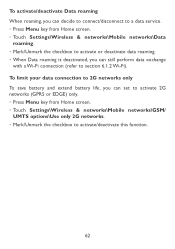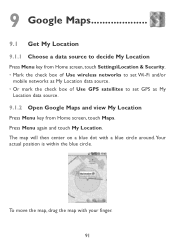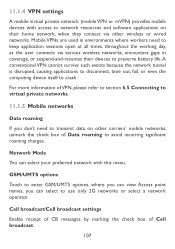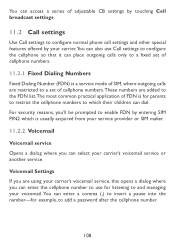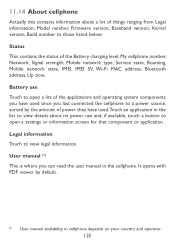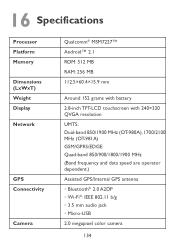Alcatel OT-981A Support Question
Find answers below for this question about Alcatel OT-981A.Need a Alcatel OT-981A manual? We have 1 online manual for this item!
Question posted by amrithans87 on August 9th, 2011
What Kind Of Battery I Can Use For Mobile Alcatel Ot-981a
The person who posted this question about this Alcatel product did not include a detailed explanation. Please use the "Request More Information" button to the right if more details would help you to answer this question.
Current Answers
Related Alcatel OT-981A Manual Pages
Similar Questions
How Can I Restore Important Deleted Messages On Alcatel Ot-981a
My daughter deleted my messages and some had some very important information in them, I am desperate...
My daughter deleted my messages and some had some very important information in them, I am desperate...
(Posted by Texas75texas 10 years ago)
How To Turn Off Data On The Alcatel Ot-981a Model. Its Killing My Battery!!!!!!!
i know the battery is crap on this phone, but im just not able to turn off the data and just use the...
i know the battery is crap on this phone, but im just not able to turn off the data and just use the...
(Posted by pareekshitravi 11 years ago)
How To Hard Reset/factory Reset An Alcatel Ot-981a Phone?
My screen is blank and won't turn on everything else lights up i think it's stilll in power save mod...
My screen is blank and won't turn on everything else lights up i think it's stilll in power save mod...
(Posted by alowelm 11 years ago)
Hello Sir I Use Alcatel Ot-710 Chrome When I Upgread In Procedure That Time In
(Posted by destinydhruvpatel 11 years ago)