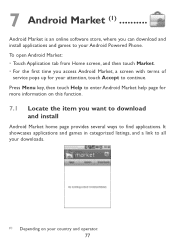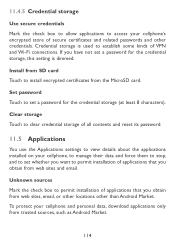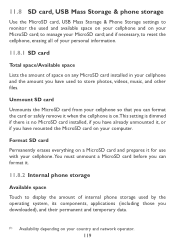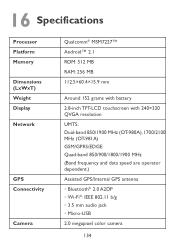Alcatel OT-981A Support Question
Find answers below for this question about Alcatel OT-981A.Need a Alcatel OT-981A manual? We have 1 online manual for this item!
Question posted by alowelm on September 15th, 2012
How To Hard Reset/factory Reset An Alcatel Ot-981a Phone?
Current Answers
Answer #2: Posted by saga27 on September 15th, 2012 10:54 PM
2. Select Settings.
3. Touch Privacy.
4. Select Factory data reset.
5. Click Reset Phone.
6. Choose Erase Everything
other option: (technical)
HOLD GREEN + RED BUTTONS [CALL AND HANG UP] youll get into debug mode or hold power + # and it will take you into fastboot mode
1.Open command Prompt [cmd]
2 cd C:\Users\HOME\Desktop\Alcatel OT-981 recovery [directory of the file you just downloaded]
3.type fastboot
4.type [fastboot flash recovery recovery.img ]
5.it will finish writting to phone.
6.take out the battery and press and hold Power + volume down button youll see a Android green guy icon for about 10 secs..dont do anything let it finish and your phone will be reset to factory
S@G@...
Always there to help you out..!!!
Related Alcatel OT-981A Manual Pages
Similar Questions
Can you plese tell me how to hard reset my alcatel 990 one touch phone? Will I lose all my date etc....