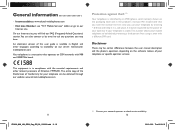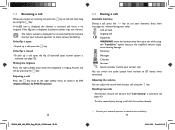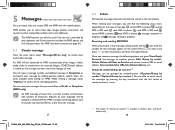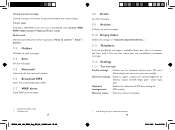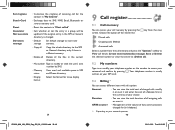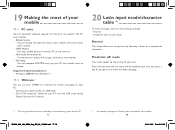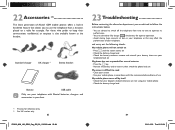Alcatel OT-808 Support Question
Find answers below for this question about Alcatel OT-808.Need a Alcatel OT-808 manual? We have 1 online manual for this item!
Question posted by Marugolf on August 29th, 2014
How To Hard Reset/factory Reset An Alcatel Ot-808 Phone?
The person who posted this question about this Alcatel product did not include a detailed explanation. Please use the "Request More Information" button to the right if more details would help you to answer this question.
Current Answers
Related Alcatel OT-808 Manual Pages
Similar Questions
How Do I Hard Reset My Alcatel 990 One Touch Phone/
Can you plese tell me how to hard reset my alcatel 990 one touch phone? Will I lose all my date etc....
Can you plese tell me how to hard reset my alcatel 990 one touch phone? Will I lose all my date etc....
(Posted by kjstubbs 9 years ago)
How To Hard Reset/factory Reset An Alcatel Ot-981a Phone?
My screen is blank and won't turn on everything else lights up i think it's stilll in power save mod...
My screen is blank and won't turn on everything else lights up i think it's stilll in power save mod...
(Posted by alowelm 11 years ago)
Alcatel Ot-808 Ringtone
where is the ringtone function in Alcatel OT-808 menu?
where is the ringtone function in Alcatel OT-808 menu?
(Posted by kellynguyen2796 11 years ago)
Buy Cover For Alcatel Ot 808 One Touch Gloss Mobile
where to buy cover - live in spain
where to buy cover - live in spain
(Posted by linda1104 11 years ago)
How Do I Get The Input Phone Code For Alcatel Ot-808 ?
how do i get the input phone code for alcatel ot 808?
how do i get the input phone code for alcatel ot 808?
(Posted by pantauttam 12 years ago)