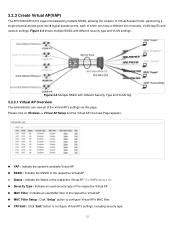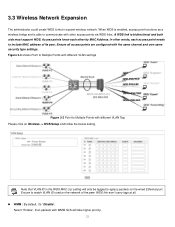Airlink APO1010 Support Question
Find answers below for this question about Airlink APO1010.Need a Airlink APO1010 manual? We have 3 online manuals for this item!
Question posted by audiovideotec on December 27th, 2011
Is The Apo1010 Compatible With A Linix System?
The person who posted this question about this Airlink product did not include a detailed explanation. Please use the "Request More Information" button to the right if more details would help you to answer this question.
Current Answers
Related Airlink APO1010 Manual Pages
Similar Questions
Camera Does Not Save The Ip Settings And Ssid Value For Wireless Operation
After setting up the IP and the gateway correctly I save the settings but it does not save those val...
After setting up the IP and the gateway correctly I save the settings but it does not save those val...
(Posted by Anonymous-146701 9 years ago)
Asb-10da Compatibility Windows 7?
I am using a registered windows 7 professional on a 32 bit IBM thincentre pentium 4, 2.5 meg ram ...
I am using a registered windows 7 professional on a 32 bit IBM thincentre pentium 4, 2.5 meg ram ...
(Posted by obrott 11 years ago)