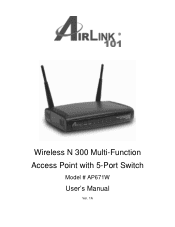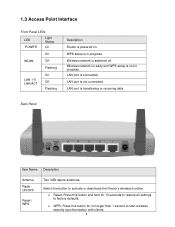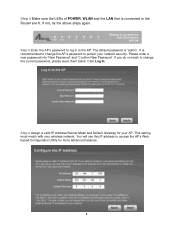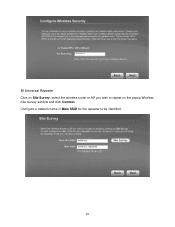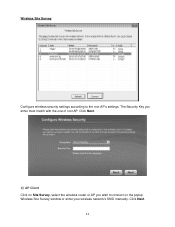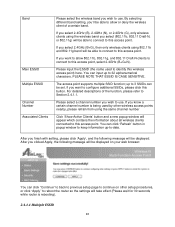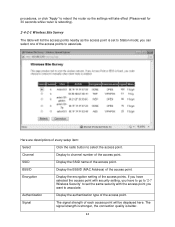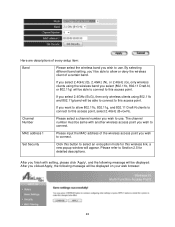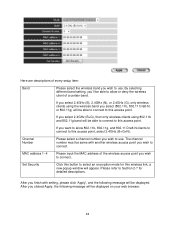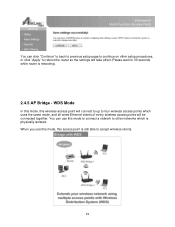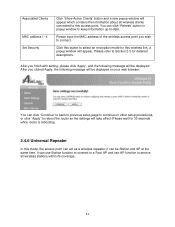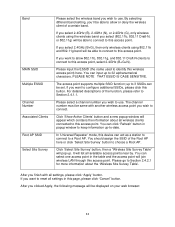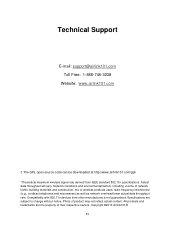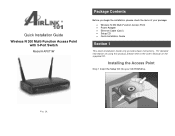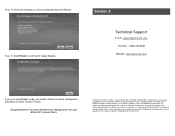Airlink AP671W Support Question
Find answers below for this question about Airlink AP671W.Need a Airlink AP671W manual? We have 2 online manuals for this item!
Question posted by obrott on May 21st, 2013
Asb-10da Compatibility Windows 7?
I am using a registered windows 7 professional on a 32 bit IBM thincentre pentium 4, 2.5 meg ram , 3.2ghz speed, 40 gig ide hardrive.
I am accessing a free unprotected wireless from someone else's router in the building that works okay on my Lenovo laptop but not on this above destop. It worked properly at a friend's place on his protected wireless??
The wirless antennae is the Airlink 101 10-DA good to 802.11n that does not apparently require drivers.
The network adaptors are Realtek 8185extensible 802.11b/g wirless driver. Is this right, shoud it go to 'n'?. The second adaptor is the Broadcomm NetXtreme Gigabit Ethernet. Note under other devices, it has an unknown device that I can't define.
Internet will connect but unidentified network or limited connectivity issues arise. Sometimes it will connect and I get internet for 10 seconds then goes back to liimited connectivity or no access. When I troubleshoot, it says to unplug for 10 seconds. I do and the same problems come up. Airling says it does not require drivers and is compatible with windows 7 (v32). Also it says problem with wirlless adaptor or access pont.
Thanks
J
Current Answers
Related Airlink AP671W Manual Pages
Similar Questions
Windows 7 Drivers
Is there a place that you can get the windows 7 drivers for this model airlink
Is there a place that you can get the windows 7 drivers for this model airlink
(Posted by rfoxdelta2922 2 years ago)
Airlink Awll017 Windows Drivers
Are there Windows 7, 8, or 8.1 versions of AIRLINK AWLL017 drivers available and if so where can the...
Are there Windows 7, 8, or 8.1 versions of AIRLINK AWLL017 drivers available and if so where can the...
(Posted by rew0805 9 years ago)
Correct Drivers
Where can I get the correct drivers to install the adapter on Windows XP? I have been having difficu...
Where can I get the correct drivers to install the adapter on Windows XP? I have been having difficu...
(Posted by progressivecontrols 12 years ago)