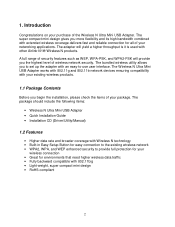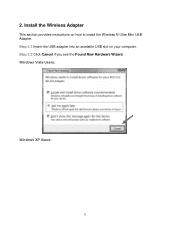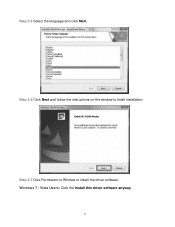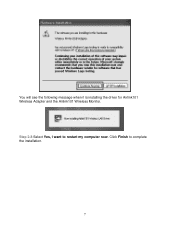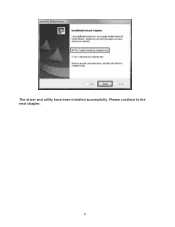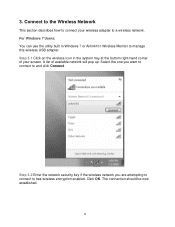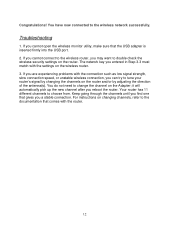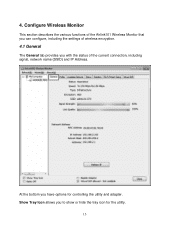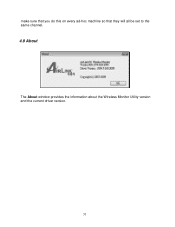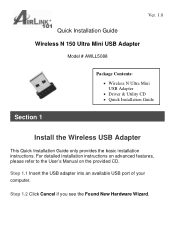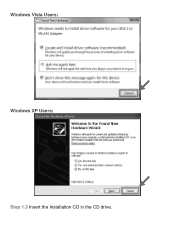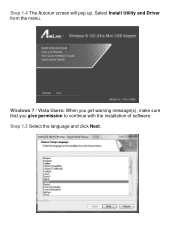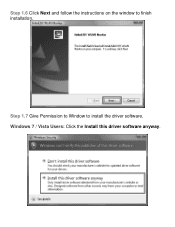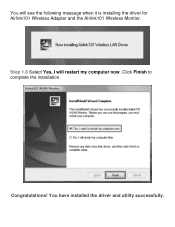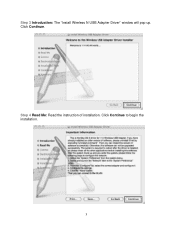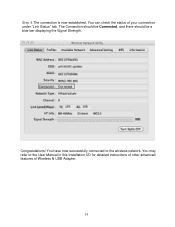Airlink AWLL5088 Support Question
Find answers below for this question about Airlink AWLL5088.Need a Airlink AWLL5088 manual? We have 3 online manuals for this item!
Question posted by progressivecontrols on October 9th, 2011
Correct Drivers
Where can I get the correct drivers to install the adapter on Windows XP? I have been having difficulty installing the adaptor with the drivers that came with it.
Current Answers
Answer #1: Posted by peter1627 on October 9th, 2011 11:29 PM
Hi hope one of these links help you
-
Adapters – AWLL5088 - Airlink101
www.airlink101.com › Products › Adapters - Isalin ang pahinang ito
Airlink 101 Logo ... AWLL5088 Wireless N 150 Ultra Mini USB Adapter ... Best of all, the driver supports both Windows and MAC OS which is the most ... Windows 7/Vista/XP; RoHS compliant; Works best with Airlink101® Wireless N 150 Router ...
-
Announcements - AirLink101 Help Desk
www.airlink101.com/support/index.php?cmd... - Isalin ang pahinang ito
MAC drivers are now available for AWLL5088. ... The updated drivers for ...
-
Drivers and Firmware - AirLink101 Help Desk
www.airlink101.com/support/index.php?cmd... - Isalin ang pahinang ito
Airlink 101 Logo ... When transferring downloaded files from one computer to ...
Magpakita ng higit pang mga resulta mula sa airlink101.com -
Amazon.com: AirLink101 AWLL5088 Wireless N 150 Ultra Mini USB ...
www.amazon.com/AirLink101-AWLL5088... - Isalin ang pahinang ito
Amazon.com: AirLink101 AWLL5088 Wireless N 150 Ultra Mini USB ... 5.0 out of 5 stars A very capable wireless adapter, given the right driver, April 26, 2011 ... I just ordered another for a Sony laptop with Windows XP, I'll post another review ...
-
AirLink101 AWLL5088 Wireless N 150 ... - Wireless Driver & Software
www.wireless-driver.com/airlink101-awll5088... - Isalin ang pahinang ito
3 Aug 2010 – Download AirLink101 AWLL5088 Wireless-N Mini USB Adapter (Realtek RTL8188CU)Win2000, XP, Vista, Win7 32/64bit, MAC OS Driver, ...
-
AirLink 101 AWLL5088 802.11n Wireless LAN Driver, 802.11n Network ...
drivers.downloadatoz.com/.../16986,airlink-1... - Isalin ang pahinang ito
Free AirLink 101 AWLL5088 802.11n Wireless LAN Driver download for Windows 7 ...Broadcom 802.11n Wireless LAN Driver Free Download For Windows 7/XP/Vista ...
-
Airlink 101 Drivers
www.pcreview.co.uk/.../airlink-101-drivers-t3... - Isalin ang pahinang ito
5 mga post - 4 mga may-akda - Huling post: 2 Ago 2009
Are there drivers for vista for the airlink101 wireless g card....vista does not ... i think they did) i tried using the drivers driver for XP and they ...
-
Airlink 101 AWLL5088 Wireless N 150 Ultra Mini USB Adapter ...
www.fixya.com › Airlink › Wireless Adapters - Isalin ang pahinang ito
Free tech support for Airlink 101 AWLL5088 Wireless N 150 Ultra Mini USB ... set up my Avertec N1200 laptop with Windows XP to my Netgear wireless router. ...
- Airlink101 Ultra Mini Wireless N 150Mbps USB Adapter, Nano Size ... www.meritline.com/airlink101... - Estados Unidos - Isalin ang pahinang ito Manufacturer Part # AWLL5088. Click here for NEW Driver updated for MAC and Windows 7/Vista/XP. Extend the range of your current Airlink101® or other ...
Related Airlink AWLL5088 Manual Pages
Similar Questions
Windows 7 Drivers
Is there a place that you can get the windows 7 drivers for this model airlink
Is there a place that you can get the windows 7 drivers for this model airlink
(Posted by rfoxdelta2922 2 years ago)
Will Awlh3028v2 Work On Win7 And Where To Get Driver
(Posted by Anonymous-167611 3 years ago)
Useless Search Page
Why does a search for "Airlink AWLL5099 Linux" lead me to a page with links to Windows XP drivers?
Why does a search for "Airlink AWLL5099 Linux" lead me to a page with links to Windows XP drivers?
(Posted by Anonymous-106153 11 years ago)