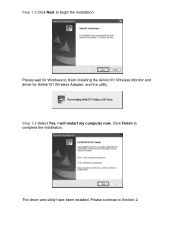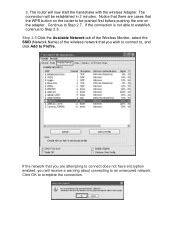Airlink AWLL5099 Support Question
Find answers below for this question about Airlink AWLL5099.Need a Airlink AWLL5099 manual? We have 1 online manual for this item!
Question posted by michaelkeeping on March 6th, 2012
I Can't Get My Computer To See The Adapter
The person who posted this question about this Airlink product did not include a detailed explanation. Please use the "Request More Information" button to the right if more details would help you to answer this question.
Current Answers
Related Airlink AWLL5099 Manual Pages
Similar Questions
Usb Suddenly Wont Read
The adapter was working fine for a day. Next day, it suddenly started connecting and disconnecting o...
The adapter was working fine for a day. Next day, it suddenly started connecting and disconnecting o...
(Posted by de00061 9 years ago)
Useless Search Page
Why does a search for "Airlink AWLL5099 Linux" lead me to a page with links to Windows XP drivers?
Why does a search for "Airlink AWLL5099 Linux" lead me to a page with links to Windows XP drivers?
(Posted by Anonymous-106153 11 years ago)
Correct Drivers
Where can I get the correct drivers to install the adapter on Windows XP? I have been having difficu...
Where can I get the correct drivers to install the adapter on Windows XP? I have been having difficu...
(Posted by progressivecontrols 12 years ago)
Low Signal Strenght
orderd this item on may 17 2011 from amazon.com, worked perfectly until a couple of weeks ago. now...
orderd this item on may 17 2011 from amazon.com, worked perfectly until a couple of weeks ago. now...
(Posted by stricklandoutboard 12 years ago)