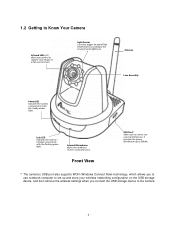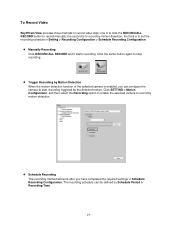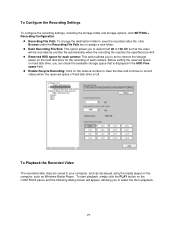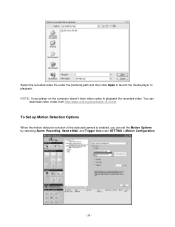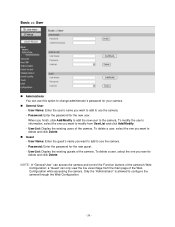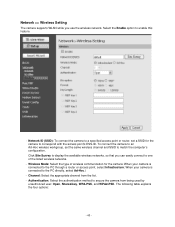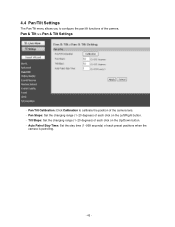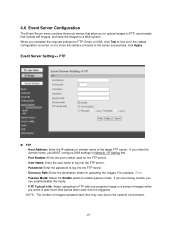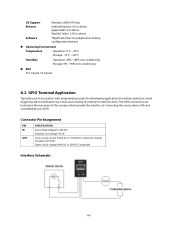Airlink AICN777W Support Question
Find answers below for this question about Airlink AICN777W.Need a Airlink AICN777W manual? We have 2 online manuals for this item!
Question posted by Anonymous-34396 on July 24th, 2011
What Configure The Mail Account
The person who posted this question about this Airlink product did not include a detailed explanation. Please use the "Request More Information" button to the right if more details would help you to answer this question.
Current Answers
Answer #1: Posted by kcmjr on July 25th, 2011 11:13 AM
Page 32 of the user manual describes setting up email notifications. The instructions are too long to recreate here so please download the manual.
http://airlink101.com/download/download_links/m-aicn777w.pdf
Licenses & Certifications: Microsoft, Cisco, VMware, Novell, FCC RF & Amateur Radio licensed.
Related Airlink AICN777W Manual Pages
Similar Questions
Camera Wont Show Up On Network Or Airlink Software Hard Line Has Tested Good
I am runnung 2 airlink aicn500 ip cams, one of them wont register on the network, I have tested the ...
I am runnung 2 airlink aicn500 ip cams, one of them wont register on the network, I have tested the ...
(Posted by edg2139010 6 years ago)
Cd Setup Drivers For Air Link 101 Ar675w
I need the drivers for the setup if this router. I lost the installation cd, configured the pc and n...
I need the drivers for the setup if this router. I lost the installation cd, configured the pc and n...
(Posted by drslick83 10 years ago)