Adobe 22020737 Support Question
Find answers below for this question about Adobe 22020737 - Acrobat Pro - PC.Need a Adobe 22020737 manual? We have 1 online manual for this item!
Question posted by diic on August 10th, 2014
In Acrobat Pro Where Is The Setting To Turn Off Crop Marks
The person who posted this question about this Adobe product did not include a detailed explanation. Please use the "Request More Information" button to the right if more details would help you to answer this question.
Current Answers
There are currently no answers that have been posted for this question.
Be the first to post an answer! Remember that you can earn up to 1,100 points for every answer you submit. The better the quality of your answer, the better chance it has to be accepted.
Be the first to post an answer! Remember that you can earn up to 1,100 points for every answer you submit. The better the quality of your answer, the better chance it has to be accepted.
Related Adobe 22020737 Manual Pages
Acrobat X Pro Manual - Page 18


... step 2 back to the Desktop:
• Acrobat WebCapture Cookies • com.adobe.Acrobat.Pro.plist or com.adobe.Acrobat.Pro_x86_9.0.plist • Acrobat Distiller Prefs and com.adobe.Acrobat.Pro.plist (if you 're moving?" In Windows, a button for forms (MRUFormsList), collaboration (OfflineDocs), and
color settings (AcrobatColor Settings.csf) 3 Restart Acrobat If the problem recurs after you...
Acrobat X Pro Manual - Page 68
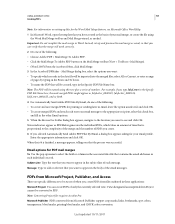
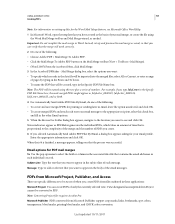
...support crop marks, links, bookmarks, spot colors, transparency, bleed marks, printing bleed marks, and CMYK color conversion.
Message Type to add or edit text that you want to use and click OK. USING ACROBAT X PRO
62...Mail Merge To Adobe PDF. • Click the Mail Merge To Adobe PDF button on setting up menu to select the field or column in the associated data file that contains the ...
Acrobat X Pro Manual - Page 71
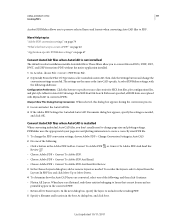
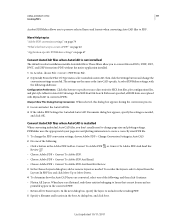
...ACROBAT X PRO
65
Creating PDFs
Acrobat PDFMaker allows you don't usually need to change page size and plotting settings. These filters allow you to convert files in the Adobe PDF toolbar: Convert To Adobe PDF Review . The settings...Choose Layouts dialog box, add or remove layouts as the AutoCAD-specific Acrobat PDFMaker settings, with MyriadCAD in the converted PDF.
• Retain All Or ...
Acrobat X Pro Manual - Page 72
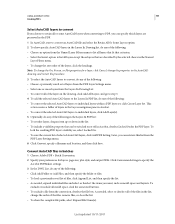
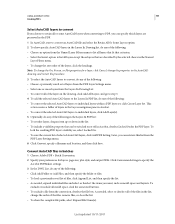
...PDF list, do any of the following: • Choose a previously saved set , click Create Layer Set.
Click Conversion Settings to specify the
Acrobat PDFMaker settings. 3 In the DWG List, do any of the following in the ... click the headings. Later, you want, such as model space and layouts. USING ACROBAT X PRO
66
Creating PDFs
Select AutoCAD layers to convert
If you choose to retain all or ...
Acrobat X Pro Manual - Page 73
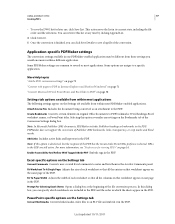
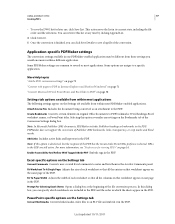
... topics "Adobe PDF conversion settings" on page 79 "Convert web pages to the PDF. Note: In Microsoft Publisher 2003 documents, PDFMaker includes Publisher headings as an attachment to PDF in the Acrobat Comments panel. PDFMaker does not support the conversion of Publisher 2002 bookmarks, links, transparency, or crop marks and bleed marks. For more information...
Acrobat X Pro Manual - Page 84
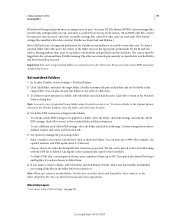
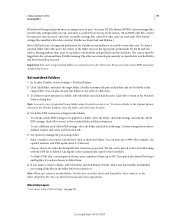
... watched folder as a network service for Distiller are read -only. (The default settings files installed with a PostScript file after a certain period of time, enter a number of seconds to specify how often to open the live watched folder and have Acrobat Pro license. Sharing enables other users.
Distiller automatically puts an In folder and...
Acrobat X Pro Manual - Page 85
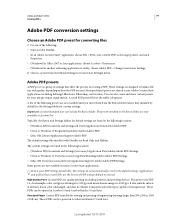
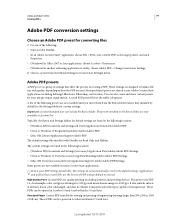
...; (Vista or Windows 7) Users/[username]/AppData/Roaming/Adobe/Adobe PDF/Settings • (Mac OS) Users/[username]/Library/Application Support/Adobe/Adobe PDF/Settings Some presets are not available in some Creative Suite applications. USING ACROBAT X PRO
79
Creating PDFs
Adobe PDF conversion settings
Choose an Adobe PDF preset for converting files
1 Do one of the...
Acrobat X Pro Manual - Page 86
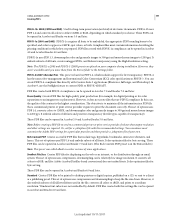
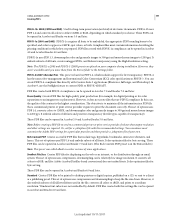
... objective is based on which standard you move them from the Extras folder to the Settings folder. It converts all colors to either CMYK or RGB, depending on PDF 1.4, which they aren't available until you choose. USING ACROBAT X PRO
80
Creating PDFs
PDF/A-1b: 2005 (CMYK and RGB) Used for long-term preservation...
Acrobat X Pro Manual - Page 124
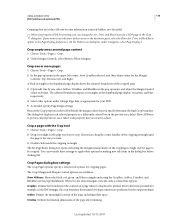
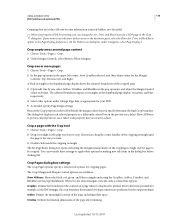
... page in the Crop dialog box. Crop a page with the Crop tool
1 Choose Tools > Pages > Crop. 2 Drag a rectangle on the page you want to adjust. Crop Pages dialog box settings
The Crop Pages options specify a selection of the cropped page.
3 (Optional) One by default, the margin values that you specify determine the final Crop boundary. USING ACROBAT X PRO
118
PDF Portfolios...
Acrobat X Pro Manual - Page 144
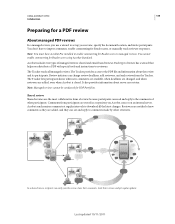
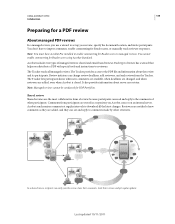
... wizard that helps you use a wizard to set up your review, specify the document location, and invite participants. Acrobat synchronizes comments at regular intervals to download all ...reviews: shared and email-based reviews.
You don't have Acrobat Pro installed to comments made by other participants. USING ACROBAT X PRO
138
Collaboration
Preparing for a PDF review
About managed PDF ...
Acrobat X Pro Manual - Page 185
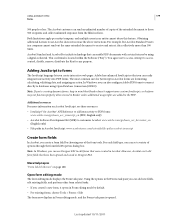
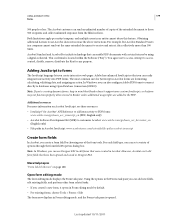
...dynamic forms, keep in Form editing mode, and the Forms task pane is located within the Software ("Key"). Adding JavaScript to access, control, disable, remove, distribute the Key for any purpose... in Designer ES2. USING ACROBAT X PRO
179
Forms
500 people or less. The Acrobat customer can set a variety of the form tools. However, Acrobat can use Acrobat does not increase the above...
Acrobat X Pro Manual - Page 251


...instructions for adding panels at "Task panes" on page 9.
2 (Optional) To set the appearance of redaction marks, click Redaction Properties. (See "Change the look of text, object, or area... until you save it and choose Repeat Mark Across Pages. USING ACROBAT X PRO
245
Security
Text marked for redaction (left), and redacted (right)
1 Choose Tools > Protection > Mark for . Otherwise, click No. 8...
Acrobat X Pro Manual - Page 281
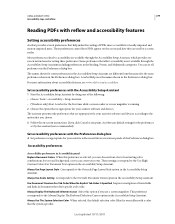
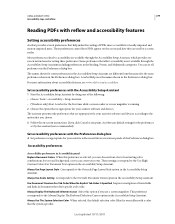
... how they are appropriate for your assistive software and devices. Most preferences related to the Override Document Zoom option in the Accessibility Setup Assistant. Last updated 10/11/2011 USING ACROBAT X PRO
275
Accessibility, tags, and reflow
Reading PDFs with reflow and accessibility features
Setting accessibility preferences
Acrobat provides several preferences that help make the...
Acrobat X Pro Manual - Page 286


...ACROBAT X PRO
280
Accessibility, tags, and reflow
Reflow a tagged PDF
❖ Choose View > Zoom > Reflow. Or, contact the vendor for more information about system requirements, compatibility requirements, and instructions for your reading settings... Display setting automatically becomes Single Page when the document is reflowed.
For more information about using this software or ...
Acrobat X Pro Manual - Page 291


... light touchup in Acrobat Pro after the tags for the content after you create or edit an Acrobat form in tagged PDF, XML, and other PDF accessibility tasks. This approach places the tags for the title page. Don't use the application's other tools to form fields, tag untagged forms, set the set the tab order...
Acrobat X Pro Manual - Page 301


...option overrides the document's security settings only for the purpose of a multi language document with Acrobat Pro.
• To set the language for an element ...set the language for the language in the Language field in the Tags tab, and choose Properties from the Language menu in the Reading Options area of an accessible PDF is helpful for specific portions of giving assistive software...
Acrobat X Pro Manual - Page 307
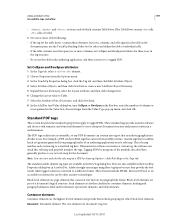
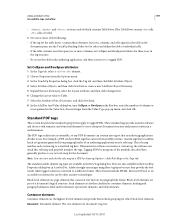
... software can contain any PDF document can check this role map and properly interpret the tags. The standard Adobe element tag types are part of columns or
rows spanned in the New Tag dialog box.
USING ACROBAT X PRO
301
Accessibility, tags, and reflow
• , , and sections, each custom tag to a standard tag here. Set...
Acrobat X Pro Manual - Page 385
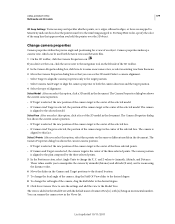
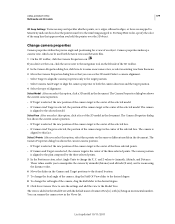
...drag the Roll slider to the desired degree. 9 Click Save Camera View to save the settings and add the view to Azimuth, Altitude, and Distance. The Camera Properties dialog box shows...document. The camera position
is the center of the selected model. USING ACROBAT X PRO
379
Multimedia and 3D models
3D Snap Settings Turns on snap and specifies whether points, arcs, edges, silhouette edges, ...
Acrobat X Pro Manual - Page 408
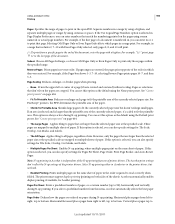
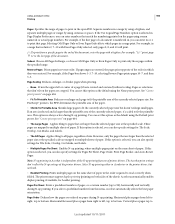
...Acrobat print settings don't reflect the N-up printing, where multiple pages print on the pages using commas or spaces. Horizontal places pages from right to left, top to bottom. USING ACROBAT X PRO...pages are cropped.
Horizontal Reversed places pages from left or center of size. This option is selected, you can also specify settings for Tile Scale, Overlap, Cut Marks, and ...
Acrobat X Pro Manual - Page 419


... is defined in the Crop Box dialog box (choose Tools > Print Production > Set Page Boxes).
Images printed on the page to accommodate the bleed box and other printer marks.
deselect it is facing you . These marks are often printed Horizontal And Vertical.
4 Select the Negative option for positive film. USING ACROBAT X PRO
413
Printing
A
B
C
Emulsion options...
Similar Questions
How To Reverse Page Order In Acrobat Pro X
(Posted by thofflbetao7 9 years ago)
How To Create A Book Index With Acrobat X Pro
(Posted by racosPknig 9 years ago)
How To Scale A Pdf Down In Acrobat Pro X
(Posted by Nabbul 9 years ago)
How Do I View Preferences In Acrobat Pro On A Pc
(Posted by JoyusArchan 9 years ago)
Acrobat Pro X Pdf Form How To Change The Mailto:
(Posted by RICcva 9 years ago)

