Adobe 22020737 Support Question
Find answers below for this question about Adobe 22020737 - Acrobat Pro - PC.Need a Adobe 22020737 manual? We have 1 online manual for this item!
Question posted by JoyusArchan on July 23rd, 2014
How Do I View Preferences In Acrobat Pro On A Pc
The person who posted this question about this Adobe product did not include a detailed explanation. Please use the "Request More Information" button to the right if more details would help you to answer this question.
Current Answers
There are currently no answers that have been posted for this question.
Be the first to post an answer! Remember that you can earn up to 1,100 points for every answer you submit. The better the quality of your answer, the better chance it has to be accepted.
Be the first to post an answer! Remember that you can earn up to 1,100 points for every answer you submit. The better the quality of your answer, the better chance it has to be accepted.
Related Adobe 22020737 Manual Pages
Acrobat X Pro Manual - Page 18


... have the extension .pdf. Click this location. The initial view of the following files from the Users/[Username]/Library/Preferences folder to the Desktop:
• Acrobat WebCapture Cookies • com.adobe.Acrobat.Pro.plist or com.adobe.Acrobat.Pro_x86_9.0.plist • Acrobat Distiller Prefs and com.adobe.Acrobat.Pro.plist (if you are troubleshooting an issue with the older...
Acrobat X Pro Manual - Page 51


... Fast Web View Preferences setting and checked the PDF properties to be sure that the file is
selected, and click OK.
Look in the scanned document.
Enable Fast Web View for the Fast Web View setting (Yes or No). • (Windows only) Right-click the PDF file icon and choose Properties. USING ACROBAT X PRO
45
Creating...
Acrobat X Pro Manual - Page 61
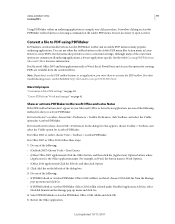
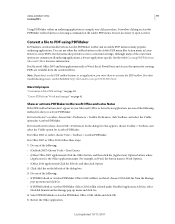
... Acrobat PDFMaker Office COM Addin is listed under Disabled Application Add-ins, select
Disabled Items from the Acrobat ribbon.
For Office 2003 or earlier, choose View > Toolbars > Acrobat .... For Lotus Notes 7 or earlier, choose File > Preferences > Toolbar Preferences, click Toolbars, and select the Visible option for Acrobat PDFMaker. In the dialog box that appears, choose Toolbar ...
Acrobat X Pro Manual - Page 68
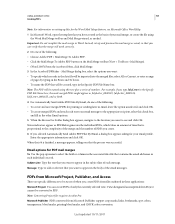
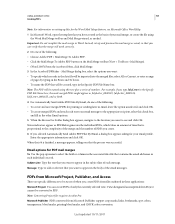
... the text that you that the process was successful. Note: Converting Project files requires Acrobat Pro.
Last updated 10/11/2011 Note: The PDF will be aware of time that ... ACROBAT X PRO
62
Creating PDFs
Note: For information on the Mail Merge toolbar (View > Toolbars > Mail Merge). • (Word 2007) From the Acrobat ribbon, click Mail Merge. 3 In the Acrobat PDFMaker - Views designated...
Acrobat X Pro Manual - Page 74
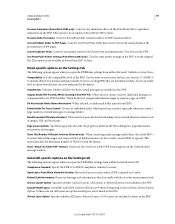
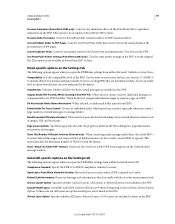
...in the original file. Open Layers Pane When Viewed In Acrobat Shows the layers structure when a PDF is not available in Acrobat. USING ACROBAT X PRO
68
Creating PDFs
Preserve Animation (PowerPoint 2003 only...and folders, the Adobe PDF > [Convert Selected Messages and Convert Selected Folders] menus can view and print the document. Last updated 10/11/2011 Use the most recent version (in ...
Acrobat X Pro Manual - Page 75


...the Visio drawing are converted into PDF bookmarks in the PDF. Open Layers Pane When Viewed In Acrobat Shows the layers structure when a PDF is not available in Microsoft Word at www.... In Adobe PDF Changes any layer information. Last updated 10/11/2011 USING ACROBAT X PRO
69
Creating PDFs
Visio-specific options on the Settings tab
The following options appear when you open or are ...
Acrobat X Pro Manual - Page 84
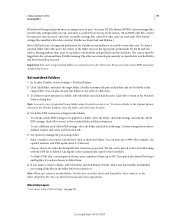
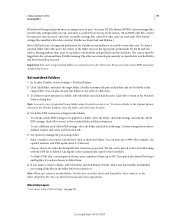
...are unique to 999. The creator must be logged into the system and have Acrobat Pro license. Every user who creates PDFs must have Distiller running. Distiller automatically puts an... to the watched folder as a network service for other users. USING ACROBAT X PRO
78
Creating PDFs
(Windows) Settings and preferences are read-only. (The default settings files installed with other users, ...
Acrobat X Pro Manual - Page 85
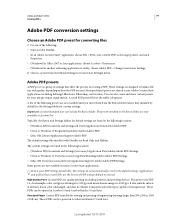
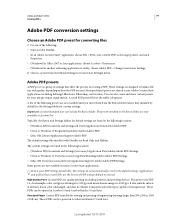
....
Review your unique output requirements.
USING ACROBAT X PRO
79
Creating PDFs
Adobe PDF conversion settings
Choose... color unchanged, and does not flatten transparency (for viewing and printing of the following locations. • (... • (Windows) In Office 2007 or later applications, choose Acrobat > Preferences. • (Windows) In another authoring application or utility, choose...
Acrobat X Pro Manual - Page 101


... Search one or all the component parts. 95
Chapter 4: PDF Portfolios and combined PDFs
In Acrobat Pro, you can then define the new order as sequential pages. You can also edit nonPDF files... without renumbering other formats Add non-PDF files to an existing PDF Portfolio without having to view. Editing Change individual files within a PDF Portfolio
Last updated 10/11/2011 Any changes you...
Acrobat X Pro Manual - Page 103


... shows the file details in the toolbar to switch from Edit to the original view, click the Layout button. You can also change the sort order and open , click the Preview button in a list. In Acrobat Pro only, choose Acrobat > Preferences (Mac OS). Last updated 10/11/2011 PDF Portfolio toolbar B. By default, the cards...
Acrobat X Pro Manual - Page 185
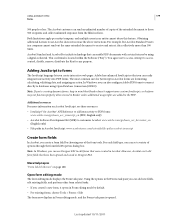
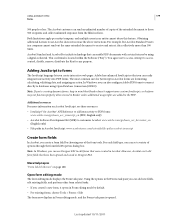
... only) • Acrobat Software Development Kit (SDK) to customize Acrobat: www.adobe.com/go/learn_acr_devcenter_en
(English only) • File paths in Acrobat. Additional resources For...ACROBAT X PRO
179
Forms
500 people or less. Adobe has enhanced JavaScript so that were created in Acrobat JavaScript: www.acrobatusers.com/tutorials/file-paths-acrobat-javascript
Create form fields
In Acrobat...
Acrobat X Pro Manual - Page 211


... if they don't have QuickBooks.
Adobe tests with and supports the QuickBooks features in Acrobat X Pro with the English version of the following QuickBooks products: QuickBooks Pro 2007 and 2008, and QuickBooks Premier Editions 2007 and 2008. USING ACROBAT X PRO
205
Forms
Using QuickBooks data in the wizard to create and distribute the form.
Note...
Acrobat X Pro Manual - Page 222


...site. Additional resources For more information on Protected View, see the following options:
Off Disables Protected View, if you are disabled, select Custom Setting. USING ACROBAT X PRO
216
Security
Enable or disable Protected View
Unlike Protected Mode in Reader, Protected View in Acrobat is off by default. 1 Choose Edit > Preferences. 2 From the categories on the left , select Trust...
Acrobat X Pro Manual - Page 269
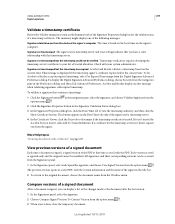
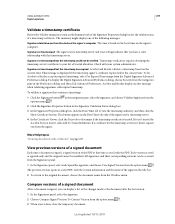
...current time. To display the Digital Signature Advanced Preferences dialog, choose Security from the Digital Signature Advanced Preferences dialog. This button appears in the Signature Validation...
Last updated 10/11/2011 USING ACROBAT X PRO
263
Digital signatures
Validate a timestamp certificate
Review the Validity summary section on page 227
View previous versions of a signed document
Each...
Acrobat X Pro Manual - Page 281
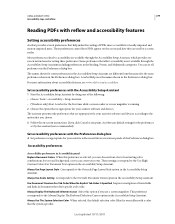
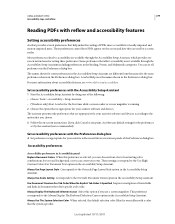
... more accessible for visually impaired and motion-impaired users.
Some preferences that don't specify a tab order. USING ACROBAT X PRO
275
Accessibility, tags, and reflow
Reading PDFs with the Preferences dialog box
❖ Set preferences as appropriate for your assistive software and devices in various panels of the Preferences dialog box. If you can set by a screen reader...
Acrobat X Pro Manual - Page 286


... the available voices installed on your PDFs.
Read a PDF with Acrobat. When assistive software and devices are in use the Select Object tool to read in the order in the Reading preferences. USING ACROBAT X PRO
280
Accessibility, tags, and reflow
Reflow a tagged PDF
❖ Choose View > Zoom > Reflow.
If you have SAPI 4 or SAPI 5 voices installed...
Acrobat X Pro Manual - Page 290
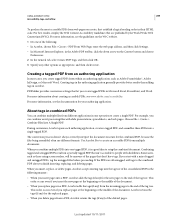
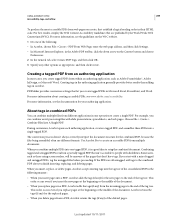
...the World Wide Web Consortium (W3C). Use Acrobat Pro to create an accessible PDF from a PDF, Acrobat retains the tags (if any ) for your authoring application. Acrobat retains the tags (if any ) from.... For more information about creating accessible PDFs, see the guidelines on the Convert button and choose
Preferences. 2 In the General tab, select Create PDF Tags, and then click OK. 3 Specify...
Acrobat X Pro Manual - Page 307
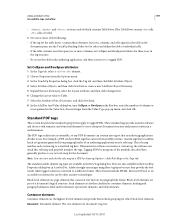
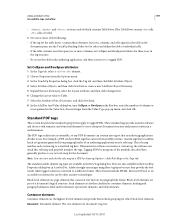
...standard tags provide assistive software and devices with semantic and structural elements to use by other block-level elements. For example, a PDF can view and edit the role...structure.
USING ACROBAT X PRO
301
Accessibility, tags, and reflow
• , , and sections, each custom tag to a standard tag here.
When assistive software encounters a custom tag, the software can contain...
Acrobat X Pro Manual - Page 339


... see the effects.
USING ACROBAT X PRO
333
Editing PDFs
Normal view and Full Screen view. You have to save and reopen the file to Full Screen mode, you want , and then click OK. Define the initial view as Full Screen mode
When setting the initial view of a PDF to see the initial view of the PDF, you...
Acrobat X Pro Manual - Page 449


... Gradient And Mesh Resolution Specifies the resolution for the printer to appear slightly thicker when viewed in the Name text box or accept the default. Gradient and mesh resolution should generally ...object remains in vector form and rasterize complex ones.
USING ACROBAT X PRO
443
Print production tools
All Rasterized Regions (Illustrator and InDesign) Highlights objects and intersections of...
Similar Questions
How To Reverse Page Order In Acrobat Pro X
(Posted by thofflbetao7 9 years ago)
How To Create A Book Index With Acrobat X Pro
(Posted by racosPknig 9 years ago)
In Acrobat Pro Where Is The Setting To Turn Off Crop Marks
(Posted by diic 9 years ago)
How To Scale A Pdf Down In Acrobat Pro X
(Posted by Nabbul 9 years ago)
Acrobat Pro X Pdf Form How To Change The Mailto:
(Posted by RICcva 9 years ago)

