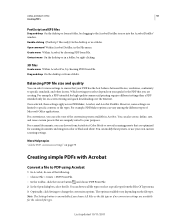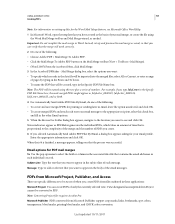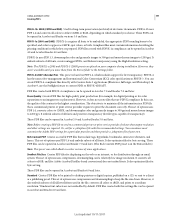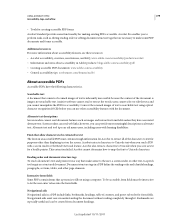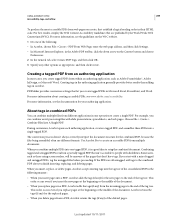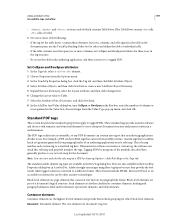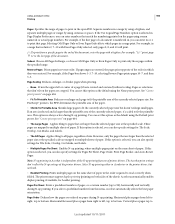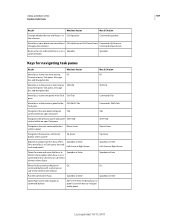Adobe 22020737 Support Question
Find answers below for this question about Adobe 22020737 - Acrobat Pro - PC.Need a Adobe 22020737 manual? We have 1 online manual for this item!
Question posted by thofflbetao7 on August 26th, 2014
How To Reverse Page Order In Acrobat Pro X
The person who posted this question about this Adobe product did not include a detailed explanation. Please use the "Request More Information" button to the right if more details would help you to answer this question.
Current Answers
Answer #1: Posted by hiteshk8642 on May 22nd, 2021 8:31 AM
You can reverse the order of pages in a PDF file if you do this: go to Page Thumbnails > select all the pages previews with cmd+A > right click on one of the previews > choose Reverse. This option allows you to reverse the order of pages completely.
also
There is a very easy way:
- open the pdf file that you want to reverse.
- then go to file \ print.
- choose the printer "Adobe PDF".
- in "pages to print" section click on "more options".
- you will see a checkbox "Reverse pages", check it.
- print your file.
Related Adobe 22020737 Manual Pages
Similar Questions
How To Create A Book Index With Acrobat X Pro
(Posted by racosPknig 9 years ago)
In Acrobat Pro Where Is The Setting To Turn Off Crop Marks
(Posted by diic 9 years ago)
How To Scale A Pdf Down In Acrobat Pro X
(Posted by Nabbul 9 years ago)
How Do I View Preferences In Acrobat Pro On A Pc
(Posted by JoyusArchan 9 years ago)
Acrobat Pro X Pdf Form How To Change The Mailto:
(Posted by RICcva 9 years ago)