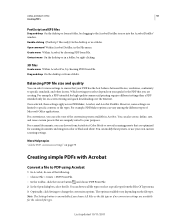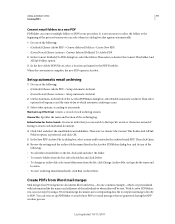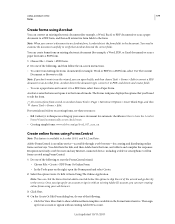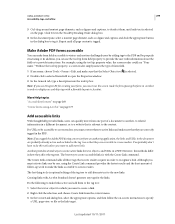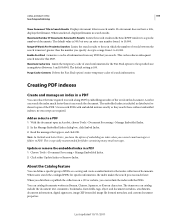Adobe 22020737 Support Question
Find answers below for this question about Adobe 22020737 - Acrobat Pro - PC.Need a Adobe 22020737 manual? We have 1 online manual for this item!
Question posted by racosPknig on August 19th, 2014
How To Create A Book Index With Acrobat X Pro
The person who posted this question about this Adobe product did not include a detailed explanation. Please use the "Request More Information" button to the right if more details would help you to answer this question.
Current Answers
Answer #1: Posted by omnipotent on August 23rd, 2014 9:51 AM
The index Acrobat can build is not an index in the sense you are describing - it is an internal index for use in Acrobat only - no viewable index is created. Adobe Acrobat is not a page makeup program and so you shouldn't expect to be able to do this - InDesign, Quark, MS Word and other page-makeup programs have built-in indexing features, but those are not used most of the time in the real world. Indexing is not a highly-automatable function, and in my experience, most of the publications I have worked on that had indexes usually had a specialist who prepared the index. I'm not saying you can't use the index features in those programs - they are very good - it's just that indexing, and especially cross-referencing, is a highly selective process, so only the most basic indexes can be created "auto-magically".
one of my friends suggested a program called pdf index generator to me that can help me create the index myself
one of my friends suggested a program called pdf index generator to me that can help me create the index myself
Related Adobe 22020737 Manual Pages
Similar Questions
How Do I Get To Save A Toolbar In Acrobat X Pro
(Posted by Lscmarto 9 years ago)
How To Create Copy And Paste Text Box In Pdf Acrobat X Pro
(Posted by Doockha 9 years ago)
How To Embed Fonts In Acrobat X Pro
(Posted by sesstryf 9 years ago)
How To Add Action To Toolbar In Adobe Acrobat X Pro
(Posted by Sammluis 10 years ago)