Adobe 22020737 Support Question
Find answers below for this question about Adobe 22020737 - Acrobat Pro - PC.Need a Adobe 22020737 manual? We have 1 online manual for this item!
Question posted by Sammluis on May 1st, 2014
How To Add Action To Toolbar In Adobe Acrobat X Pro
The person who posted this question about this Adobe product did not include a detailed explanation. Please use the "Request More Information" button to the right if more details would help you to answer this question.
Current Answers
There are currently no answers that have been posted for this question.
Be the first to post an answer! Remember that you can earn up to 1,100 points for every answer you submit. The better the quality of your answer, the better chance it has to be accepted.
Be the first to post an answer! Remember that you can earn up to 1,100 points for every answer you submit. The better the quality of your answer, the better chance it has to be accepted.
Related Adobe 22020737 Manual Pages
Acrobat X Pro Manual - Page 10


...Box Tools > Analyze Tools > Content Tools > Document Processing > Add Article Box Tools > Document Processing > Web Capture File > Save As > Optimized PDF File > Save As > Reader Extended PDF Tools > Action Wizard
Tools > Pages > Edit Page Design > Bates Numbering
Acrobat X Suite
Adobe Acrobat X Suite includes Adobe applications especially suited for delivering effective business communications.
Acrobat X Pro Manual - Page 11
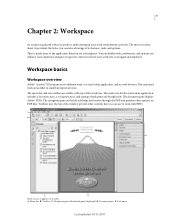
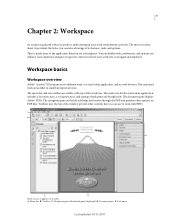
...the PDF and perform other controls that you greater control over how your work area. Toolbars near the top of the work environment a priority. The navigation pane on the right ... pane (Bookmarks panel displayed) D. Workspace basics
Workspace overview
Adobe® Acrobat® X Pro opens in two different ways: as it appears in Acrobat A. The more to the application than you can use ...
Acrobat X Pro Manual - Page 46


... type
Refer to the following lists to create PDFs. Create menu Within Acrobat, by selecting the Adobe PDF printer in a folder, by converting other documents and resources to use... tools available for PDF conversion. You can be used conversion settings without opening Adobe® Acrobat® X Pro. Overview of sources have to open in its authoring application (such as resolution...
Acrobat X Pro Manual - Page 50


... Create > Batch Create Multiple Files. 2 Choose Add Files > Add Files or Add Folders, and then select the files or folder. 3 Click OK.
Then start Acrobat and choose File > Create > PDF From Clipboard... bitmap of the word, but the text is uncertain, Acrobat marks the word as Adobe InDesign or Microsoft Word. 1 In Adobe® Acrobat® X Pro, close any open documents. 2 Do one of the ...
Acrobat X Pro Manual - Page 63
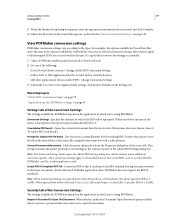
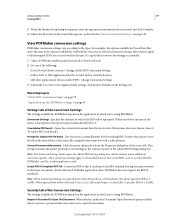
... the source file. Conversion Settings Specifies the standard by which you choose an item in the menu, a description of the Adobe PDF Settings dialog box. Last updated 10/11/2011 USING ACROBAT X PRO
57
Creating PDFs
3 When the Identity Setup dialog box appears, enter the appropriate information about yourself, and click Complete. 4 Follow...
Acrobat X Pro Manual - Page 66
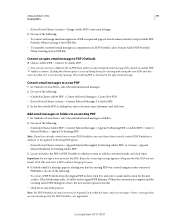
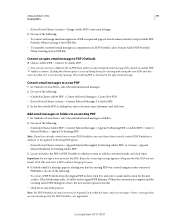
... Add email messages or folders to the open Outlook email message if the Attach As Adobe PDF toolbar is...Adobe PDF Portfolio
When Creating A New PDF File. USING ACROBAT X PRO
60
Creating PDFs
• (Lotus Notes) Choose Actions > Change Adobe PDF Conversion Settings. 2 Do one of the following : • (Outlook) Choose Adobe PDF > Convert Selected Messages > Append To Existing PDF, or Adobe...
Acrobat X Pro Manual - Page 77


... Page. Then specify a location and filename for additional information. USING ACROBAT X PRO
71
Creating PDFs
Convert web pages to which the selection will be added. Then locate and select the PDF
to PDF in Internet Explorer and Firefox (Windows)
Acrobat installs an Adobe PDF toolbar in Internet Explorer (version 7.0 or later) and Firefox (version 3.5 or...
Acrobat X Pro Manual - Page 130
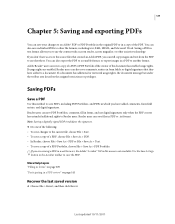
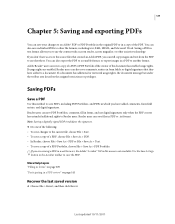
...page 209 "Participating in a web browser, the Adobe® Acrobat® X Pro File menu is not available. Reader users can also save your changes to an Adobe® PDF or PDF Portfolio in the original PDF...export images in a PDF to another format. You can save comments, entries in the Acrobat toolbar to use the content with a screen reader, screen magnifier, or other file formats, including...
Acrobat X Pro Manual - Page 179


...; Acrobat® X Pro or the free Adobe Reader®. After you convert an existing document to a PDF form, you can create static or interactive forms in Designer ES2. You can add fields to it to convert it expands to an interactive form. If you have Acrobat X or later, you can use Acrobat to create forms that...
Acrobat X Pro Manual - Page 208


... then click Close.
7 If you are submitted along with the rest of the second button.
USING ACROBAT X PRO
202
Forms
4 Choose Push from the Behavior menu, and then choose Rollover from the Select Action menu, and then click Add. 5 In the Submit Form Selections dialog box, type an entry in the edit mode, click...
Acrobat X Pro Manual - Page 210
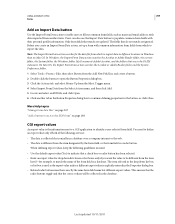
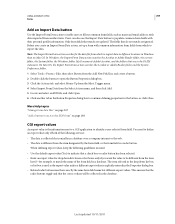
...action searches for the button, or click Close. In Windows, the Import Form Data action searches the Acrobat or Adobe Reader folder, the current folder, the System folder, the Windows folder, My Documents\Adobe\Acrobat,...export the data. Last updated 10/11/2011 USING ACROBAT X PRO
204
Forms
Add an Import Data button
Use the Import Form Data action to enable users to fill out common form fields...
Acrobat X Pro Manual - Page 232
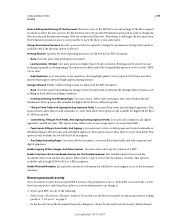
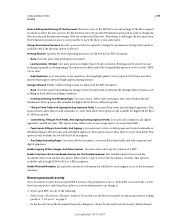
...ACROBAT X PRO
226
Security
Restrict Editing And Printing Of The Document Restricts access to create form fields.
Changes Allowed Defines which editing actions are listed in form fields, and add...Filling In Form Fields, And Signing Existing Signature Fields Lets users add comments and digital signatures, and fill in Adobe Acrobat, the user can remove security from the Security Method menu....
Acrobat X Pro Manual - Page 233
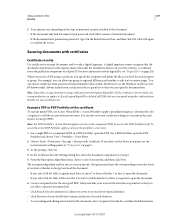
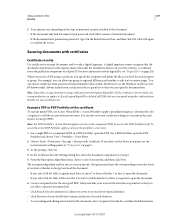
... document. • If you select 256-bit AES, Adobe Acrobat 9 or later or Adobe Reader 9 or later is deleted, all PDFs that were...with a certificate
To encrypt many PDFs, use Action Wizard (File > Action Wizard) to apply a predefined sequence. USING ACROBAT X PRO
227
Security
2 Your options vary depending on the...OK again
to add the security features you
are able to open the document ...
Acrobat X Pro Manual - Page 265
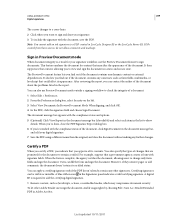
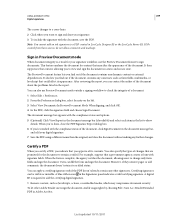
... the document without making any constructs such as JavaScripts, actions, or embedded media, which may alter the appearance of...Adobe Acrobat. Users can be visible or invisible. However, if they remove pages or add comments, the document doesn't retain its contents. A digital ID is critical for content that you find out if the document contains any further changes. USING ACROBAT X PRO...
Acrobat X Pro Manual - Page 275
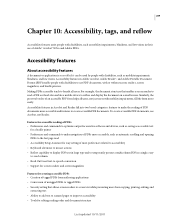
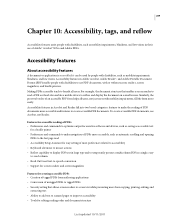
... optimize output for assistive software and devices, such as... and
extracting text • Ability to add text to scanned pages to improve accessibility ...their use of Adobe® Acrobat® X Pro and Adobe PDFs. Similarly, the preset ...actions • Reflow capability to display PDF text in large type and to temporarily present a multicolumn PDF in Adobe Acrobat, Adobe Reader®, and Adobe...
Acrobat X Pro Manual - Page 310
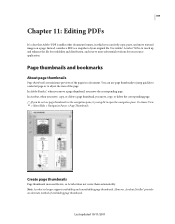
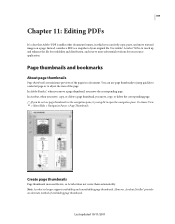
...;, when you move a page thumbnail, you do not see page thumbnails in the navigation pane, try using F4 to open the navigation pane. Use Adobe® Acrobat® X Pro to adjust the view of the pages in a document. Last updated 10/11/2011
Page thumbnails and bookmarks
About page thumbnails
Page thumbnails are...
Acrobat X Pro Manual - Page 320
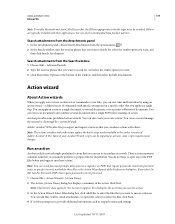
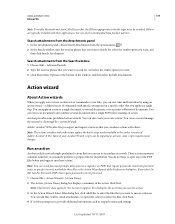
... routine sets of commands to your files, you can save time and keystrokes by choosing File > Action Wizard. Acrobat provides some scripts require minor changes. Adobe® Acrobat® X Pro also lets you export and import actions so that you can add files, folders, email attachments, or open any of commands with specific settings and in the...
Acrobat X Pro Manual - Page 340
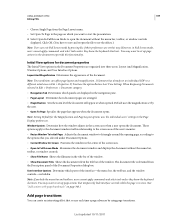
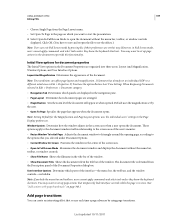
... options uses the individual users' settings in view. (See "Add actions with page thumbnails" on which parts of the interface-the menu bar, the toolbars, and the window controls-are organized into three areas: Layout ...screen area when a user opens the document. USING ACROBAT X PRO
334
Editing PDFs
• Choose Single Page from the Description panel of the Document Properties dialog box...
Acrobat X Pro Manual - Page 345


...You can be created from being hidden. Other layers may be in the Export Adobe PDF dialog box. Hidden layer
1 Choose View > Show/Hide > Navigation Panes ..., and Visio. You can control the display of layers, and add actions to the zoom level. The layers that magnifies or hides the...Acrobat 6.0 (PDF 1.5) or higher. USING ACROBAT X PRO
339
Editing PDFs
4 Name and save the file.
Acrobat X Pro Manual - Page 355


... have lots of control and lots of possibilities for running effective and efficient searches in the search. You can also include bookmarks and comments in Adobe® Acrobat® X Pro. Use the Find toolbar for the PDFs. If some of search you can run searches to make that layer visible.
Find...
Similar Questions
How To Create A Book Index With Acrobat X Pro
(Posted by racosPknig 9 years ago)
How Do I Get To Save A Toolbar In Acrobat X Pro
(Posted by Lscmarto 9 years ago)
How To Embed Fonts In Acrobat X Pro
(Posted by sesstryf 9 years ago)
After I Sign A Document In Acrobat X Pro I Can Not Add An Attachment
(Posted by bbDall 9 years ago)

