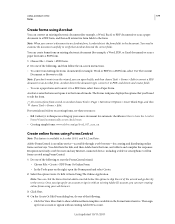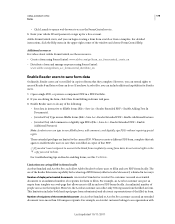Adobe 22020737 Support Question
Find answers below for this question about Adobe 22020737 - Acrobat Pro - PC.Need a Adobe 22020737 manual? We have 1 online manual for this item!
Question posted by RICcva on May 12th, 2014
Acrobat Pro X Pdf Form How To Change The Mailto:
Current Answers
Answer #1: Posted by teabwoi on June 8th, 2014 12:09 PM
Step2 - Double-click the button to open the Button Properties dialog box.
Step 3 - Click the Actions tab, and select Mouse Up from the Select Trigger menu.
Step 4 - Select Submit A Form from the Select Action menu, and then click Add.
Step 5 - In the Submit Form Selections dialog box, type an entry in Enter A URL For This Link:
- To send the form data to a web server, enter the destination URL.
- To send the form data to an email address, enter mailto: followed by the email address. For example, type mailto:[email protected].
Step 6 - Make additional changes to the available options, and then click OK to close the dialog box.
Step 7 - Change settings on other tabs in the Button Properties dialog box as needed, and then click Close.
Hope this Helps