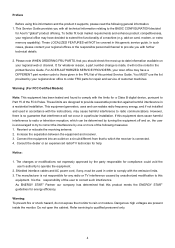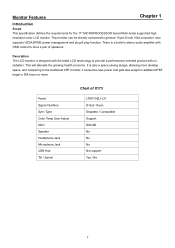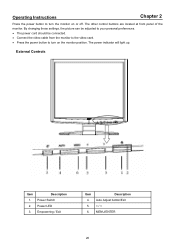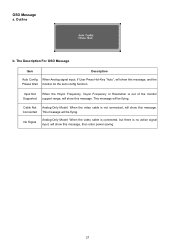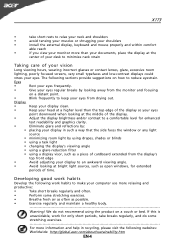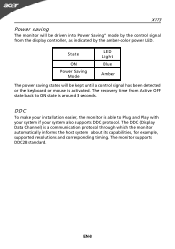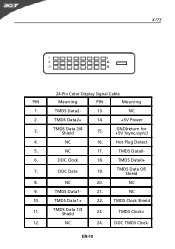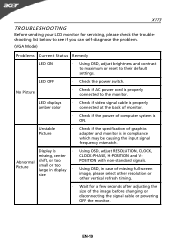Acer X173 Support Question
Find answers below for this question about Acer X173.Need a Acer X173 manual? We have 2 online manuals for this item!
Question posted by taxi on June 19th, 2011
My Acerx173 Powers On ,but After Acer Logo It Displays Abnormal Coulous.
it slowly blinks with different colours does it power supply problem or disply problem?
Current Answers
Related Acer X173 Manual Pages
Similar Questions
Acer Smart Display Users Guide
how do you change temp display from celcius to ferenhite?
how do you change temp display from celcius to ferenhite?
(Posted by ascianoiii 10 years ago)
Acer S202hl Led Monitor Power Supply
Hi! Where can I buy the power supply for an Acer S202HL Led Monitor?. I dont know the specs of the ...
Hi! Where can I buy the power supply for an Acer S202HL Led Monitor?. I dont know the specs of the ...
(Posted by irivera26 12 years ago)
Acer G185hv Display Problem
every time i try to play a game like call of duty world at war it says that the input is not support...
every time i try to play a game like call of duty world at war it says that the input is not support...
(Posted by pedigosamuel 12 years ago)
Power Supply Problem
my acer al1717 silver lcd monitor power supply burned pls.sed powersuplay resistor no.R816,R817,818a...
my acer al1717 silver lcd monitor power supply burned pls.sed powersuplay resistor no.R816,R817,818a...
(Posted by bijuct757 12 years ago)
Acer Monitor Showing Low Resolution
I have an Acer monitor X173W that shows images in low resolution and shows the black as dark green. ...
I have an Acer monitor X173W that shows images in low resolution and shows the black as dark green. ...
(Posted by jonah389 12 years ago)