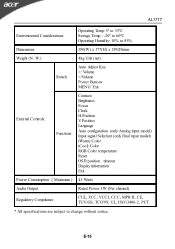Acer AL1717 Support Question
Find answers below for this question about Acer AL1717.Need a Acer AL1717 manual? We have 2 online manuals for this item!
Question posted by bijuct757 on July 6th, 2011
Power Supply Problem
my acer al1717 silver lcd monitor power supply burned pls.sed powersuplay resistor no.R816,R817,818and819
Current Answers
There are currently no answers that have been posted for this question.
Be the first to post an answer! Remember that you can earn up to 1,100 points for every answer you submit. The better the quality of your answer, the better chance it has to be accepted.
Be the first to post an answer! Remember that you can earn up to 1,100 points for every answer you submit. The better the quality of your answer, the better chance it has to be accepted.
Related Acer AL1717 Manual Pages
AL1717 Service Guide - Page 1


Acer AL1717 Service Guide
Service guide files and updates are available on the CSD web: for more information, Please refer to http://csd.acer.com.tw/
- 1 -
AL1717 Service Guide - Page 3


... list of this generic service guide. You MUST use the list provided by your Acer office may have decided to the current topic. These LOCALIZED FEATURES will not be ..., your regional web or channel. Caution
Gives precautionary measures to avoid possible hardware or software problems.
Important
Reminds you to do specific actions relevant to -date information available on card, modem...
AL1717 Service Guide - Page 5


... or electric
shock.
To ensure reliable operation of the grounded plug. Do not place the monitor in the back and bottom of power supplied to ground the appliance safely. Do not defeat the safety purpose of the monitor and to power surges. opening or removing covers can expose you to the appliance. z The wall socket...
AL1717 Service Guide - Page 6


... of the LCD screen, an afterimage of the time. Turn off the Power Switch for hours. SPECIAL NOTES ON LCD MONITORS
The following symptoms are normal with LCD monitor and do not indicate a problem. z You... during initial use . NOTES
z Due to make sure the flicker disappears. z The LCD screen has effective pixels of the fluorescent light, the screen may remain after switching the image...
AL1717 Service Guide - Page 32


... the wallet plug with NEMA 5-15 style and is UL listed and CSA labeled. The communication channel is automatically redrawn.
This reduces the monitor's internal power supply consumption.
Please note that power supply card needs to a "Screen Saver" feature except the display is completely off. The DDC2Bis a bidirectional data channel based on type connector body...
AL1717 Service Guide - Page 55
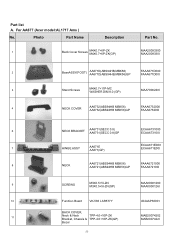
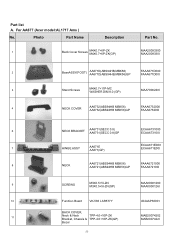
... Board VK-583 LAR577Y
454AAP30001
BACK COVER,
11
Neck & Neck
TPP-4.0+10P-ZK
Bracket, Chassis & TPP-4.0+10P-ZK(GP)
MAB20074202 MAB2007422I
Bezel
55 For AA677 (Acer model:AL1717 Ams )
No. Photo
Part Name
Description
1
Back Cover Screws
M4X0.7+6P-ZK M4X0.7+6P-ZK(GP)
Part No.
AL1717 User's Guide - Page 2


Turn off the Power Switch for hours. AL1717
SPECIAL NOTES ON LCD MONITORS
The following symptoms are normal with LCD monitor and do not indicate a problem. It may include blemishes of 0.01% or less such as a missing pixel or a pixel lit all of the time.
· Due to the nature of ...
AL1717 User's Guide - Page 3


...; The internal microprocessor digitally controls auto-scanning. In each frequency mode, the microprocessor-based circuitry allows the monitor to properly function even in case of upgrade video cards or
software because of the LCD monitor. The AL1717 monitor provides flicker-free and color images at the precision-of a fixed frequency. · The resident memory allows...
AL1717 User's Guide - Page 4


AL1717
UNPACKING
Please check the following items are present when you unpack the box, and save the packing materials in case you will need to ship or transport the monitor in future.
· LCD Monitor
· AC Power Cord
Speakers
· 15-pin D-Sub Cable · DVI Cable
· Audio Cable
(Only Dual-Input Model)
· User Manual
· Quick Start Guide
E-3
AL1717 User's Guide - Page 5


SCREEN POSITION ADJUSTMENT
In oder to remove it. AL1717
Remove: Depress the four hooks as shown in the figure below . E-4 The monitor can be adjusted to 15 degrees up or 5 degrees down as indicated by using both of your hands to hold the edges of the monitor as indicated first before removing the base...
AL1717 User's Guide - Page 6
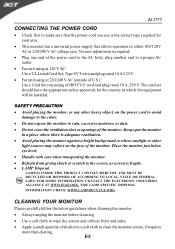
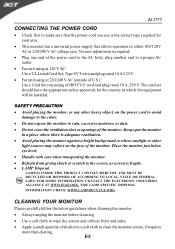
... approvals for your area.
· This monitor has a universal power supply that the power cord you use is required.
· Plug one end of the power cord to the AC Inlet, plug another ...monitor. FOR LAMP SPECIFIC DISPOSAL INFORMATION CHECK WWW.LAMPRECYCLE.ORG. No user-adjustment is the correct type required for the country in which the equipment will be installed. AL1717
CONNECTING THE POWER...
AL1717 User's Guide - Page 7


... must have 1 KHz difference for horizontal frequency or 1 Hz for different modes, the monitor has default setting modes that are different from the default modes. Mode
1 VGA 2 VGA... not match one of storing up to perform the Auto Setup under Windows "Full Screen" pattern. AL1717
PRESET MODES
To reduce the need for adjustment for vertical frequency or the sync signal polarities are most...
AL1717 User's Guide - Page 8


...) is able to ON state is activated. State
ON Active OFF
Powe r Consumption
Normal
< 3 W
LED Light Green Amber
The power saving states will be kept until a control signal has been detected or the keyboard or mouse is around 3 seconds. E-7
AL1717
POWER SAVING
The monitor will be driven into "Power Saving" mode by the amber-color...
AL1717 User's Guide - Page 9
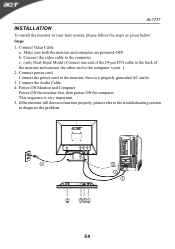
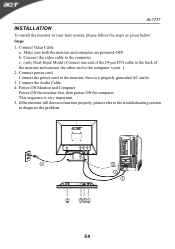
... diagnose the problem. This sequence is very important. 5. If the monitor still does not function properly, please refer to the troubleshooting section to a properly grounded AC outlet. 3. Connect the video cable to your host system, please follow the steps as given below: Steps 1.
Make sure both the monitor and computer are powered-OFF. E-8 AL1717
INSTALLATION...
AL1717 User's Guide - Page 10
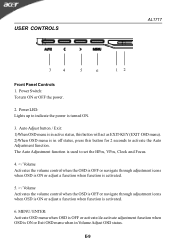
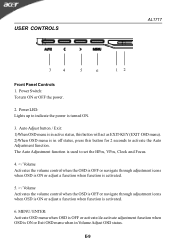
...AL1717
3
4
5
6
12
Front Panel Controls 1. E-9 MENU/ ENTER: Activate OSD menu when OSD is OFF or activate/de-activate adjustment function when OSD is activated.
6.
Auto Adjust button / Exit: 1)When OSD menu is in Volume Adjust OSD status. Power LED: Lights up to indicate the power... as EXIT-KEY (EXIT OSD menu). 2)When OSD menu is turned ON.
3. Power Switch: To turn ON or OFF the...
AL1717 User's Guide - Page 11
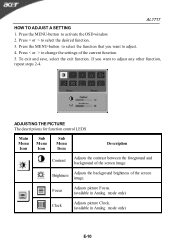
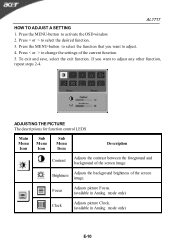
... control LEDS
Main Menu Icon
Sub Menu Icon
Sub Menu Item
Description
Contrast
Adjusts the contrast between the foreground and background of the screen image. AL1717
HOW TO ADJUST A SETTING 1. Press < or > to select the desired function. 3. Focus
Adjusts picture Focus. (available in Analog mode only)
Clock
Adjusts picture Clock. (available...
AL1717 User's Guide - Page 12
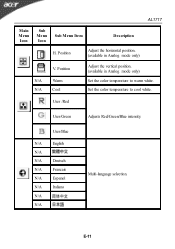
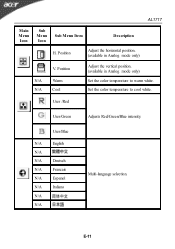
User /Red
User/Green
Adjusts Red/Green/Blue intensity.
AL1717
Main Menu Icon
Sub Menu Icon
Sub Menu Item
Description
H. Position
Adjust the horizontal position. (available in Analog mode only)
Set the color temperature to ...
AL1717 User's Guide - Page 13
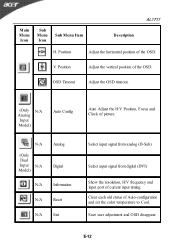
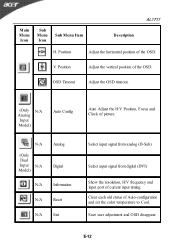
... the OSD. Save user adjustment and OSD disappear.
Clear each old status of the OSD.
Main Menu Icon
Sub Menu Icon
Sub Menu Item
Description
AL1717
H. V. Position
Adjust the horizontal position of Auto-configuration and set the color temperature to Cool. N/A
(Only Dual Input N/A Model)
Analog Digital
N/A
Information
N/A
Reset
N/A
Exit
Select...
AL1717 User's Guide - Page 14


...Check if the specification of the image before changing or disconnecting the
signal cable or powering OFF the monitor. Problems Current Status Remedy
LED ON
· Using OSD, adjust brightness and contrast to ...center shift, or too
CLOCK-PHASE, H-POSITION and V-
AL1717
TROUBLESHOOTING
Before sending your LCD monitor for a few seconds after adjusting the size of graphics adapter and...
Similar Questions
How To Disassemble Acer 1717 Monitor
How to open/disassemble acer monitor Al 1717
How to open/disassemble acer monitor Al 1717
(Posted by csinghsheoran 2 years ago)
Problem With My New Acer Screen
Good Afternoon,I am having issues with my new Acer Screen. Instead of having one full screen, it has...
Good Afternoon,I am having issues with my new Acer Screen. Instead of having one full screen, it has...
(Posted by kevinfish 6 years ago)
Acer Al1717 No Power
my acer al1717 have no power it has no power out in its transformer how can i check power ics ...
my acer al1717 have no power it has no power out in its transformer how can i check power ics ...
(Posted by sfk 11 years ago)
How Do I Get The Back Plastic Frame Off? The Power Light Doesn't Come On.
(Posted by jeffreyowenwhite 12 years ago)