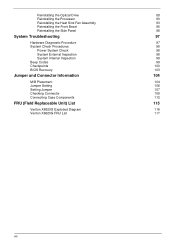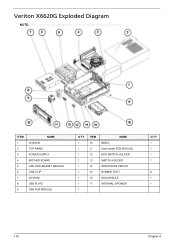Acer Veriton X4620G Support Question
Find answers below for this question about Acer Veriton X4620G.Need a Acer Veriton X4620G manual? We have 1 online manual for this item!
Question posted by prufrock297 on September 23rd, 2015
Power Switch, Front Chassis
Do you know the part number for the power switch, and the front chassis. I would also like to know where I could purchase replacements.
Current Answers
Related Acer Veriton X4620G Manual Pages
Similar Questions
Front Pinout
can you supply diagrahm of front panel pinout for x4620g veriton
can you supply diagrahm of front panel pinout for x4620g veriton
(Posted by billfenner 3 years ago)
Why Does My Pc Shut Down Suddenly?
The 2 fans in Lite-on PS-5221-06 (A1-ROHS) power supply module rotate very slowly and somtimes they ...
The 2 fans in Lite-on PS-5221-06 (A1-ROHS) power supply module rotate very slowly and somtimes they ...
(Posted by hsoonong419 11 years ago)
Where Can I Purchase Replacement System Fans For The Acer Veriton 1000?
Acer Veriton 1000one bad fan, where can i find replacement units and do i need to replace both fans ...
Acer Veriton 1000one bad fan, where can i find replacement units and do i need to replace both fans ...
(Posted by druidic 12 years ago)
Where Can I Get A Power Cord For My Veriton 1000 Desktop
where can i get a power cord for my acer veriton 1000 desktop
where can i get a power cord for my acer veriton 1000 desktop
(Posted by phydeauxoyo 12 years ago)