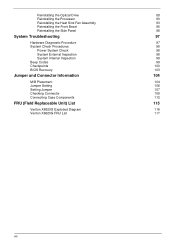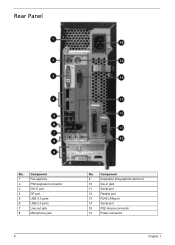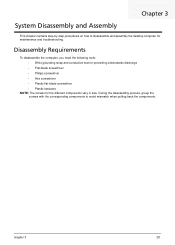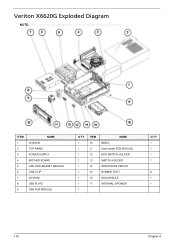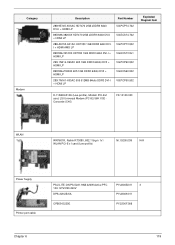Acer Veriton X4620G Support Question
Find answers below for this question about Acer Veriton X4620G.Need a Acer Veriton X4620G manual? We have 1 online manual for this item!
Question posted by billfenner on March 31st, 2021
Front Pinout
can you supply diagrahm of front panel pinout for x4620g veriton
Current Answers
Answer #1: Posted by techyagent on April 1st, 2021 7:37 AM
Please check this link below:-
https://www.manualslib.com/manual/370443/Acer-Veriton-X4620g.html?page=116
please check this video tutorial
Thanks
Techygirl
Related Acer Veriton X4620G Manual Pages
Similar Questions
Acer Veriton Z290g All-in-one Desktop Webcam Help
I recently came across an acer veriton z290g all-in-one desktop in a dumpster. All though it has bee...
I recently came across an acer veriton z290g all-in-one desktop in a dumpster. All though it has bee...
(Posted by Forbydenlyblessed 9 years ago)
I Need A Mfg Part Number For This Dt.sh2aa.001 Power Supply
I need to find the manufacturer's part number for this Acer desktop DT.SH2AA.001 power supply.
I need to find the manufacturer's part number for this Acer desktop DT.SH2AA.001 power supply.
(Posted by butterguy 10 years ago)
Acer Veriton S661 Bios Error Beep Desktop
i`ve purchased acer veriton S661 sys, upon turning the power on it starts beep, contineous beep. i`...
i`ve purchased acer veriton S661 sys, upon turning the power on it starts beep, contineous beep. i`...
(Posted by admire109 11 years ago)
How Do I Install Windows Xp Sp2 On My Acer Veriton 5100 Desktop Pc ?
Lewis
I have been trying to install windows XP SP2 on my acer veriton 5100 desktop pc, but it only ends up...
I have been trying to install windows XP SP2 on my acer veriton 5100 desktop pc, but it only ends up...
(Posted by DAMIE 12 years ago)
Where Can I Get A Power Cord For My Veriton 1000 Desktop
where can i get a power cord for my acer veriton 1000 desktop
where can i get a power cord for my acer veriton 1000 desktop
(Posted by phydeauxoyo 12 years ago)