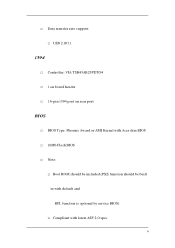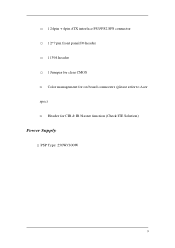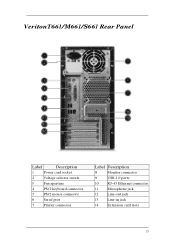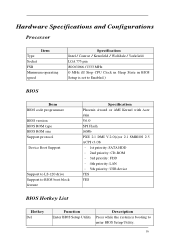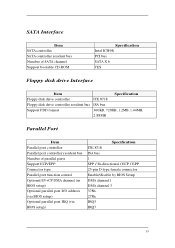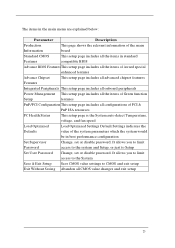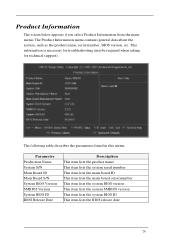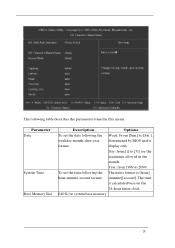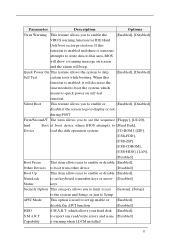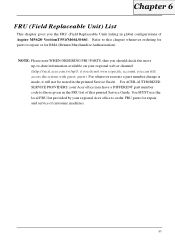Acer Veriton S661 Support Question
Find answers below for this question about Acer Veriton S661.Need a Acer Veriton S661 manual? We have 2 online manuals for this item!
Question posted by admire109 on May 14th, 2012
Acer Veriton S661 Bios Error Beep Desktop
i`ve purchased acer veriton S661 sys, upon turning the power on it starts beep, contineous beep.
i`ve trie several tictacs to solve this problem, but all in vain.
plz help.
Current Answers
Related Acer Veriton S661 Manual Pages
Similar Questions
My Acer Veriton M498g Is Gitting Power To Board But Will Not Power On
(Posted by fitz66 10 years ago)
Hi,my Acer X1920 Won't Turn On But It Is Telling Me Secondary Disk Error ?
(Posted by Bryanscotttimperley 10 years ago)
X1420g U5832 Desktop Mfg Date April,04 2011. Purchased New Wal-mart
Is this under warranty, is there a cost effective fix if not?Had BSOD, released bios battery, reinst...
Is this under warranty, is there a cost effective fix if not?Had BSOD, released bios battery, reinst...
(Posted by dtrentwood 11 years ago)
When I Press My Power Button Of Acer Veriton Desktop It Does Turn Power On
(Posted by apscitteacher 11 years ago)
Too Noisy Fan At Acer Veriton S661
how to stop the noise of fan at this pc?
how to stop the noise of fan at this pc?
(Posted by wafa 12 years ago)