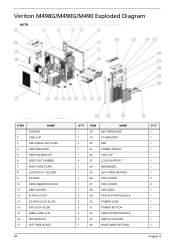Acer Veriton M490G Support Question
Find answers below for this question about Acer Veriton M490G.Need a Acer Veriton M490G manual? We have 1 online manual for this item!
Question posted by fitz66 on October 3rd, 2013
My Acer Veriton M498g Is Gitting Power To Board But Will Not Power On
The person who posted this question about this Acer product did not include a detailed explanation. Please use the "Request More Information" button to the right if more details would help you to answer this question.
Requests for more information
Request from williamscalem on January 28th, 2021 1:45 PM
Please go in detail as to what causes these problems
Please go in detail as to what causes these problems
Current Answers
Related Acer Veriton M490G Manual Pages
Similar Questions
Will The Intel I5 3470 Work With My Acer Veriton M430g?
Will the Intel i5 3470 work with my Acer Veriton M430G?
Will the Intel i5 3470 work with my Acer Veriton M430G?
(Posted by slaviiliev20 2 months ago)
Acer Veriton Z290g All-in-one Desktop Webcam Help
I recently came across an acer veriton z290g all-in-one desktop in a dumpster. All though it has bee...
I recently came across an acer veriton z290g all-in-one desktop in a dumpster. All though it has bee...
(Posted by Forbydenlyblessed 9 years ago)
Acer Veriton M2 Series Computer
My Acer Veriton M2 series computer do not to the internet,WHY pls help
My Acer Veriton M2 series computer do not to the internet,WHY pls help
(Posted by alcock116 11 years ago)
No Signal And No Beep On Power On
While Power on the cpu, there is no signal in screen and no beep sounds give, but the cpu is turn on...
While Power on the cpu, there is no signal in screen and no beep sounds give, but the cpu is turn on...
(Posted by dangolpratik 11 years ago)
Acer Veriton 3900pro Power On Problem
My Acer Veriton 3900Pro Desktop do not power on when I press the power button. The power supply fan ...
My Acer Veriton 3900Pro Desktop do not power on when I press the power button. The power supply fan ...
(Posted by sadiqoladeji7691 12 years ago)