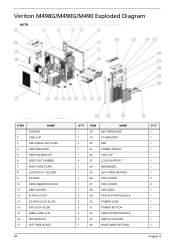Acer Veriton M490G Support Question
Find answers below for this question about Acer Veriton M490G.Need a Acer Veriton M490G manual? We have 1 online manual for this item!
Question posted by dangolpratik on August 15th, 2012
No Signal And No Beep On Power On
While Power on the cpu, there is no signal in screen and no beep sounds give, but the cpu is turn on with blue light of power, also mouse and keyboard aslo on. But when leave computer for abt 20-30minutes on ths condition and then press and hold power on buttion for few seconds to off cpu and press on then computrer opens normally, what is the problem is this? Plz help me. i have to wait every time after shut down the computer for 30 minutes. Plz Helm me.
Current Answers
Related Acer Veriton M490G Manual Pages
Similar Questions
My Acer Veriton M498g Is Gitting Power To Board But Will Not Power On
(Posted by fitz66 10 years ago)
My Acer Aspire M3202 Desktop Starts Up But Only Shows A Blank Screen. The Screen
comes on and says no signal. I can hear the tower running but it does nothing.
comes on and says no signal. I can hear the tower running but it does nothing.
(Posted by dremmario 11 years ago)
Blank Screen With Continuous Beep Sound From Cpu. What Could Be The Cause?
(Posted by Anonymous-89521 11 years ago)
Computer Acer Aspire Sa85 Makes Beeping Sound
My computer makes a beeping sound when turned on and I have no signal on the LCD screen so I have ...
My computer makes a beeping sound when turned on and I have no signal on the LCD screen so I have ...
(Posted by Anonymous-87064 11 years ago)
M3970nmakes Strange (beep)sound While Strating Up
My desktop makes a strange (beep) sound while starting up. There's also no connection with the monit...
My desktop makes a strange (beep) sound while starting up. There's also no connection with the monit...
(Posted by BOWIEWOWIE 12 years ago)