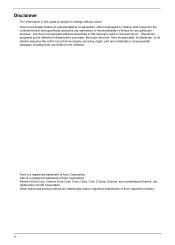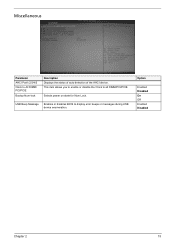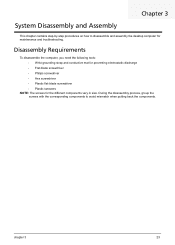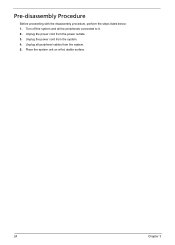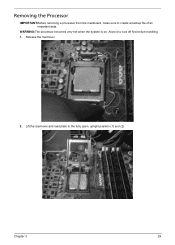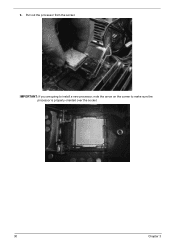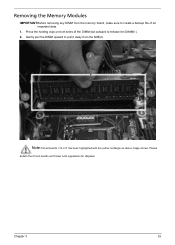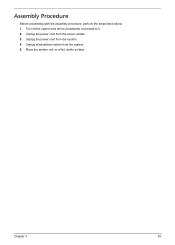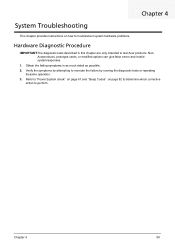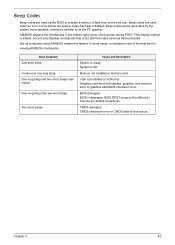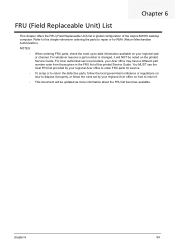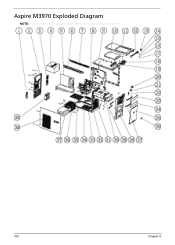Acer Aspire M3970 Support Question
Find answers below for this question about Acer Aspire M3970.Need a Acer Aspire M3970 manual? We have 1 online manual for this item!
Question posted by BOWIEWOWIE on February 5th, 2012
M3970nmakes Strange (beep)sound While Strating Up
My desktop makes a strange (beep) sound while starting up. There's also no connection with the monitor. It's 2 weeks old and i didn't had any problems before.
Current Answers
Related Acer Aspire M3970 Manual Pages
Similar Questions
I Just Bought Aspire M3970 Desktop, Its Slow, Nothing Will Load
(Posted by karlee33 10 years ago)
Why Does It Take A Long Time For A Aspire One D270-1865 To Setup For Starting Se
(Posted by epezzy01 11 years ago)
My Acer Aspire M3900 Have No Wifi I Couldn't To Connect To A Router Why ?
how I connect to a router my Acer desktop Aspire M3900 ?
how I connect to a router my Acer desktop Aspire M3900 ?
(Posted by afeworkalemu03 11 years ago)
I Just Bought A Aspire M3970 And I Can't Seem To Get The Sound To Work
i can't seem to get my acer aspire sound to work
i can't seem to get my acer aspire sound to work
(Posted by Anonymous-54361 12 years ago)
I7 Aspire M3970 Video Quality Isn't Good Enough Please Help Monitor Is 24' Lg
(Posted by danielchung2k 12 years ago)