Acer Aspire SA85 Support Question
Find answers below for this question about Acer Aspire SA85.Need a Acer Aspire SA85 manual? We have 4 online manuals for this item!
Question posted by Anonymous-87064 on December 3rd, 2012
Computer Acer Aspire Sa85 Makes Beeping Sound
My computer makes a beeping sound when turned on and I have no signal on the LCD screen so I have no picture, why does the computer keep beeping?
Current Answers
There are currently no answers that have been posted for this question.
Be the first to post an answer! Remember that you can earn up to 1,100 points for every answer you submit. The better the quality of your answer, the better chance it has to be accepted.
Be the first to post an answer! Remember that you can earn up to 1,100 points for every answer you submit. The better the quality of your answer, the better chance it has to be accepted.
Related Acer Aspire SA85 Manual Pages
Aspire S85/Power S285 User's Guide FR - Page 22
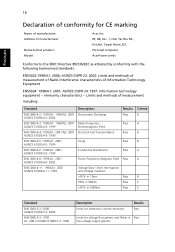
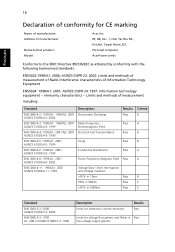
.../NZS 61000.3.3: 1998
Description
Limits for harmonics current emissions
Results
Pass
Limits for CE marking
Name of manufacturer: Address of manufacturer:
Declares that product: Model:
Acer Inc. 8F, 88, Sec. 1, Hsin Tai Wu Rd., Hsichih, Taipei Hsien 221, Personal computer AcerPower series
Conforms to the EMC Directive 89/336/EEC as...
Aspire S85/Power S285 User's Guide FR - Page 23
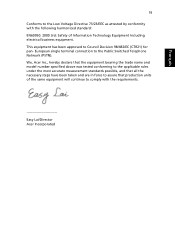
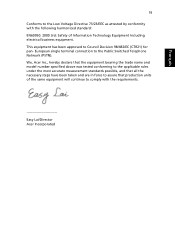
... as attested by conformity with the following harmonized standard: EN60950: 2000 3rd: Safety of the same equipment will continue to comply with the requirements.
We, Acer Inc., hereby declare that the equipment bearing the trade name and model number specified above was tested conforming to the applicable rules under the most...
Aspire SA85/Power S285 User's Guide EN - Page 2
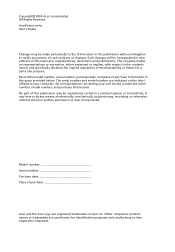
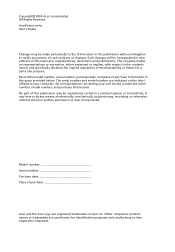
... part of this manual or supplementary documents and publications. This company makes no representations or warranties, either expressed or implied, with respect to the contents hereof and...changes will be incorporated in new editions of such revisions or changes. Copyright© 2005 Acer Incorporated All Rights Reserved AcerPower series User's Guide
Changes may be made periodically to the ...
Aspire SA85/Power S285 User's Guide EN - Page 4
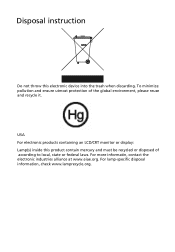
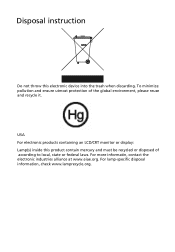
... reuse and recycle it. To minimize pollution and ensure utmost protection of according to local, state or federal laws. USA For electronic products containing an LCD/CRT monitor or display: Lamp(s) inside this electronic device into the trash when discarding. For lamp-specific disposal information, check www.lamprecycle.org.
For more...
Aspire SA85/Power S285 User's Guide EN - Page 10
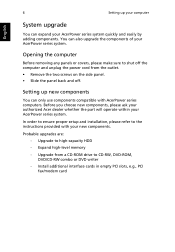
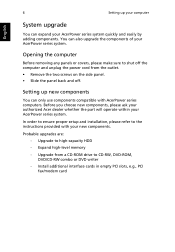
... e.g., PCI fax/modem card
Opening the computer
Before removing any panels or covers, please make sure to the instructions provided with AcerPower series computers. Setting up your computer
English
System ... components. Before you choose new components, please ask your authorized Acer dealer whether the part will operate within your AcerPower series system. You can also upgrade ...
Aspire SA85/Power S285 User's Guide EN - Page 11
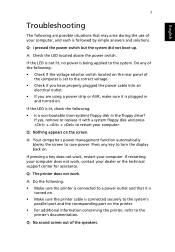
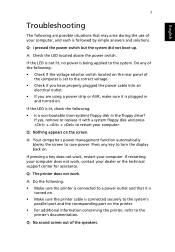
...turned on the rear panel of
the computer is set to restart your computer, and each is followed by simple answers and solutions.
A: Your computer's power management function automatically blanks the screen to the system. If restarting your computer does not work, contact your computer. Q: No sound...a power strip or AVR, make sure it is
turned on. • Make sure the printer cable is ...
Aspire SA85/Power S285 User's Guide EN - Page 12
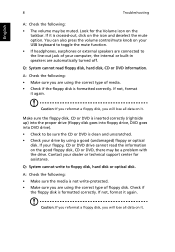
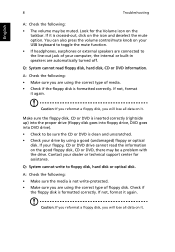
... you are using the correct type of media.
• Check if the floppy disk is not write-protected. • Make sure you are automatically turned off. Make sure the floppy disk, CD or DVD is inserted correctly (rightside up) into the proper drive (floppy disk goes into floppy drive, DVD goes into ...
Aspire SA85/Power S285 User's Guide EN - Page 13
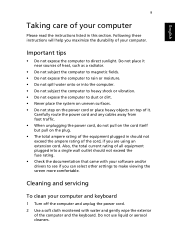
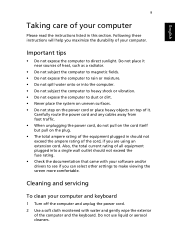
... of the computer and the keyboard. Important tips
• Do not expose the computer to make viewing the screen more comfortable.
Do not place it near sources of heat, such as a radiator.
•...select other settings to direct sunlight. Cleaning and servicing
To clean your computer and keyboard
1 Turn off the computer and unplug the power cord. 2 Use a soft cloth moistened with your...
Aspire SA85/Power S285 User's Guide EN - Page 14
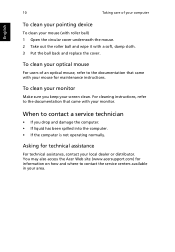
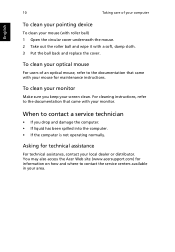
...pointing device
To clean your monitor. To clean your monitor
Make sure you drop and damage the computer. • If ...
For technical assistance, contact your area. You may also access the Acer Web site (www.acersupport.com) for maintenance instructions. For cleaning instructions... roller ball and wipe it with your screen clean. 10
Taking care of an optical mouse, refer to contact...
Aspire SA85/Power S285 User's Guide EN - Page 15
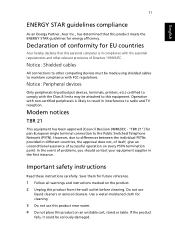
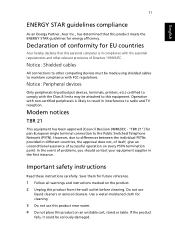
...-moistened cloth for energy efficiency. English
11
ENERGY STAR guidelines compliance
As an Energy Partner, Acer Inc., has determined that this personal computer is likely to result in interference to radio and... on an unstable cart, stand or table. In the event of conformity for EU countries
Acer hereby declares that this product meets the ENERGY STAR guidelines for cleaning.
3 Do not use...
Aspire SA85/Power S285 User's Guide EN - Page 16
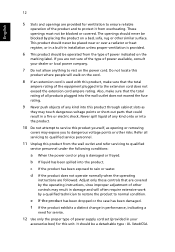
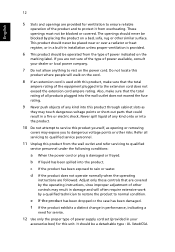
... only the proper type of all servicing to rain or water. Do not locate this product, make sure that could result in damage and will walk on the power cord. c If the product...anything to dangerous voltage points or other controls may result in a fire or electric shock. Also, make sure that are covered by a qualified technician to restore the product to service this product from ...
Aspire SA85/Power S285 User's Guide EN - Page 20
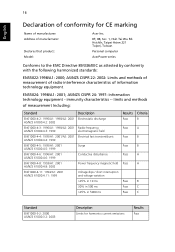
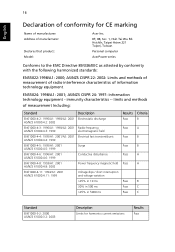
... Pass Pass
Criteria
B A B B A A
B C C
Standard
EN61000-3-2: 2000 AS/NZS 61000.3.2: 2003
Description
Limits for CE marking
Name of manufacturer: Address of manufacturer:
Declares that product: Model:
Acer Inc.
8F, 88, Sec. 1, Hsin Tai Wu Rd. English
16
Declaration of conformity for harmonics current emissions
Results
Pass
Aspire SA85/Power S285 User's Guide EN - Page 21
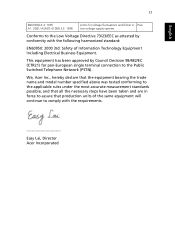
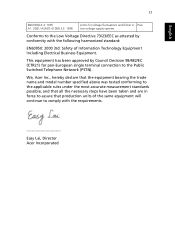
Easy Lai, Director Acer Incorporated
We, Acer Inc., hereby declare that the equipment bearing the trade name and model number specified above was tested conforming to the applicable rules under the most ...
Aspire SA85/Power S285 User's Guide EN - Page 22
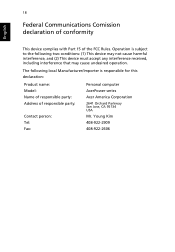
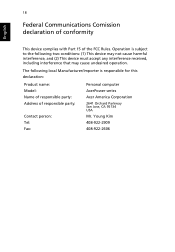
.... 18
Federal Communications Comission declaration of conformity
English
This device complies with Part 15 of responsible party:
Contact person: Tel: Fax:
Personal computer
AcerPower series
Acer America Corporation
2641 Orchard Parkway San Jose, CA 95134 USA
Mr. Young Kim
408-922-2909
408-922-2606
Aspire SA85/Power S285 User's Guide EN - Page 23
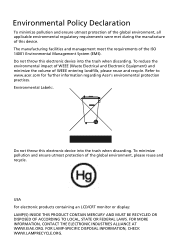
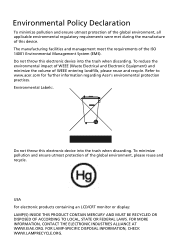
Do not throw this device. Environmental Labels:. Refer to www.acer.com for further information regarding Acer's environmental protection practices. USA For electronic products containing an LCD/CRT monitor or display: LAMP(S) INSIDE THIS PRODUCT CONTAIN MERCURY AND MUST BE RECYCLED OR DISPOSED OF ACCORDING TO LOCAL, STATE OR FEDERAL LAWS.
FOR ...
Aspire SA85/Power S285 User's Guide ES - Page 22
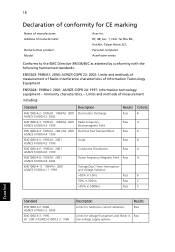
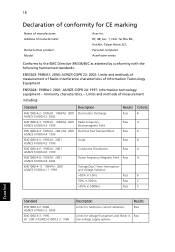
.../NZS 61000.3.3: 1998
Description
Limits for harmonics current emissions
Results
Pass
Limits for CE marking
Name of manufacturer: Address of manufacturer:
Declares that product: Model:
Acer Inc. 8F, 88, Sec. 1, Hsin Tai Wu Rd., Hsichih, Taipei Hsien 221, Personal computer AcerPower series
Conforms to the EMC Directive 89/336/EEC as...
Aspire SA85/Power S285 User's Guide ES - Page 23
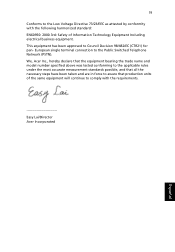
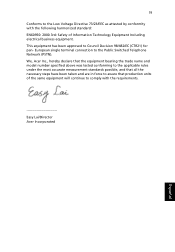
... the Low Voltage Directive 73/23/EEC as attested by conformity with the requirements. Easy Lai/Director Acer Incorporated
Español This equipment has been approved to the Public Switched Telephone Network (PSTN). We, Acer Inc., hereby declare that the equipment bearing the trade name and model number specified above was...
Aspire SA85/Power S285 User's Guide PT - Page 22
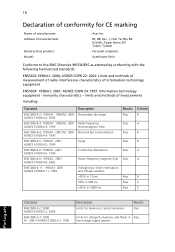
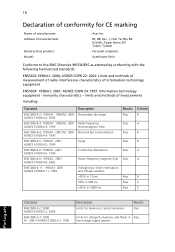
.../NZS 61000.3.3: 1998
Description
Limits for harmonics current emissions
Results
Pass
Limits for CE marking
Name of manufacturer: Address of manufacturer:
Declares that product: Model:
Acer Inc.
8F, 88, Sec. 1, Hsin Tai Wu Rd.
Aspire SA85/Power S285 User's Guide PT - Page 23
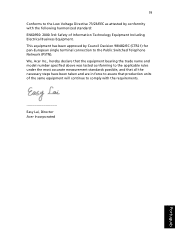
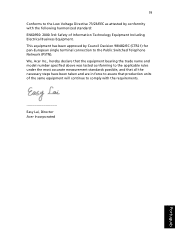
We, Acer Inc., hereby declare that the equipment bearing the trade name and model number specified above was ...taken and are in force to assure that production units of Information Technology Equipment Including Electrical Business Equipment.
Easy Lai, Director Acer Incorporated
Português 19
Conforms to the Low Voltage Directive 73/23/EEC as attested by Council Decision 98/482/EC (...
Aspire SA85/Power S285 User's Guide PT - Page 24
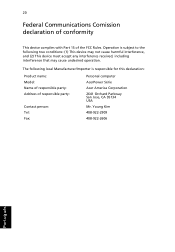
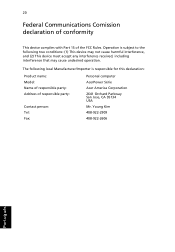
.... 20
Federal Communications Comission declaration of conformity
This device complies with Part 15 of responsible party:
Contact person: Tel: Fax:
Personal computer
AcerPower Série
Acer America Corporation
2641 Orchard Parkway San Jose, CA 95134 USA
Mr. Young Kim
408-922-2909
408-922-2606
Português Operation is responsible for...
Similar Questions
Acer Aspire Z1-621 Won't Turn On
my Acer Aspire z1-621 computer will not turn on. I have checked the power cord, surge protect, and o...
my Acer Aspire z1-621 computer will not turn on. I have checked the power cord, surge protect, and o...
(Posted by Anonymous-154399 8 years ago)
I Have An Acer Aspire Zs600, It Keeps Going Into Restore Mode Screen
(Posted by vanessawatson2011 9 years ago)
I Cannot Boot My Acer Asa85.
My computer stops at the acer page telling to press del or F12. I have done both to no avail. I have...
My computer stops at the acer page telling to press del or F12. I have done both to no avail. I have...
(Posted by chefkenanderson 11 years ago)

