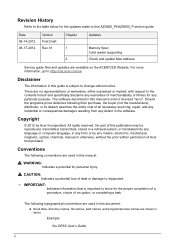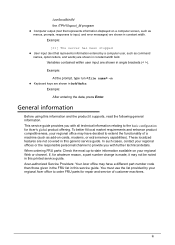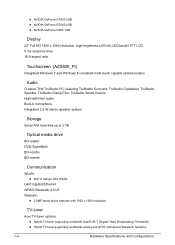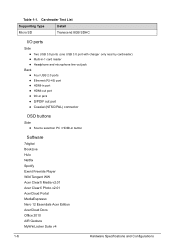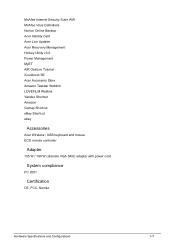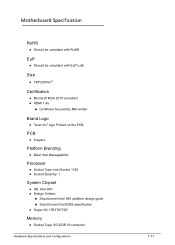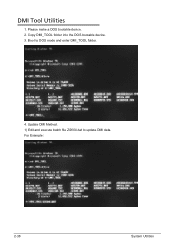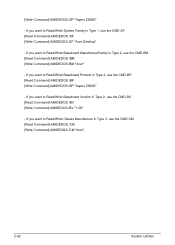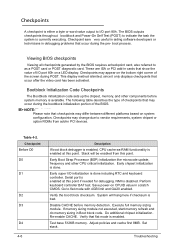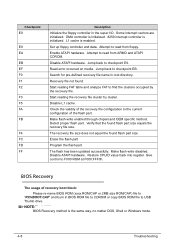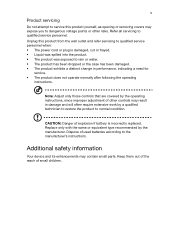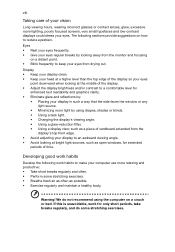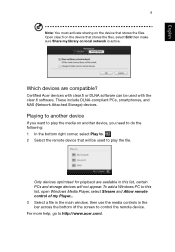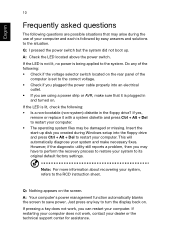Acer Aspire ZS600 Support Question
Find answers below for this question about Acer Aspire ZS600.Need a Acer Aspire ZS600 manual? We have 2 online manuals for this item!
Question posted by vanessawatson2011 on August 27th, 2014
I Have An Acer Aspire Zs600, It Keeps Going Into Restore Mode Screen
The person who posted this question about this Acer product did not include a detailed explanation. Please use the "Request More Information" button to the right if more details would help you to answer this question.
Current Answers
Related Acer Aspire ZS600 Manual Pages
Similar Questions
Acer Aspire Zs600 Manual
I have actiovated PointGrab and need to know how to deactivate the program to regain camera control ...
I have actiovated PointGrab and need to know how to deactivate the program to regain camera control ...
(Posted by wburkett 10 years ago)
Acer Aspire Zs600 Tv Option
How does the TV TUNER work. I can see the PC COMES undled with AVermedua tv player. I have scanned t...
How does the TV TUNER work. I can see the PC COMES undled with AVermedua tv player. I have scanned t...
(Posted by sarwariqbal8 10 years ago)
Where Is The Cap Lock Indicator On Acer Aspire Zs600 Please.
Where is the cap lock indicator on Acer Aspire ZS600 please.
Where is the cap lock indicator on Acer Aspire ZS600 please.
(Posted by gakmale 11 years ago)
How I Do I Restore My Acer Aspire Zs600 To Factory Settings From Outside Windows
restore factory settings - acer aspire zs600
restore factory settings - acer aspire zs600
(Posted by autogallery 11 years ago)
Acer Aspire E700 Desktop Hangs On Black Screen That Reads 'please Wait......'
Hi, I have a Acer Aspire E700 Desktop with Vista OS. It is 4 years old, and so in the past when I'v...
Hi, I have a Acer Aspire E700 Desktop with Vista OS. It is 4 years old, and so in the past when I'v...
(Posted by tibtrungrung 12 years ago)