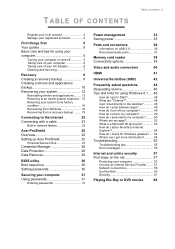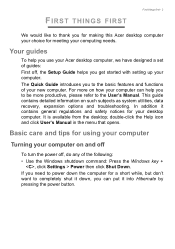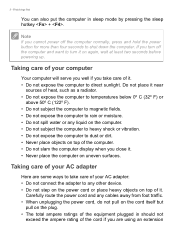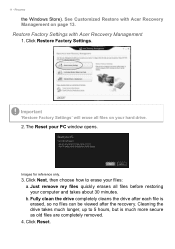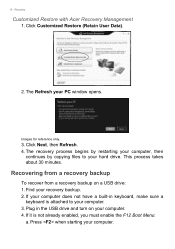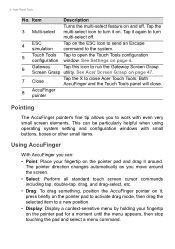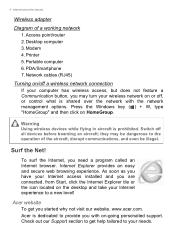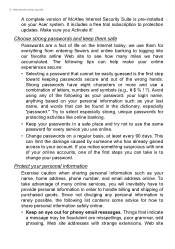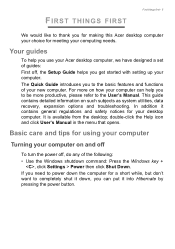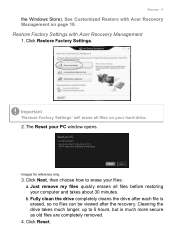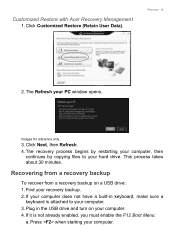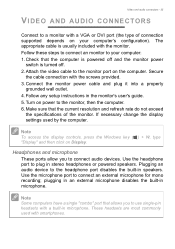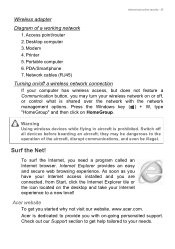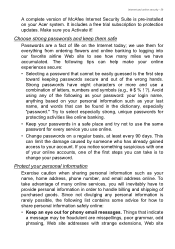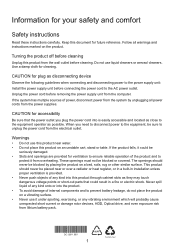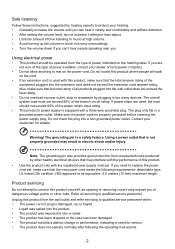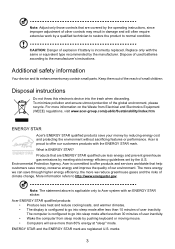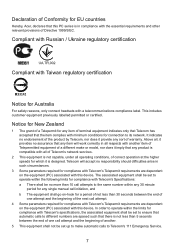Acer Aspire Z1-621 Support Question
Find answers below for this question about Acer Aspire Z1-621.Need a Acer Aspire Z1-621 manual? We have 3 online manuals for this item!
Question posted by Anonymous-154399 on September 16th, 2015
Acer Aspire Z1-621 Won't Turn On
Requests for more information
How did you check the power cord? by connecting it to another laptop?
Current Answers
Answer #1: Posted by TommyKervz on September 16th, 2015 1:59 PM
Connect the charger and see if the charge LED responds' if not then the charger have gone bad.
Please use the "Request more information" button next to your question for further assistance.
Related Acer Aspire Z1-621 Manual Pages
Similar Questions
Where is the Power button of Acer Aspire z3-705?Please, anyone can help me.
i have read i can but when i push the menu button on the back it dont bring nothing up. can some one...