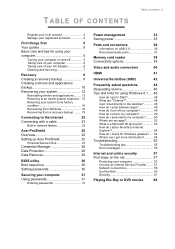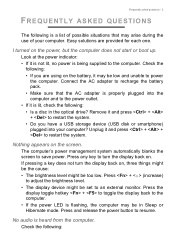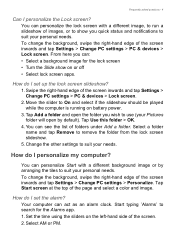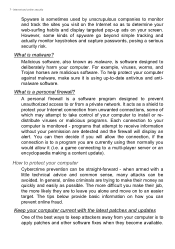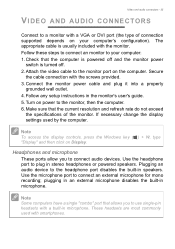Acer Aspire Z1-621 Support Question
Find answers below for this question about Acer Aspire Z1-621.Need a Acer Aspire Z1-621 manual? We have 3 online manuals for this item!
Question posted by minos on April 16th, 2015
How Do I Add A Second Monitor To My Z1-621 Machine?
Current Answers
Answer #1: Posted by BusterDoogen on April 16th, 2015 6:35 AM
I hope this is helpful to you!
Please respond to my effort to provide you with the best possible solution by using the "Acceptable Solution" and/or the "Helpful" buttons when the answer has proven to be helpful. Please feel free to submit further info for your question, if a solution was not provided. I appreciate the opportunity to serve you!
Related Acer Aspire Z1-621 Manual Pages
Similar Questions
i have read i can but when i push the menu button on the back it dont bring nothing up. can some one...
my Acer Aspire z1-621 computer will not turn on. I have checked the power cord, surge protect, and o...
How can I hook up my acre aspire z1-621 to my tv so I can see it on a bigger screen. I could hook up...
I given an Acer Aspire T135 tower. I am adding the parts: keyboard, mouse, monitor and speakers one ...