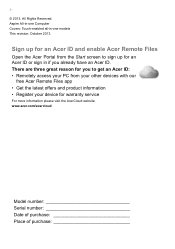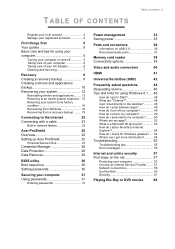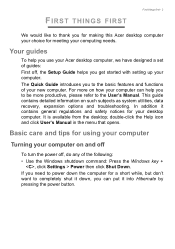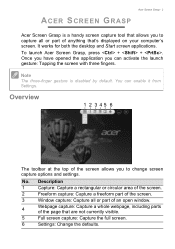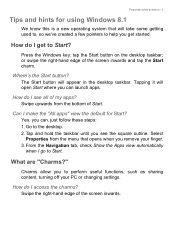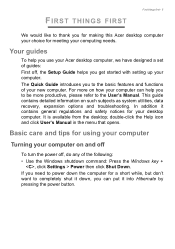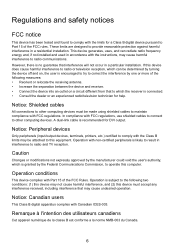Acer Aspire Z1-621 Support Question
Find answers below for this question about Acer Aspire Z1-621.Need a Acer Aspire Z1-621 manual? We have 3 online manuals for this item!
Question posted by asprice1973 on July 8th, 2015
Watch Through Tv
How can I hook up my acre aspire z1-621 to my tv so I can see it on a bigger screen. I could hook up other computers through HDMI
Current Answers
Answer #2: Posted by TommyKervz on July 8th, 2015 6:33 AM
Please click here and follow the instructions
Related Acer Aspire Z1-621 Manual Pages
Similar Questions
How To Change The Hard Drive? On My Acer Aspire Z1 621g
(Posted by swallowmeballsanall 6 years ago)
Extrnal Monitor 'tv' To My Acer Z1-621?
i have read i can but when i push the menu button on the back it dont bring nothing up. can some one...
i have read i can but when i push the menu button on the back it dont bring nothing up. can some one...
(Posted by Duckthug0118 8 years ago)
Acer Aspire Z1-621 Won't Turn On
my Acer Aspire z1-621 computer will not turn on. I have checked the power cord, surge protect, and o...
my Acer Aspire z1-621 computer will not turn on. I have checked the power cord, surge protect, and o...
(Posted by Anonymous-154399 8 years ago)
How To Connect An Acer Aspire Z5600 To A Flat Screen Tv
(Posted by Yurllynnsa 10 years ago)