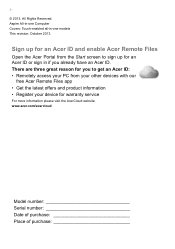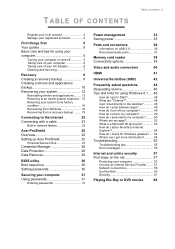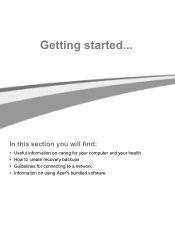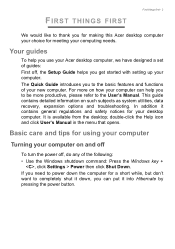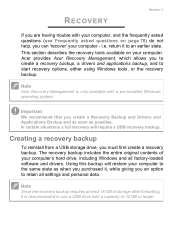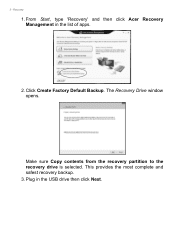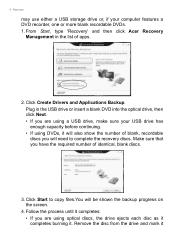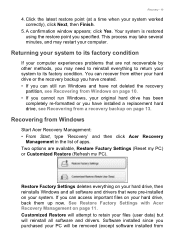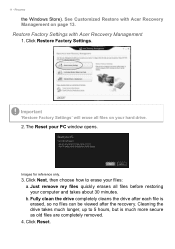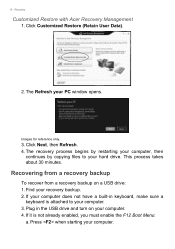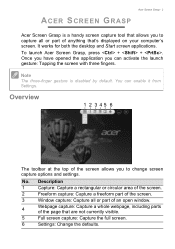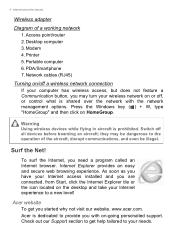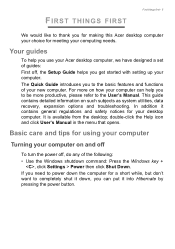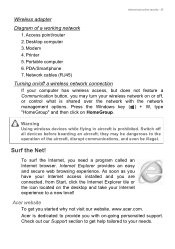Acer Aspire Z1-621 Support Question
Find answers below for this question about Acer Aspire Z1-621.Need a Acer Aspire Z1-621 manual? We have 3 online manuals for this item!
Question posted by Duckthug0118 on September 26th, 2015
Extrnal Monitor 'tv' To My Acer Z1-621?
i have read i can but when i push the menu button on the back it dont bring nothing up. can some one help me please
Current Answers
Answer #1: Posted by TechSupport101 on September 26th, 2015 8:36 AM
See page 43 of the User Manual (Windows 8.1) listed first here https://www.helpowl.com/manuals/Acer/AspireZ1621/229974 for available connection types, necessary cable and configurations steps.
Related Acer Aspire Z1-621 Manual Pages
Similar Questions
How To Replace Dvd Writer With Ssd. Acer Z1 612
Please demonstrate with a video.
Please demonstrate with a video.
(Posted by chaudharyrc33 2 years ago)
Acer Aspire Z1-621 Won't Turn On
my Acer Aspire z1-621 computer will not turn on. I have checked the power cord, surge protect, and o...
my Acer Aspire z1-621 computer will not turn on. I have checked the power cord, surge protect, and o...
(Posted by Anonymous-154399 8 years ago)
Watch Through Tv
How can I hook up my acre aspire z1-621 to my tv so I can see it on a bigger screen. I could hook up...
How can I hook up my acre aspire z1-621 to my tv so I can see it on a bigger screen. I could hook up...
(Posted by asprice1973 8 years ago)
How Do I Install Windows Xp Sp2 On My Acer Veriton 5100 Desktop Pc ?
Lewis
I have been trying to install windows XP SP2 on my acer veriton 5100 desktop pc, but it only ends up...
I have been trying to install windows XP SP2 on my acer veriton 5100 desktop pc, but it only ends up...
(Posted by DAMIE 12 years ago)