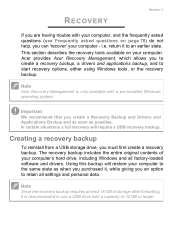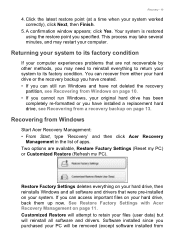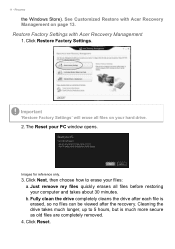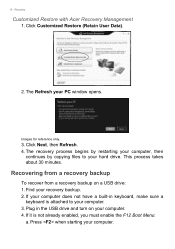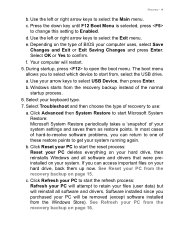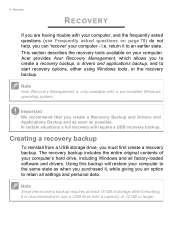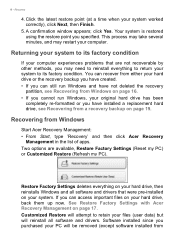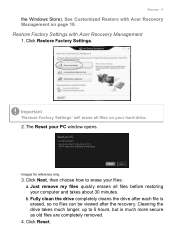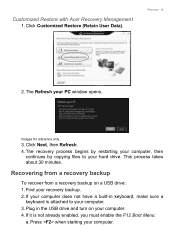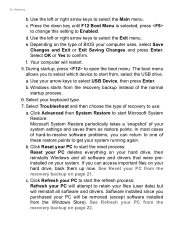Acer Aspire Z1-621 Support Question
Find answers below for this question about Acer Aspire Z1-621.Need a Acer Aspire Z1-621 manual? We have 3 online manuals for this item!
Question posted by swallowmeballsanall on November 10th, 2017
How To Change The Hard Drive? On My Acer Aspire Z1 621g
The person who posted this question about this Acer product did not include a detailed explanation. Please use the "Request More Information" button to the right if more details would help you to answer this question.
Current Answers
Related Acer Aspire Z1-621 Manual Pages
Similar Questions
Extrnal Monitor 'tv' To My Acer Z1-621?
i have read i can but when i push the menu button on the back it dont bring nothing up. can some one...
i have read i can but when i push the menu button on the back it dont bring nothing up. can some one...
(Posted by Duckthug0118 8 years ago)
Acer Aspire Z1-621 Won't Turn On
my Acer Aspire z1-621 computer will not turn on. I have checked the power cord, surge protect, and o...
my Acer Aspire z1-621 computer will not turn on. I have checked the power cord, surge protect, and o...
(Posted by Anonymous-154399 8 years ago)
Watch Through Tv
How can I hook up my acre aspire z1-621 to my tv so I can see it on a bigger screen. I could hook up...
How can I hook up my acre aspire z1-621 to my tv so I can see it on a bigger screen. I could hook up...
(Posted by asprice1973 8 years ago)