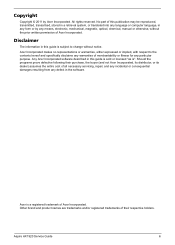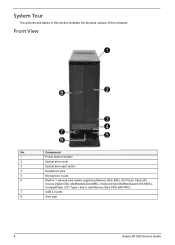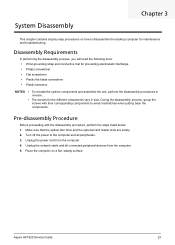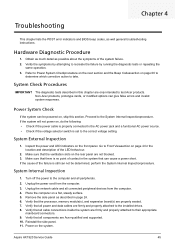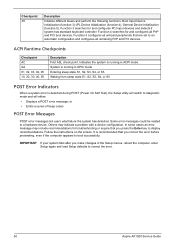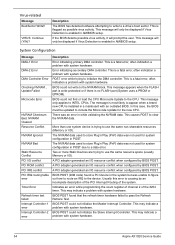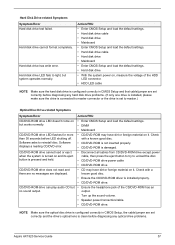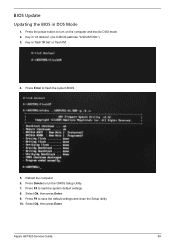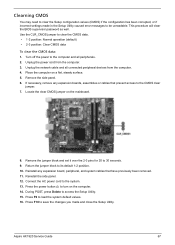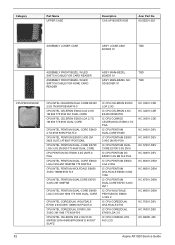Acer Aspire X1920 Support Question
Find answers below for this question about Acer Aspire X1920.Need a Acer Aspire X1920 manual? We have 1 online manual for this item!
Question posted by Bryanscotttimperley on May 16th, 2013
Hi,my Acer X1920 Won't Turn On But It Is Telling Me Secondary Disk Error ?
The person who posted this question about this Acer product did not include a detailed explanation. Please use the "Request More Information" button to the right if more details would help you to answer this question.
Current Answers
Related Acer Aspire X1920 Manual Pages
Similar Questions
My Acer Z5801 Will Not Turn On. The Little Light On The On Button Just Blinks.
(Posted by olehwi 3 years ago)
Acer Zc 700 Want Turn On At All
the all in one has been used less than 40 hours and will not turn on . The wall outlet is getting po...
the all in one has been used less than 40 hours and will not turn on . The wall outlet is getting po...
(Posted by chastitysauls 7 years ago)
Can I Install Additional Fan On Acer X1920? Where Can It Ba Installed?
I want to prevent my CPU from overheating, i want to install similar size fan or bigger fan to help ...
I want to prevent my CPU from overheating, i want to install similar size fan or bigger fan to help ...
(Posted by kristineyvonne 9 years ago)
My Dvd Super Multi Drive Wont Work On My Acer Aspire X1920
my dvd super multi drive wont work on my acer aspire x1920
my dvd super multi drive wont work on my acer aspire x1920
(Posted by jamielitchfield1978 11 years ago)
Where Can A Buy A Acer Aspire X1920 Motherboard From. Thanks
(Posted by geoffdarley 11 years ago)