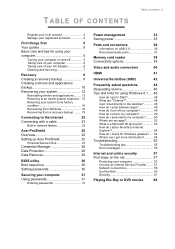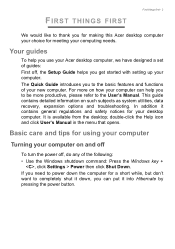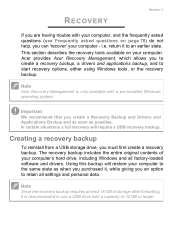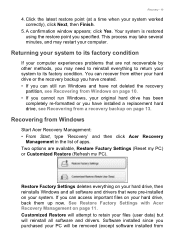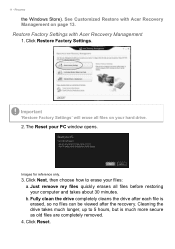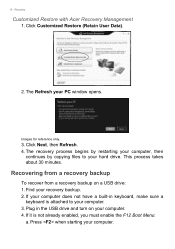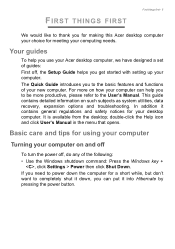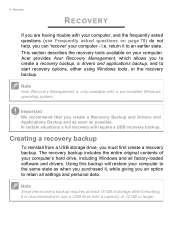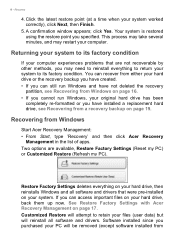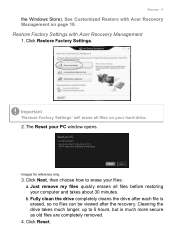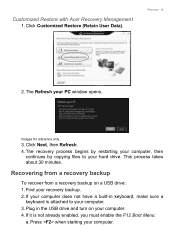Acer Aspire ZC-606 Support and Manuals
Get Help and Manuals for this Acer Computers item

View All Support Options Below
Free Acer Aspire ZC-606 manuals!
Problems with Acer Aspire ZC-606?
Ask a Question
Free Acer Aspire ZC-606 manuals!
Problems with Acer Aspire ZC-606?
Ask a Question
Most Recent Acer Aspire ZC-606 Questions
Factory Reset My Acer Zc-606
Had a 2014 Acer ZC-606 GIVEN TO ME I need to no how to factory reset it and how to update it from wi...
Had a 2014 Acer ZC-606 GIVEN TO ME I need to no how to factory reset it and how to update it from wi...
(Posted by lances884 1 year ago)
My Acer Aspire Zc-606 Won't Power Up
(Posted by chrischatham1 7 years ago)
Acer Zc 700 Want Turn On At All
the all in one has been used less than 40 hours and will not turn on . The wall outlet is getting po...
the all in one has been used less than 40 hours and will not turn on . The wall outlet is getting po...
(Posted by chastitysauls 7 years ago)
Were You Ever Able To Load Windows 7? I Have Formatted The Hard Drive And It
still wont install from either a CD or from a USB drive. Would love to know how if you figured it ou...
still wont install from either a CD or from a USB drive. Would love to know how if you figured it ou...
(Posted by fredsclark 8 years ago)
Update Fail
hi there,my new acer failed to update so reverted back to undoing updates to shut down but still won...
hi there,my new acer failed to update so reverted back to undoing updates to shut down but still won...
(Posted by mwmatthews1 8 years ago)
Acer Aspire ZC-606 Videos
Popular Acer Aspire ZC-606 Manual Pages
Acer Aspire ZC-606 Reviews
We have not received any reviews for Acer yet.