Acer Aspire ZC-610 Support and Manuals
Get Help and Manuals for this Acer Computers item
This item is in your list!

View All Support Options Below
Free Acer Aspire ZC-610 manuals!
Problems with Acer Aspire ZC-610?
Ask a Question
Free Acer Aspire ZC-610 manuals!
Problems with Acer Aspire ZC-610?
Ask a Question
Popular Acer Aspire ZC-610 Manual Pages
User Manual - Page 6


... change. For lamp-specific disposal information, check www.lamprecycle.org. What is proud to offer our customers products with an ENERGY STAR sticker. vi
Disposal instructions
Do not throw this... to offer products and services worldwide that are ENERGY STAR qualified use less energy and prevent greenhouse gas emissions by meeting strict energy efficiency guidelines set by reducing energy cost ...
User Manual - Page 9
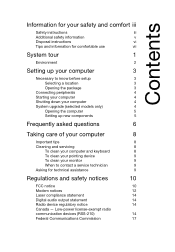
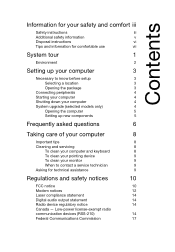
...
v
Disposal instructions
vi
Tips and information for comfortable use
vii
System tour
1
Environment
2
Setting up your computer
3
Necessary to know before setup
3
Selecting a location
3
Opening the package
3
Connecting peripherals
4
Starting your computer
4
Shutting down your computer
4
System upgrade (selected models only)
4
Opening the computer
5
Setting up new...
User Manual - Page 13
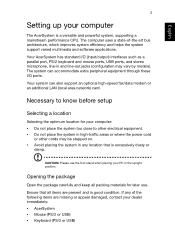
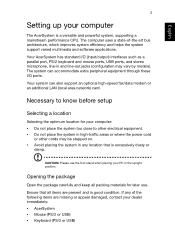
... helps the system support varied multimedia and software applications.
If any location that all packing materials for your PC in good condition.
Necessary to know before setup
Selecting a location
...and line-out jacks (configuration may vary by models). CAUTION: Please use .
Your AcerSystem has standard I /O ports. The system can also support an optional high-speed fax/data modem or ...
User Manual - Page 14


... computer.
English
4
• Wireless keyboard with pointing function • Remote control
Setting up process is connected, plug the power cord into the system and insert the other...models
• User's Guide and Starter poster • Other user documentation and third-party software. You can also upgrade the components of the system for four seconds. System upgrade (selected models...
User Manual - Page 15
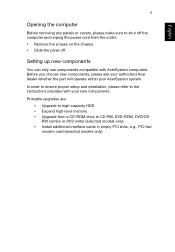
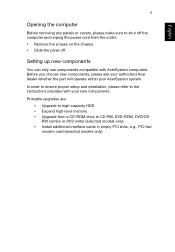
... ensure proper setup and installation, please refer to high-capacity HDD • Expand high-level memory • Upgrade from the outlet. • Remove the screws on the chassis. • Slide the panel off. Setting up new components
You can only use components compatible with your AcerSystem system. Probable upgrades are: • Upgrade to the instructions provided with...
User Manual - Page 16
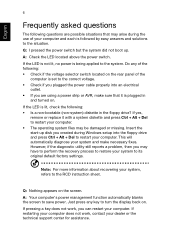
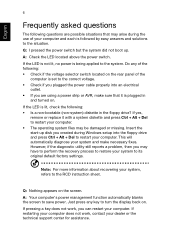
...replace it is followed by easy answers and solutions to the system. Q: Nothing appears on the rear panel of the
computer is set... However, if the diagnostic utility still reports a problem, then you may arise during Windows setup into an electrical
outlet. • If you ... and press Ctrl + Alt + Del to the RCD instruction sheet. Note: For more information about recovering your system ...
User Manual - Page 19
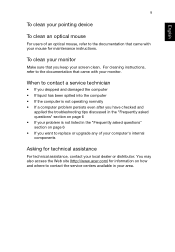
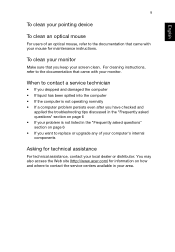
... on how and where to contact the service centers available in your area. You may also access the Web site (http://www.acer.com) for information on page 6 • If you keep your screen clean. For cleaning instructions, refer to the documentation that you want to replace or upgrade any of an optical mouse, refer...
User Manual - Page 23
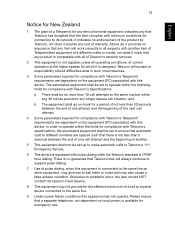
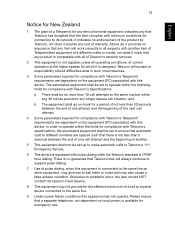
...'s Specifications:
a There shall be set up to make or model, ...power, is available for emergency use. Should such problems occur, the user should difficulties arise in all ... separate telephone, not dependent on the equipment (PC) associated with pulse dialing while the Telecom standard ...Service.
8 This equipment may give rise to support pulse dialing.
7 Use of pulse dialing, when this ...
User Manual (Windows 8.1) - Page 2


Aspire All-in-one Computer Covers: All-in-one models (non-touch) This revision: October 2013
Sign up for an Acer ID and enable Acer Remote Files
Open the Acer Portal from the Start screen to sign up for an Acer ID or sign in if you to get an Acer ID: • Remotely access your PC from your...
User Manual (Windows 8.1) - Page 5
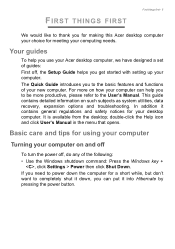
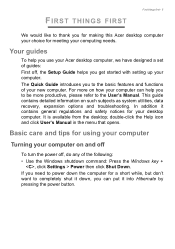
... help you to be more productive, please refer to the User's Manual. double-click the Help icon and click User's Manual in the menu that opens. Basic care and tips for using your computer
Turning your Acer desktop computer, we have designed a set of guides: First off , do any of your new computer. The Quick...
User Manual (Windows 8.1) - Page 8
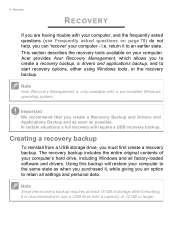
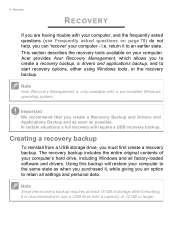
... as possible. Acer provides Acer Recovery Management, which allows you an option to start recovery options, either using Windows tools, or the recovery backup. Creating a recovery backup
To reinstall from a USB storage drive, you are having trouble with a pre-installed Windows operating system. Important
We recommend that you create a Recovery Backup and Drivers and Applications...
User Manual (Windows 8.1) - Page 15


... get your system settings and saves them as restore points.
Repeat this step for reference only.
3.
Click System and Security > Action Center, then click Recovery at the bottom of the Acer Resource Center. Windows automatically creates an additional restore point each day, and also each item you install software or device drivers. Type 'Windows...
User Manual (Windows 8.1) - Page 41


... the C: drive with your computer. It is installed when you purchased your computer. Note
To activate ...on the recovery process, see if Acer disk-to receive the benefits from our support centers. Warning
Your C: drive will...service centers is in Main is backed by an International Travelers Warranty (ITW) that is important to know about the ITW program.
Make sure the D2D Recovery setting...
User Manual (Windows 8.1) - Page 42


... online service, and please be at your problems efficiently.
Please visit www.acer.com. If there are traveling in does not have the following information: Name Address Telephone number Machine and model type Serial number Date of purchase You are required to provide the following information available when you call . 42 - With your support, we...
User Manual (Windows 8.1) - Page 54


... detailed setup instructions. Also... Installation speed and simplicity
Installing a wireless LAN system can share an internet connection with other users of a wireless LAN
To set ...Setting up your Wireless network at home you have the following:
Access point (router)
Access points (routers) are benefits of cable may link two or more computers without using wires.
The ISP (Internet Service...
Acer Aspire ZC-610 Reviews
Do you have an experience with the Acer Aspire ZC-610 that you would like to share?
Earn 750 points for your review!
We have not received any reviews for Acer yet.
Earn 750 points for your review!
