Acer Aspire ZC-105 Support and Manuals
Get Help and Manuals for this Acer Computers item
This item is in your list!

View All Support Options Below
Free Acer Aspire ZC-105 manuals!
Problems with Acer Aspire ZC-105?
Ask a Question
Free Acer Aspire ZC-105 manuals!
Problems with Acer Aspire ZC-105?
Ask a Question
Most Recent Acer Aspire ZC-105 Questions
Popular Acer Aspire ZC-105 Manual Pages
User Manual - Page 9
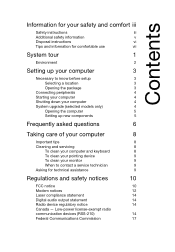
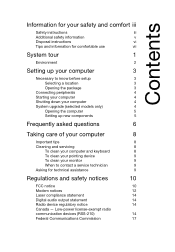
...
v
Disposal instructions
vi
Tips and information for comfortable use
vii
System tour
1
Environment
2
Setting up your computer
3
Necessary to know before setup
3
Selecting a location
3
Opening the package
3
Connecting peripherals
4
Starting your computer
4
Shutting down your computer
4
System upgrade (selected models only)
4
Opening the computer
5
Setting up new...
User Manual - Page 13
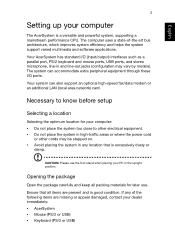
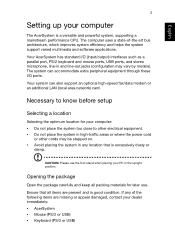
..., and stereo microphone, line-in good condition. Ensure that is a versatile and powerful system, supporting a mainstream performance CPU. Your AcerSystem has standard I /O ports. Necessary to other electrical equipment.... other cords may vary by models).
English
3
Setting up your computer: • Do not place the system too close to know before setup
Selecting a location
Selecting the...
User Manual - Page 14


..., press and hold the power button on the system.
System upgrade (selected models only)
You can expand your computer
Note: Mouse, keyboard, ...Guide and Starter poster • Other user documentation and third-party software.
After the system has shut down your computer according to the system. English
4
• Wireless keyboard with pointing function • Remote control
Setting...
User Manual - Page 15
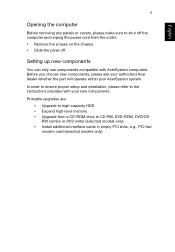
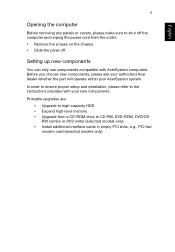
...-level memory • Upgrade from a CD-ROM drive to shut off the computer and unplug the power cord from the outlet. • Remove the screws on the chassis. • Slide the panel off. In order to ensure proper setup and installation, please refer to the instructions provided with AcerSystem computers.
Setting up new components
You...
User Manual - Page 16
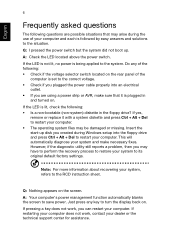
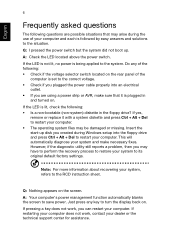
... settings. Note: For more information about recovering your system and make sure that may arise during Windows setup into...instruction sheet. A: Check the LED located above the power switch. Insert the start-up . However, if the diagnostic utility still reports a problem, then you can restart your dealer or the technical support...
remove or replace it is being applied to save power.
...
User Manual - Page 19
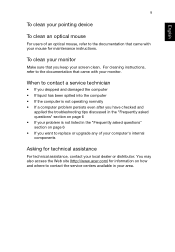
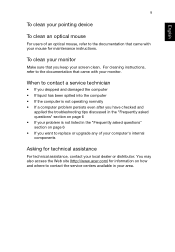
...8226; If a computer problem persists even after you have checked and
applied the troubleshooting tips discussed in the "Frequently asked questions" section on page 6 • If your problem is not listed in ...you want to replace or upgrade any of an optical mouse, refer to contact the service centers available in your monitor.
You may also access the Web site (http://www.acer.com) for ...
User Manual - Page 23
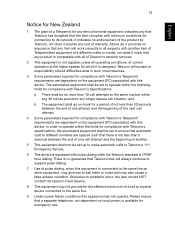
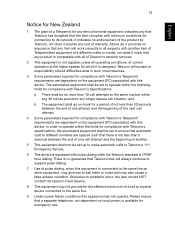
...-over of a call to another .
5 This equipment shall not be set up to make or model, nor does it imply that any item will work correctly in such circumstances.
3 Some parameters required for compliance with Telecom's specifications, the associated equipment shall be set to ensure that automatic calls to different numbers are dependent on...
User Manual (Windows 8.1) - Page 2


...Acer ID. Aspire All-in-one Computer Covers: All-in if you to get an Acer ID: • Remotely access your PC from the Start screen to sign up for an Acer ID and enable Acer Remote Files
Open the Acer...an Acer ID or sign in -one models (non-touch) This revision: October 2013
Sign up for warranty service
For more information please visit the AcerCloud website: www.acer.com/acercloud
Model number...
User Manual (Windows 8.1) - Page 3


... apps 47 What is a Microsoft ID (account 48 How do I add a favorite to Internet Explorer 49 How do I check for Windows updates?..... 49 Where can I get more information 49
Troubleshooting 50
Troubleshooting tips 50
Error messages 50
Internet and online security
52
First steps on the net 52
Protecting your computer 52
Choose an Internet...
User Manual (Windows 8.1) - Page 5
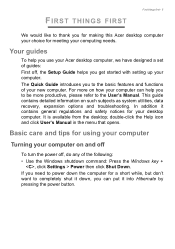
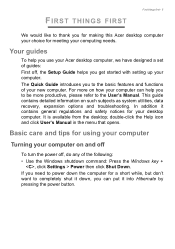
... the User's Manual. The Quick Guide introduces you to the basic features and functions of guides: First off , do any of the following: • Use the Windows shutdown command: Press the Windows key +
, click Settings > Power then click Shut Down. This guide contains detailed information on and off
To turn the power off , the Setup Guide helps you get...
User Manual (Windows 8.1) - Page 8
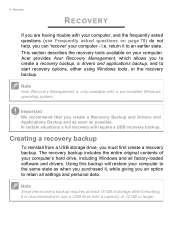
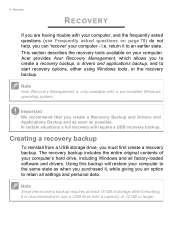
... Windows and all settings and personal data. Note
Acer Recovery...drivers and applications backup, and to retain all factory-loaded software and drivers. Acer provides Acer Recovery Management, which allows you an option to start recovery options, either using Windows...trouble with a pre-installed Windows operating system. In certain situations a full recovery will restore your computer....
User Manual (Windows 8.1) - Page 9


This provides the most complete and safest recovery backup. 3. From Start, type 'Recovery' and then click Acer Recovery Management in the USB drive then click Next.
Click Create Factory Default Backup. Make sure Copy contents from the recovery partition to the recovery drive is selected. The Recovery Drive window opens. Plug in the list of apps.
2. Recovery - 9
1.
User Manual (Windows 8.1) - Page 15


...again. Windows automatically creates an additional restore point each day, and also each item you install software or device drivers. Images ...settings and saves them as restore points.
Note
For more information about using Microsoft System Restore, from Start, type 'Help' and then click Help and Support in the list of these restore points to complete the installation. Click the install...
User Manual (Windows 8.1) - Page 19
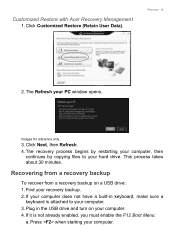
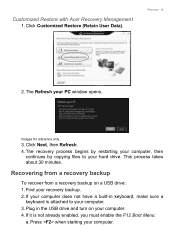
..., you must enable the F12 Boot Menu:
a. If it is attached to your computer. 4.
Customized Restore with Acer Recovery Management
1. This process takes about 30 minutes. The Refresh your computer. Press when starting your PC window opens. Click Customized Restore (Retain User Data). Find your computer. 3. If your computer does not have...
User Manual (Windows 8.1) - Page 42


... country you are traveling in does not have the following information: Name Address Telephone number Machine and model type Serial number Date of purchase Please visit www.acer.com.
You are error messages... support, we can still get in the case of time a call takes and help solve your computer when you call . 42 - Before you call
Please have an Acer-authorized ITW service site...
Acer Aspire ZC-105 Reviews
Do you have an experience with the Acer Aspire ZC-105 that you would like to share?
Earn 750 points for your review!
We have not received any reviews for Acer yet.
Earn 750 points for your review!
