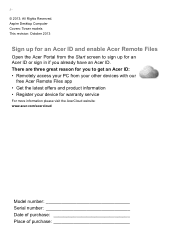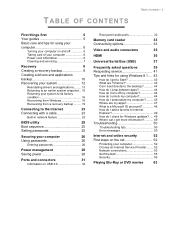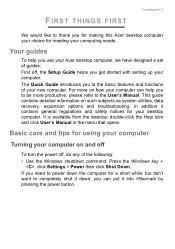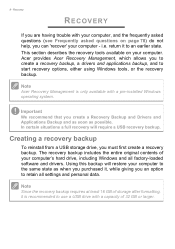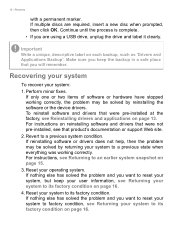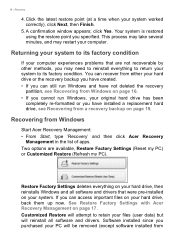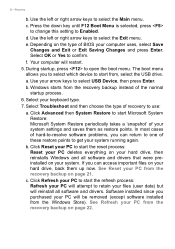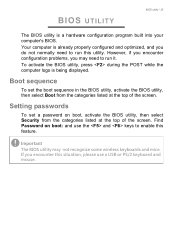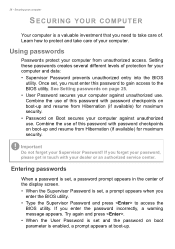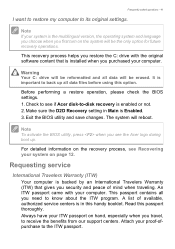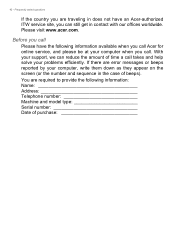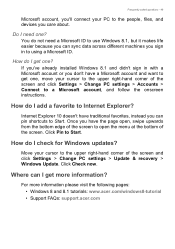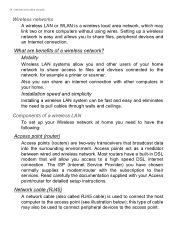Acer Aspire TC-105 Support and Manuals
Get Help and Manuals for this Acer Computers item

View All Support Options Below
Free Acer Aspire TC-105 manuals!
Problems with Acer Aspire TC-105?
Ask a Question
Free Acer Aspire TC-105 manuals!
Problems with Acer Aspire TC-105?
Ask a Question
Most Recent Acer Aspire TC-105 Questions
I Can't Access My Account. What Gives?
(Posted by esqfghewrsac 10 years ago)
Popular Acer Aspire TC-105 Manual Pages
Acer Aspire TC-105 Reviews
We have not received any reviews for Acer yet.