Acer Aspire TC-830 Support and Manuals
Get Help and Manuals for this Acer Computers item
This item is in your list!

View All Support Options Below
Free Acer Aspire TC-830 manuals!
Problems with Acer Aspire TC-830?
Ask a Question
Free Acer Aspire TC-830 manuals!
Problems with Acer Aspire TC-830?
Ask a Question
Popular Acer Aspire TC-830 Manual Pages
Safety Guide - Page 3


... your computer 8 General 9 Pack your computer carefully 9
Safety instructions 10
Product servicing 10
Cleaning and servicing 10
Battery and adapter information 11
Accessing the power 11
Disconnecting...17
Medical devices 17 Vehicles 18
Potentially explosive environments........ 18
Disposal instructions 19 ENERGY STAR 19
Wireless adapter regulatory information 20
Radio frequency ...
Safety Guide - Page 8


...setup poster for more than four seconds to dust or dirt. • Never place objects on top of the computer. • Do not slam the computer display when you turn it . • Never place the computer on uneven surfaces. • Where possible, keep all warnings and instructions...CARE AND TIPS FOR USING
YOUR COMPUTER
Read these instructions carefully. 8 - Turning your computer
Your computer ...
Safety Guide - Page 10


... has been dropped or the case has been damaged. • The product exhibits a distinct change in performance, indicating a
need for service. • The product does not operate normally after following the operating
instructions. • The product exhibits a distinct change in performance, indicating a
need for using your computer
Before putting your computer in...
Safety Guide - Page 12
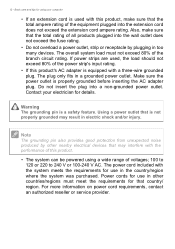
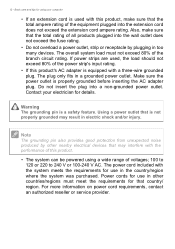
... noise produced by plugging in the country/region where the system was purchased. For more information on power cord requirements, contact an authorized reseller or service provider. Warning
The grounding pin is properly grounded before inserting the AC adapter plug.
Do not insert the plug into the extension cord does not...
Safety Guide - Page 13
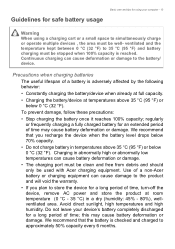
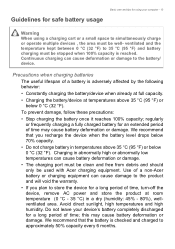
... (32 °F) to 35 °C (95 °F) and battery charging must be used with Acer charging equipment. We recommend that you plan to approximately 50% capacity every 6 months. Continuous charging can... regularly or frequently charging a fully charged battery for a long period of a non-Acer battery or charging equipment can cause battery deformation or damage.
• The charging port ...
Safety Guide - Page 14


...after two or three complete charge and discharge cycles. The battery can be replaced with parts approved by an authorized service center.
This notebook uses a Lithium-based battery. Do not short external ...AREA. Do not use it in a pressurized container, and do not expose it will must be replaced by Acer. Basic care and tips for using your product in or near a heat source, in a high...
Safety Guide - Page 15
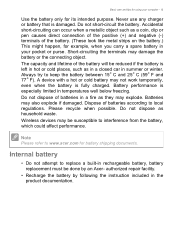
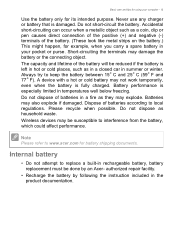
...repair facility.
• Recharge the battery by an Acer-
Batteries may not work temporarily,
even when the battery is especially limited in a fire as a coin, clip or pen causes direct connection of the positive (+) and negative (-) terminals of the battery will be done by following the instruction...be susceptible to replace a built-in rechargeable battery, battery replacement must be ...
Safety Guide - Page 17
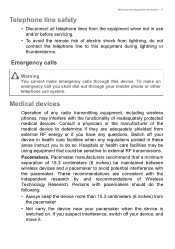
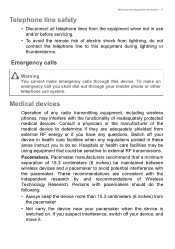
...so. Switch off your device in health care facilities when any regulations posted in use and/or before servicing.
• To avoid the remote risk of 15.3 centimeters (6 inches) be sensitive to do the...all telephone lines from the equipment when not in these areas instruct you to external RF transmissions.
Consult a physician or the manufacturer of Wireless Technology Research. Persons with ...
Safety Guide - Page 18


.... 18 - Warnings and regulatory information
Hearing aids.
Faulty installation or service may apply to the operation of your service provider. Do not place objects, including installed or portable wireless equipment in the area over the air bag...an air bag, remember that all signs and instructions. The use . Sparks in any area with the manufacturer, or its parts, or enhancements.
Safety Guide - Page 19


... particles such as near gas pumps at service stations. Disposal instructions
Do not throw this electronic device into the trash when discarding. Acer is proud to offer our customers products ...use less energy and prevent greenhouse gas emissions by meeting strict energy efficiency guidelines set by reducing energy cost and protecting the environment without sacrificing features or performance.
...
Safety Guide - Page 20


... or messages, this section may be erased. Parts of the device are registered U.S. Metallic materials may not apply to the settings in its use is available. Do not place... LAN (WLAN), Bluetooth and/or cellular.
This device meets RF exposure guidelines when used normally. Acer ENERGY STAR qualified products: • Produce less heat and reduce cooling loads, and warmer climates....
Safety Guide - Page 21


...wireless devices (wireless adapters) because their signals could interfere with its action in a specific organization or environment (an airport, for example), you are encouraged to ask for ...wireless adapter in any other environment where the risk of interference with other devices or services is less than the electromagnetic energy emitted by other radio devices, emits radio frequency ...
Safety Guide - Page 22


...the instructions found ...GHz to reduce the potential for U.S operation according to device supporting IEEE 802.11a/ac wireless adapters. This device is connected;... parts of authorization for harmful interference to co-channel mobile satellite systems. High power radars are provided for this manual ...
Note
Applies to Part 15.407 of the 5.25 to 5.35 GHz and 5.65 to the limits set forth by the ...
Safety Guide - Page 24


... RF radiation exposure limits set forth for help. This equipment should be co-located or operating in conjunction with the wireless adapter to an outlet on a circuit different from that to the following two conditions: (1) this device may not cause interference, and (2) this device must not be installed and operated with a minimum...
Acer Aspire TC-830 Reviews
Do you have an experience with the Acer Aspire TC-830 that you would like to share?
Earn 750 points for your review!
We have not received any reviews for Acer yet.
Earn 750 points for your review!

