Acer Aspire TC-752 Support and Manuals
Get Help and Manuals for this Acer Computers item
This item is in your list!

View All Support Options Below
Free Acer Aspire TC-752 manuals!
Problems with Acer Aspire TC-752?
Ask a Question
Free Acer Aspire TC-752 manuals!
Problems with Acer Aspire TC-752?
Ask a Question
Popular Acer Aspire TC-752 Manual Pages
User Manual - Page 2
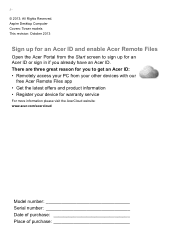
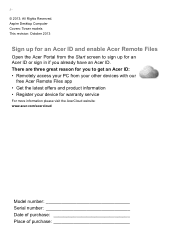
There are three great reason for you already have an Acer ID. All Rights Reserved. Aspire Desktop Computer Covers: Tower models This revision: October 2013
Sign up for an Acer ID and enable Acer Remote Files
Open the Acer Portal from the Start screen to get an Acer ID: • Remotely access your PC from your other devices...
User Manual - Page 3
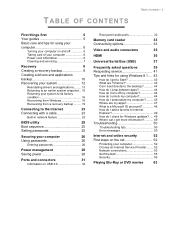
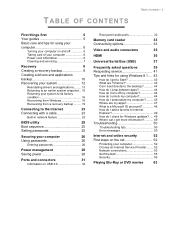
... 47 What is a Microsoft ID (account 48 How do I add a favorite to Internet Explorer 49 How do I check for Windows updates?..... 49 Where can I get more information 49
Troubleshooting 50
Troubleshooting tips 50
Error messages 50
Internet and online security
52
First steps on the net 52
Protecting your computer 52
Choose an Internet...
User Manual - Page 5
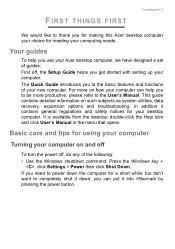
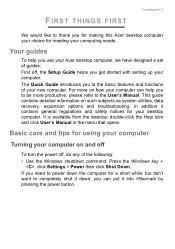
... User's Manual.
Your guides
To help you can put it down, you to be more on how your computer can help you use your Acer desktop computer, we have designed a set of guides: First ...options and troubleshooting. It is available from the desktop; This guide contains detailed information on and off
To turn the power off , the Setup Guide helps you to thank you for making this Acer desktop ...
User Manual - Page 8
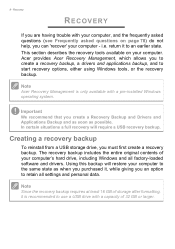
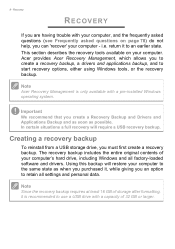
... to retain all factory-loaded software and drivers.
Important
We recommend that you create a Recovery Backup and Drivers and Applications Backup and as soon as when...
Acer Recovery Management is recommended to use a USB drive with a pre-installed Windows operating system. In certain situations a full recovery will restore your computer's hard drive, including Windows and all settings ...
User Manual - Page 15


In most cases of hard-to-resolve software problems, you install software or device drivers.
Type 'Windows system restore' in the list of these restore points to complete the installation. Click the install icon for the item you want to install, then follow the onscreen prompts to get your system settings and saves them as restore points. Returning...
User Manual - Page 16
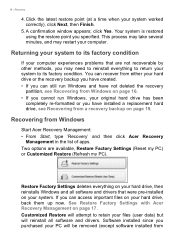
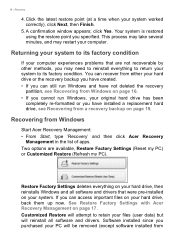
...drivers that are available, Restore Factory Settings (Reset my PC) or Customized Restore (Refresh my PC).
See Restore Factory Settings with Acer...installed a replacement hard drive, see Recovering from Windows
Start Acer Recovery Management: • From Start, type 'Recovery' and then click Acer Recovery
Management in the list of apps. You can recover from 16 - Restore Factory Settings...
User Manual - Page 35


...setup instructions in microphone. Note
Some computers have a single "combo" port that allows you to connect an external microphone for mono recording; Check that the current resolution and refresh rate do not exceed
the specifications of connection supported... guide. 5. Turn on your computer: 1. Plugging an audio device to plug in microphone. If necessary change the display settings ...
User Manual - Page 41
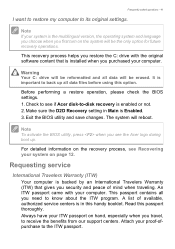
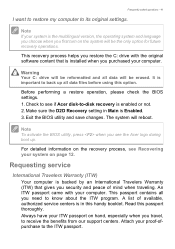
...the ITW passport. This passport contains all you travel, to its original settings. Read this handy booklet.
Requesting service
International Travelers Warranty (ITW)
Your computer is backed by an International Travelers...restore my computer to receive the benefits from our support centers. Note
If your ITW passport on the recovery process, see if Acer disk-to back up . Warning
Your C: ...
User Manual - Page 42
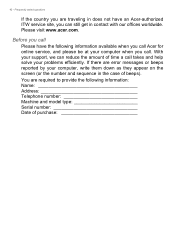
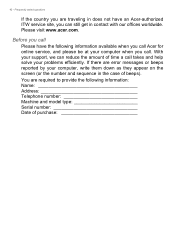
... not have the following information: Name Address Telephone number Machine and model type Serial number Date of purchase If there are required to provide the following information available when you call Acer for online service, and please be at your problems efficiently.
With your support, we can still get in the case of time a call...
User Manual - Page 49
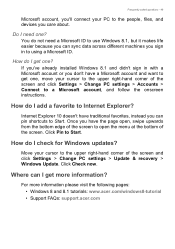
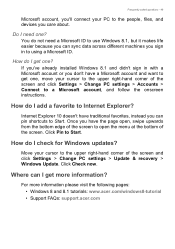
... and click Settings > Change PC settings > Accounts > Connect to a Microsoft account, and follow the onscreen instructions. Do I...updates? If you've already installed Windows 8.1 and didn't sign in with a Microsoft account or you sign in to get more information please visit the following pages: • Windows 8 and 8.1 tutorials: www.acer.com/windows8-tutorial • Support FAQs: support.acer...
User Manual - Page 54
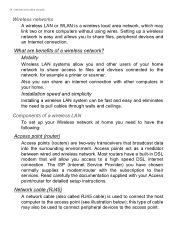
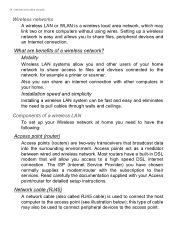
... the subscription to their services. The ISP (Internet Service Provider) you have a built-in your home network to share access to files and devices connected to a high speed DSL internet connection. Read carefully the documentation supplied with your Wireless network at home you access to the network, for detailed setup instructions. 54 - What are...
Safety Guide - Page 7
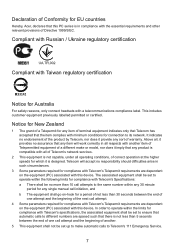
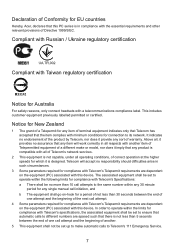
...any 30 minute period for any single manual call initiation, and b The equipment shall... with Telecom's specifications, the associated equipment shall be set up to make or model, nor does it...set to ensure that automatic calls to Telecom's 111 Emergency Service.
7 This includes customer equipment previously labelled permitted or certified. Declaration of Conformity for EU countries
Hereby, Acer...
Safety Guide - Page 8


...problems occur, the user should NOT contact the telecom Fault Service.
8 This equipment may not provide for models... licensed service, this appliance may not cause interference, and 2. This device must be operated indoors and installation outdoors is...Bluetooth only. Please ensure that Telecom lines will always continue to support pulse dialing.
7 Use of pulse dialing, when this computer...
User Manual W10 Non-touch - Page 7


...services.
2 This equipment is not capable, under all operating conditions, of correct operation at the higher speeds for which it imply that any single manual...operate within the following limits for compliance with Telecom's Specifications: a There shall be no assurance that any sort... set up to make or model, nor does it is designed.
Declaration of Conformity for EU countries
Hereby, Acer,...
User Manual W10 Non-touch - Page 8


...problems occur, the user should NOT contact the telecom Fault Service... including interference that Telecom lines will always continue to support pulse dialing.
7 Use of use. Please see ...as other equipment, may not provide for models with pulse dialing while the Telecom standard is... BEAM.
This device must be operated indoors and installation outdoors is no laser or light emitting diode (LED...
Acer Aspire TC-752 Reviews
Do you have an experience with the Acer Aspire TC-752 that you would like to share?
Earn 750 points for your review!
We have not received any reviews for Acer yet.
Earn 750 points for your review!
