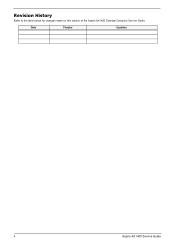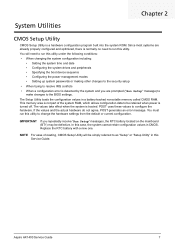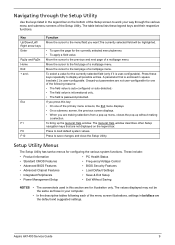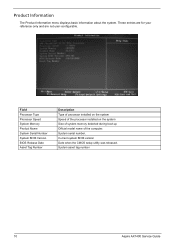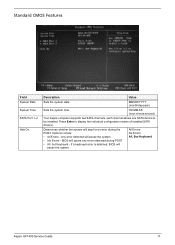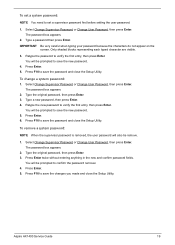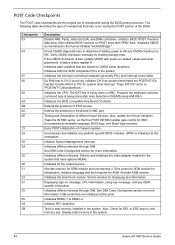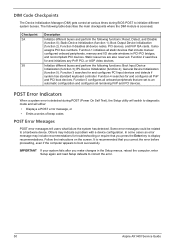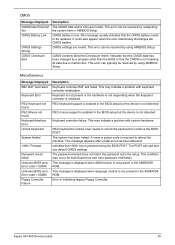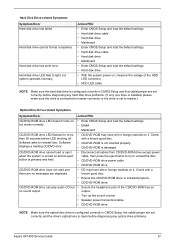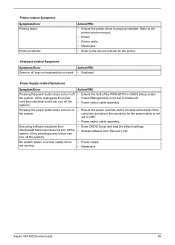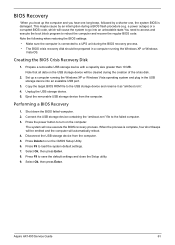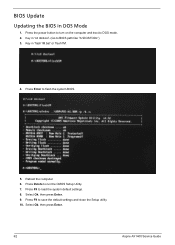Acer Aspire X1420G Support Question
Find answers below for this question about Acer Aspire X1420G.Need a Acer Aspire X1420G manual? We have 1 online manual for this item!
Question posted by dtrentwood on December 5th, 2012
X1420g U5832 Desktop Mfg Date April,04 2011. Purchased New Wal-mart
Is this under warranty, is there a cost effective fix if not? Had BSOD, released bios battery, reinstalled now I have Black screen "Reboot and select proper boot device and media press enter to continue". I have no working back up discs, copies failed, no shadow on drive. I have a nice machine ran great, but no software. Can you help? Is it still under warranty? Purchased June 2012. Is there a easy fix without back up media? SNID 11701982830. acer group co.7p201.001 product key yfpkv-wf299-tyh24-wk88k-d2gt2. then x16-96072 00196-160-419-266. I purchased new at Wal-Mart Lenoir City, TN
Current Answers
Related Acer Aspire X1420G Manual Pages
Similar Questions
Reboot And Select Proper Boot Device Or Insert Boot Media - Does Not Start /boo
(Posted by cssanthony 8 months ago)
What Type Of Graphics Port Does The Acer Aspire X1420g-u5832
(Posted by welwOl 10 years ago)
Acer Aspire X1420g-u5832 Rear I/o Port Panel.
How Can I Get A Replacement Part Or (fru) For An Acer Aspire Ax1420g-u5832. I Have Search All Over A...
How Can I Get A Replacement Part Or (fru) For An Acer Aspire Ax1420g-u5832. I Have Search All Over A...
(Posted by lgwright2000 11 years ago)
Acer Aspire E700 Desktop Hangs On Black Screen That Reads 'please Wait......'
Hi, I have a Acer Aspire E700 Desktop with Vista OS. It is 4 years old, and so in the past when I'v...
Hi, I have a Acer Aspire E700 Desktop with Vista OS. It is 4 years old, and so in the past when I'v...
(Posted by tibtrungrung 12 years ago)