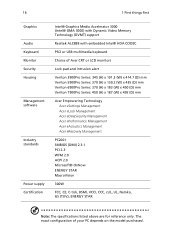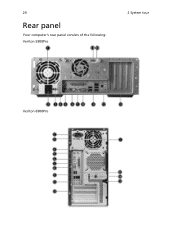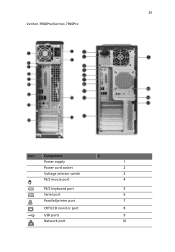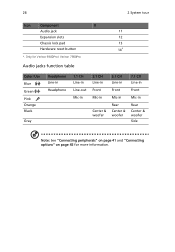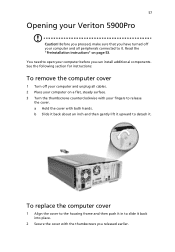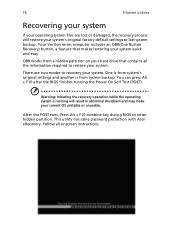Acer Veriton 6900 Support Question
Find answers below for this question about Acer Veriton 6900.Need a Acer Veriton 6900 manual? We have 1 online manual for this item!
Question posted by HASANR669 on September 27th, 2014
Scer Veriton Not Duning Windos7 Bios Problum System Infarmation 3ghz 1gb
The person who posted this question about this Acer product did not include a detailed explanation. Please use the "Request More Information" button to the right if more details would help you to answer this question.
Current Answers
Related Acer Veriton 6900 Manual Pages
Similar Questions
To Go Into Bios Acer Veriton X275 Pc, What Should I Do. Thank You ..
I want to reinstall windows 7 but to get into the bios trouble, failed to continue did press, F2, F8...
I want to reinstall windows 7 but to get into the bios trouble, failed to continue did press, F2, F8...
(Posted by siniko7 9 years ago)
I Have Acer S661, The Procesor Of Sla Series R Running On It , While Sl8 R Not
I have acer S661 model, the Processors of SLA series are running on It, while porcessors of SL8 are ...
I have acer S661 model, the Processors of SLA series are running on It, while porcessors of SL8 are ...
(Posted by galaxytrader786 10 years ago)
Sir I Have Some Problem On My Bios Can U Help Me Tnx Follow Details
BIOS Settings are as follows: IDE Channel 0 Slave (None)IDE Channel 2 Master (none)IDE Channel 2 Sla...
BIOS Settings are as follows: IDE Channel 0 Slave (None)IDE Channel 2 Master (none)IDE Channel 2 Sla...
(Posted by saqlainanjum1 10 years ago)
Acer Veriton 5800 Latest Bios Updates
I have 2 MOBO's -from ACER Veriton 5800 desktops. Motherboards are 81945AE and have sys bios V 600PG...
I have 2 MOBO's -from ACER Veriton 5800 desktops. Motherboards are 81945AE and have sys bios V 600PG...
(Posted by cocosoft 10 years ago)
Acer Veriton S661 Bios Error Beep Desktop
i`ve purchased acer veriton S661 sys, upon turning the power on it starts beep, contineous beep. i`...
i`ve purchased acer veriton S661 sys, upon turning the power on it starts beep, contineous beep. i`...
(Posted by admire109 11 years ago)