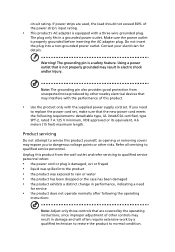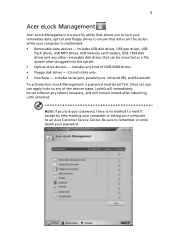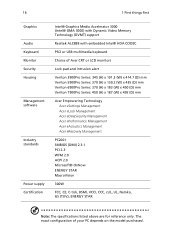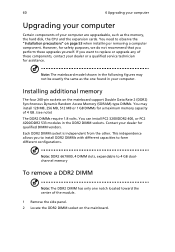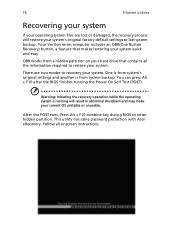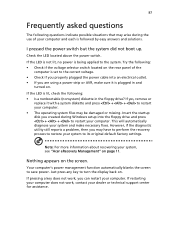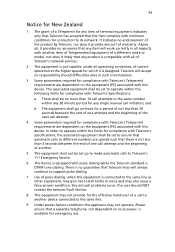Acer Veriton X275 Support and Manuals
Get Help and Manuals for this Acer Computers item

View All Support Options Below
Free Acer Veriton X275 manuals!
Problems with Acer Veriton X275?
Ask a Question
Free Acer Veriton X275 manuals!
Problems with Acer Veriton X275?
Ask a Question
Most Recent Acer Veriton X275 Questions
I Notices Usb Ports In Front Of Machine.any In Rear?
(Posted by frrrh 9 years ago)
Where Is The Obr Button On Acer Veriton X275
(Posted by Detradab 9 years ago)
Acer Veriton X275 Just Beeps When Turned On
(Posted by magicJac 9 years ago)
To Go Into Bios Acer Veriton X275 Pc, What Should I Do. Thank You ..
I want to reinstall windows 7 but to get into the bios trouble, failed to continue did press, F2, F8...
I want to reinstall windows 7 but to get into the bios trouble, failed to continue did press, F2, F8...
(Posted by siniko7 9 years ago)
Connecting Startech Pci Usb Card To Acer Veriton X275
I wish to install addional USB ports on my computer using the above card. It requires power via an S...
I wish to install addional USB ports on my computer using the above card. It requires power via an S...
(Posted by brian36918 9 years ago)
Acer Veriton X275 Videos
Popular Acer Veriton X275 Manual Pages
Acer Veriton X275 Reviews
We have not received any reviews for Acer yet.