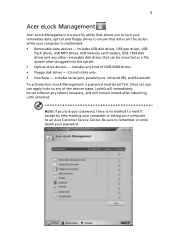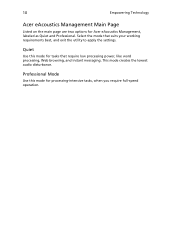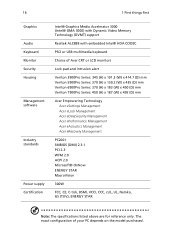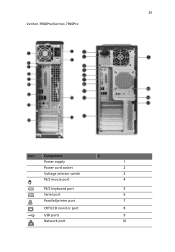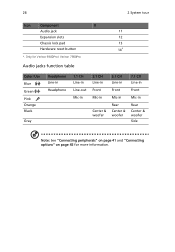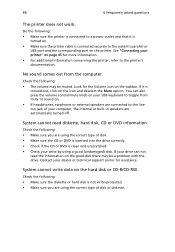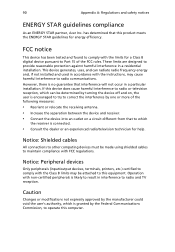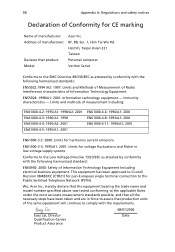Acer Veriton X275 Support Question
Find answers below for this question about Acer Veriton X275.Need a Acer Veriton X275 manual? We have 1 online manual for this item!
Question posted by brian36918 on September 5th, 2014
Connecting Startech Pci Usb Card To Acer Veriton X275
I wish to install addional USB ports on my computer using the above card. It requires power via an SP4 cable. Where do I connect this cable to the MotherBoard?
Current Answers
Answer #1: Posted by TheWiz on September 5th, 2014 1:56 PM
You don't connect that cable to the motherboard. If you have a fairly modern PC then you should have a SATA power (SP4) cable coming from your power supply that you can plug into the card. If you don't then you'll need a 4-pin Molex to SATA power adapter.
Related Acer Veriton X275 Manual Pages
Similar Questions
Will The Intel I5 3470 Work With My Acer Veriton M430g?
Will the Intel i5 3470 work with my Acer Veriton M430G?
Will the Intel i5 3470 work with my Acer Veriton M430G?
(Posted by slaviiliev20 2 months ago)
Acer Veriton M2 Series Computer
My Acer Veriton M2 series computer do not to the internet,WHY pls help
My Acer Veriton M2 series computer do not to the internet,WHY pls help
(Posted by alcock116 11 years ago)
Acer Veriton X275
I have a lot of these machines. Does anyone know how to remove the power supply and/or the hard driv...
I have a lot of these machines. Does anyone know how to remove the power supply and/or the hard driv...
(Posted by herrro 11 years ago)