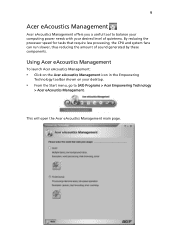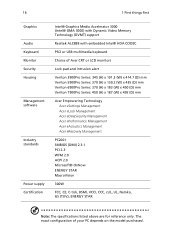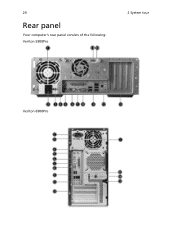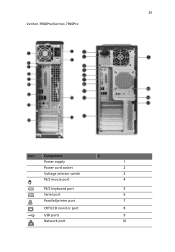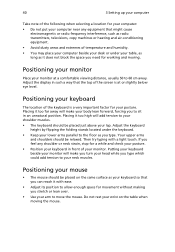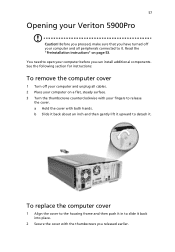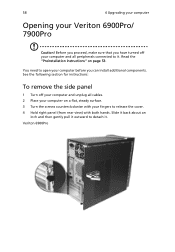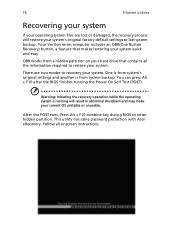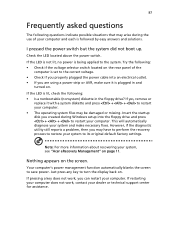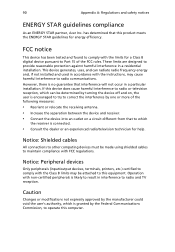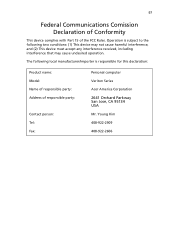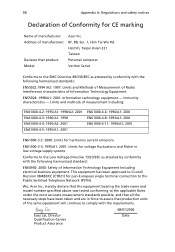Acer Veriton X275 Support Question
Find answers below for this question about Acer Veriton X275.Need a Acer Veriton X275 manual? We have 1 online manual for this item!
Question posted by magicJac on September 10th, 2014
Acer Veriton X275 Just Beeps When Turned On
The person who posted this question about this Acer product did not include a detailed explanation. Please use the "Request More Information" button to the right if more details would help you to answer this question.
Current Answers
Related Acer Veriton X275 Manual Pages
Similar Questions
Will The Intel I5 3470 Work With My Acer Veriton M430g?
Will the Intel i5 3470 work with my Acer Veriton M430G?
Will the Intel i5 3470 work with my Acer Veriton M430G?
(Posted by slaviiliev20 2 months ago)
To Go Into Bios Acer Veriton X275 Pc, What Should I Do. Thank You ..
I want to reinstall windows 7 but to get into the bios trouble, failed to continue did press, F2, F8...
I want to reinstall windows 7 but to get into the bios trouble, failed to continue did press, F2, F8...
(Posted by siniko7 9 years ago)
Connecting Startech Pci Usb Card To Acer Veriton X275
I wish to install addional USB ports on my computer using the above card. It requires power via an S...
I wish to install addional USB ports on my computer using the above card. It requires power via an S...
(Posted by brian36918 9 years ago)
Acer Veriton M2 Series Computer
My Acer Veriton M2 series computer do not to the internet,WHY pls help
My Acer Veriton M2 series computer do not to the internet,WHY pls help
(Posted by alcock116 11 years ago)